
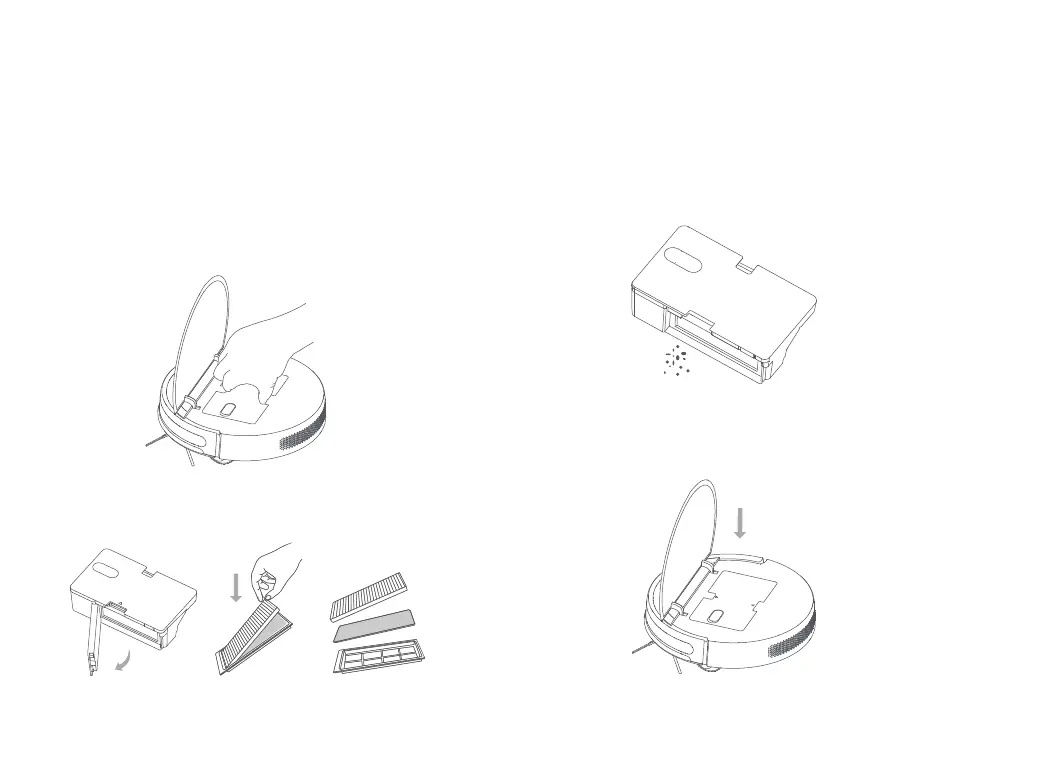 Loading...
Loading...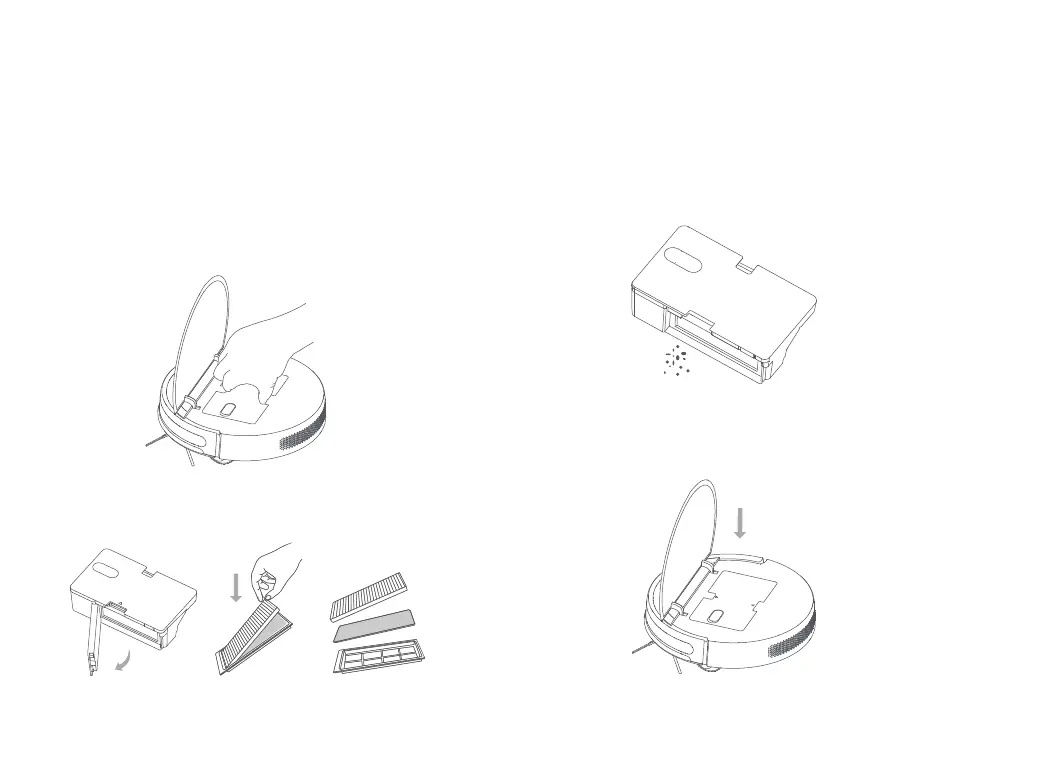
Do you have a question about the Xiaomi MJSTG1 and is the answer not in the manual?
| Model | MJSTG1 |
|---|---|
| Type | Robot Vacuum Cleaner |
| Battery Capacity | 3200 mAh |
| App Control | Yes |
| Wet Mopping | Yes |
| Weight | 3.6 kg |
| Water Tank Capacity | 200 ml |
| Power | 30 W |
| Charging Time | 3-4 hours |
| Noise Level | 65 dB |
| Dustbin Capacity | 600 ml |
| Navigation Type | Laser Navigation |
| Operating Time | 90 minutes |
General guidelines and limitations for using the vacuum-mop safely.
Precautions and guidelines related to the device's battery and charging process.
Initial setup steps before operating the vacuum-mop for the first time.
Guide on connecting the vacuum-mop to its power source and charging dock.
Procedures for powering the vacuum-mop on and off.
How to start, pause, and resume cleaning cycles.
Instructions for sending the vacuum-mop to its charging dock.
A schedule for cleaning components and replacing parts of the vacuum-mop.
Common issues and their solutions for the vacuum-mop.











