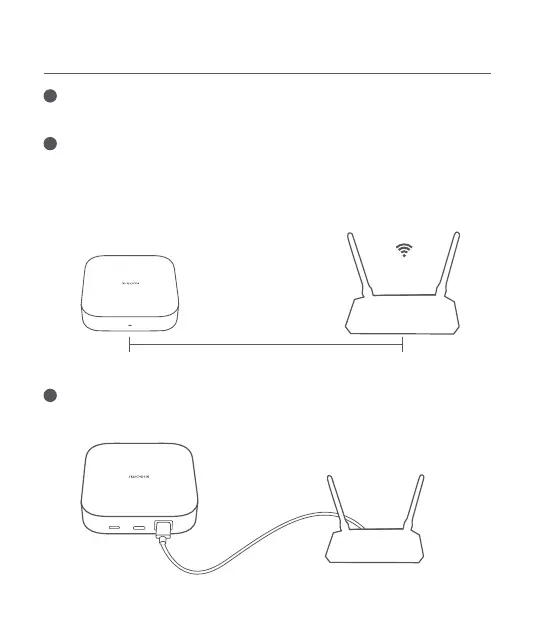3
Please select a suitable hub placement for networking with a network
cable. Connect the hub to the router's LAN port with a network cable.
Adding the Hub
1
Select the installation location of the hub, and avoid metal obstacles
around the hub which will aect the wireless signal.
2
For Wi-Fi networking, it is recommended to place the hub 2–6 meters
away from the router to which the hub will be connected, and there
should be no metal obstacles between the hub and the router. If
using wired networking, please skip this step.
2-6 Meters
2.4 GHz/5 GHz
03