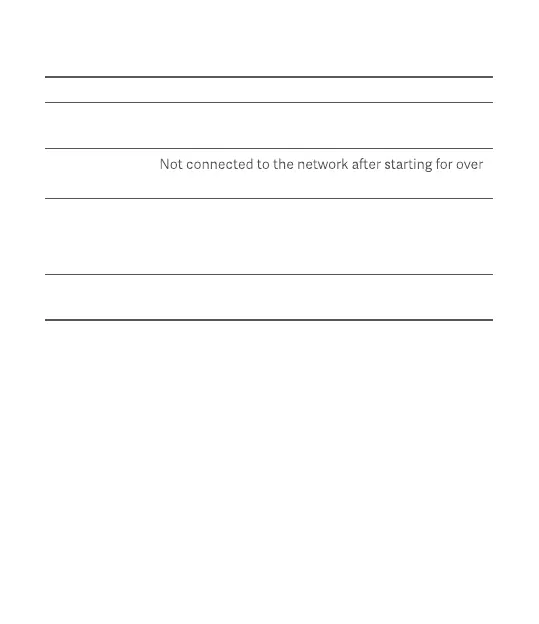Indicator Status Descriptions
Indicator status Device status
Not connected to Wi-Fi/Ethernet network and not
paired to the account
30 minutes
Connecting/Reconnecting to the network, waiting to
add a child device, or updating the firmware manually
via the Mi Home/Xiaomi Home app
Successfully connected to the network and paired to
the account
Blinking orange
White
Blinking blue
Blue
07