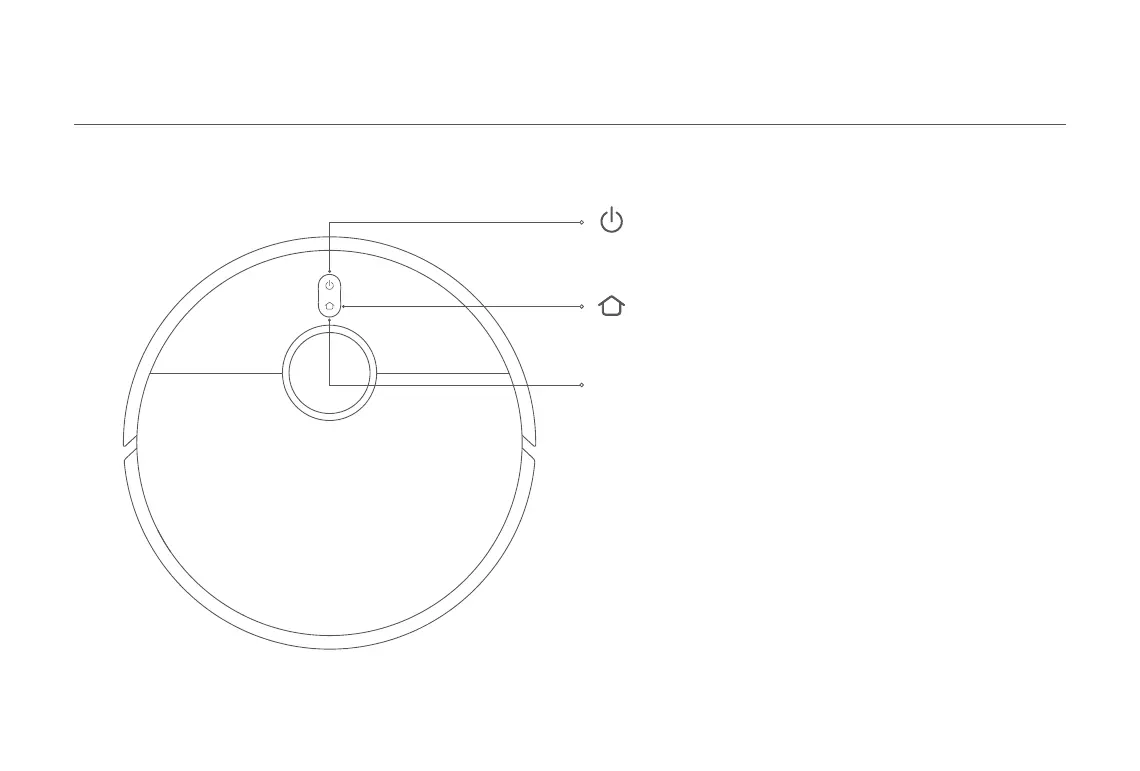7
Robot Vacuum
Power/Clean Button
Power on/off: Press and hold for 3 seconds
Clean: Press to start cleaning after the robot vacuum is powered on
Dock Button
Start docking: Press
Enable/Disable child lock function: Press and hold for 3 seconds
Indicator
· White: Cleaning/Cleanup completed/Fully charged
· Blinking white: Returning to the station to charge/Repositioning/
Updating firmware/Awaiting connection/
Connecting to Wi-Fi
· Breathing white: Charging
· Blinking orange: Error
· Orange: Wi-Fi disconnected
Note: When the robot vacuum is cleaning or returning to the omni station to
charge, press any button to pause it.
