
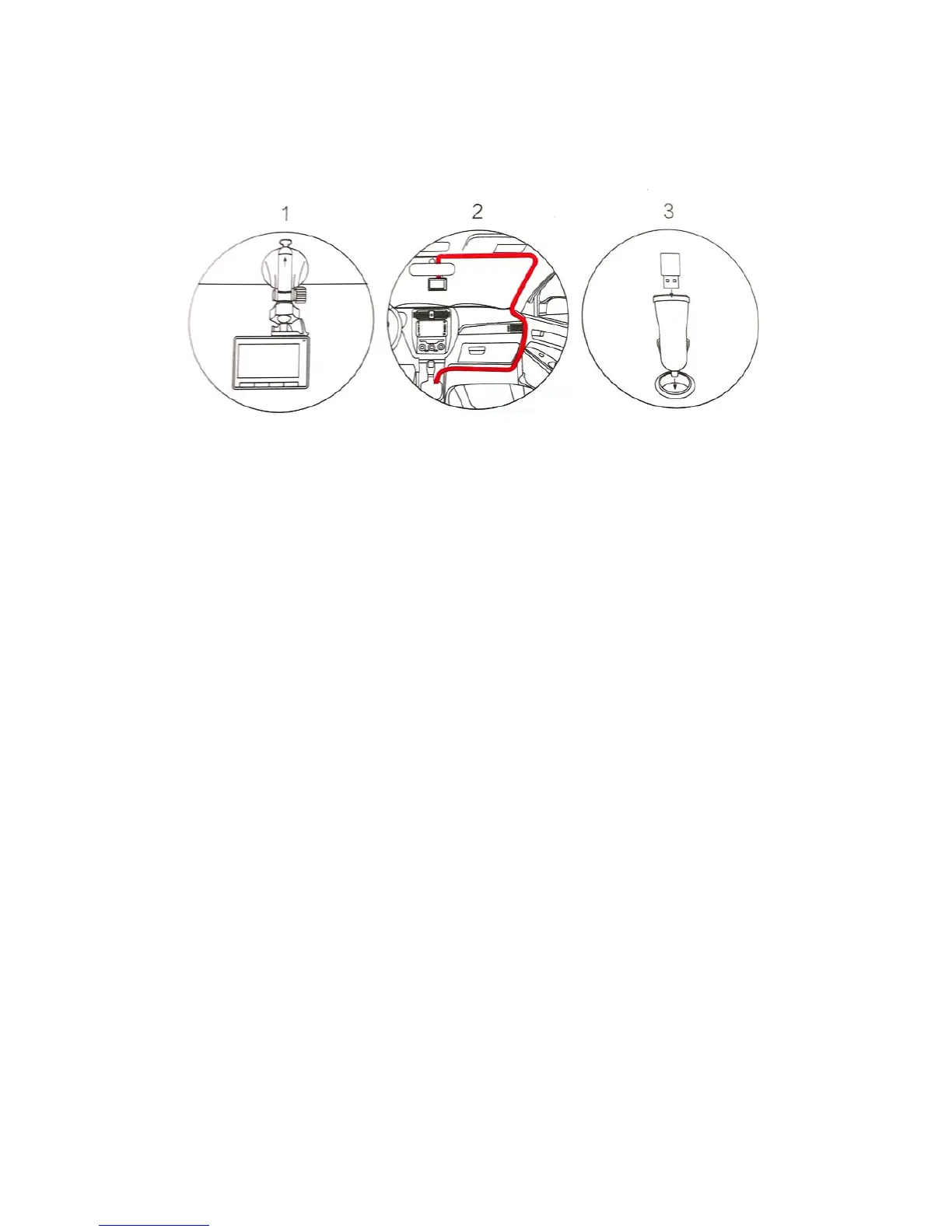 Loading...
Loading...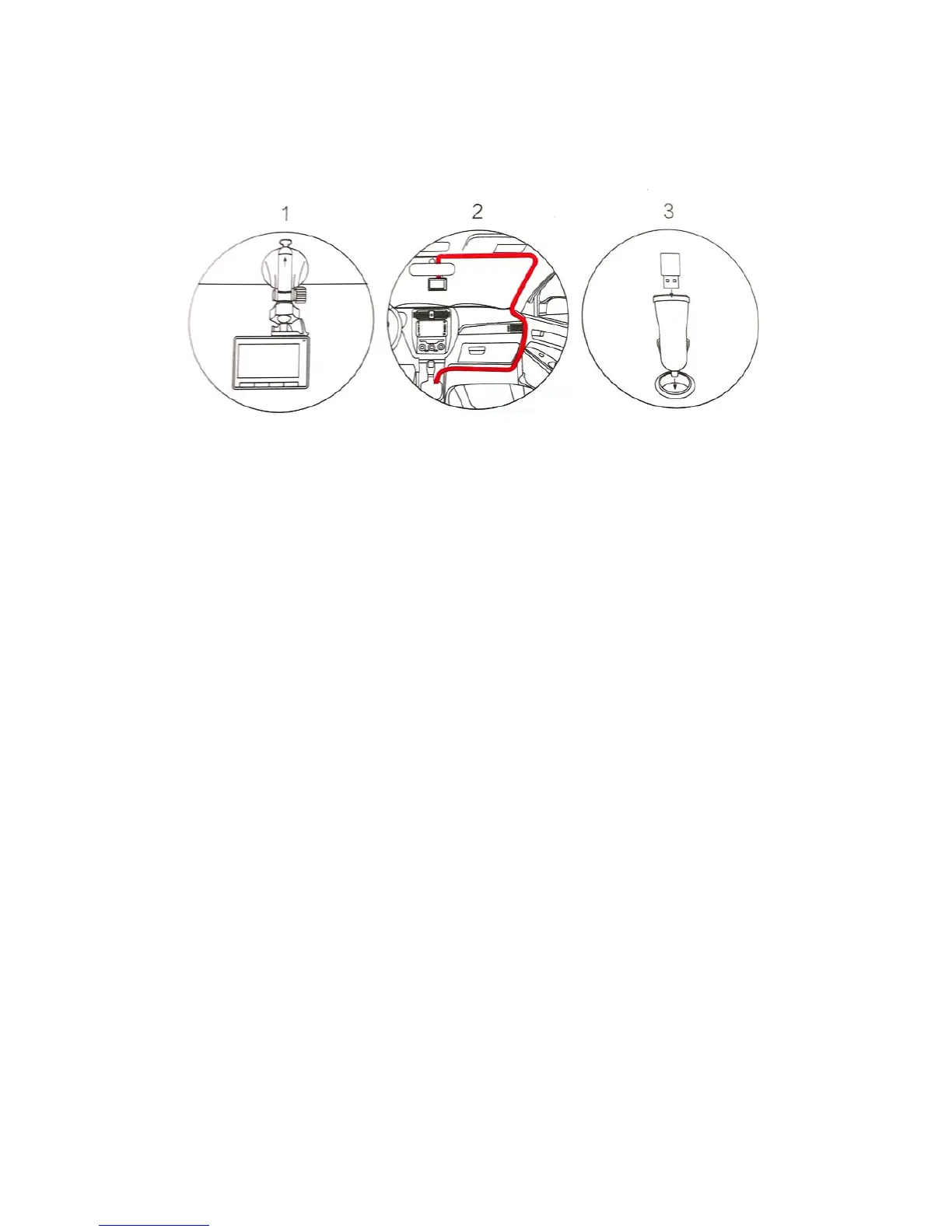
Do you have a question about the Xiaomi Yi and is the answer not in the manual?
| Display | 2.7" LCD |
|---|---|
| G-Sensor | Yes |
| GPS | No |
| Lens | 165° wide-angle |
| Video Resolution | 1080p at 30fps, 720p at 60fps |
| Storage | MicroSD card up to 64GB |
| WiFi | Yes |
| Connectivity | USB |