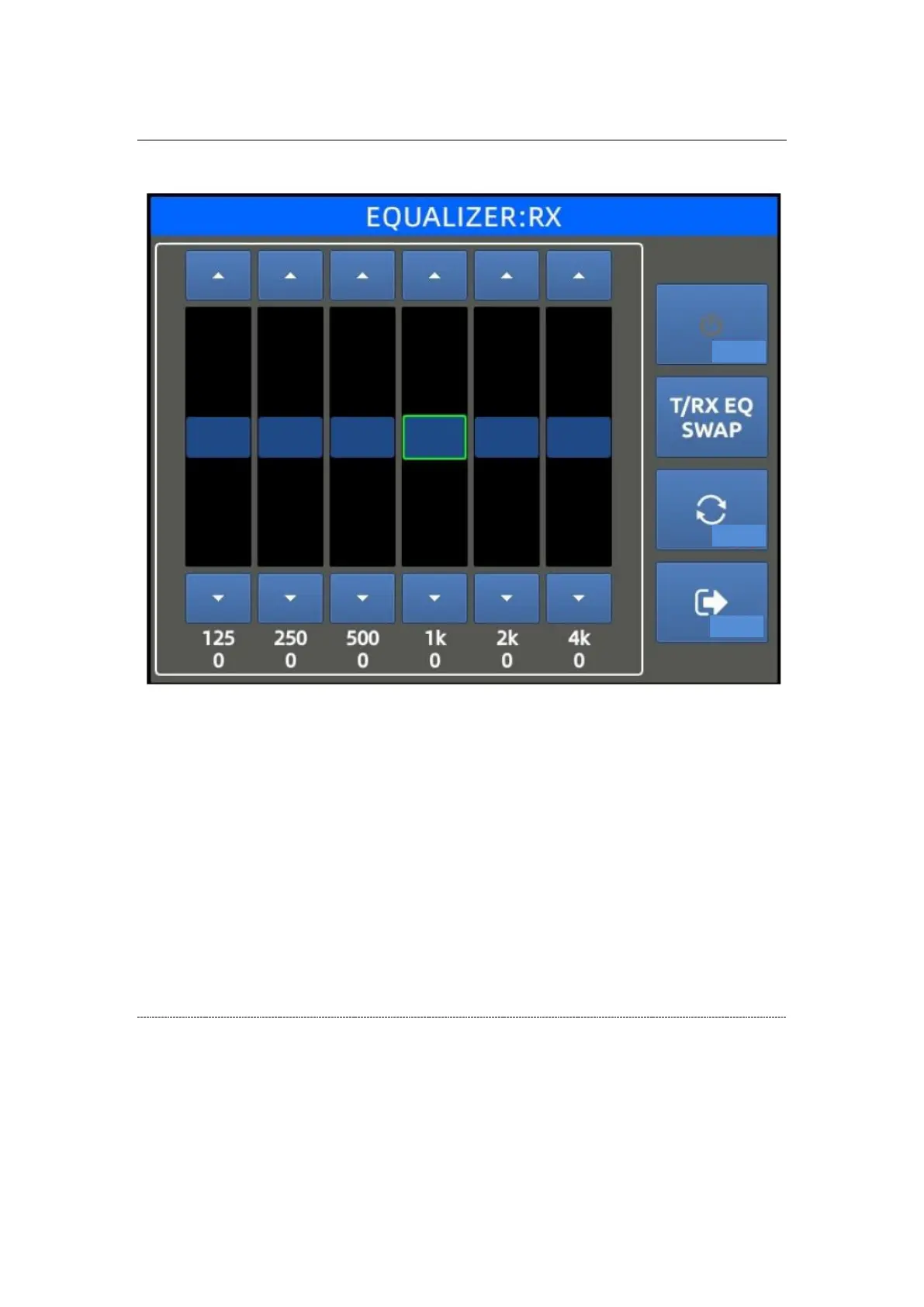17
On-line Description
T/R EQ Setting
Pop-up Window of EQ Setting
T/RX EQ SWAP: select RX and TX settings. The corresponding status will be displayed
on the top of the pop-up window.
Zero setting: set all EQ settings to zero.
EQ switch: turn EQ on or off
EQ is set into 6 sections: 125Hz, 250Hz, 500Hz, 1kHz, 2kHz and 4kHz.
The frequency response of each frequency band can be set reasonably according to
your preference.
View of Firmware Version Number
You can view the current firmware version number on the top of the SYSTEM button
pop-up window.