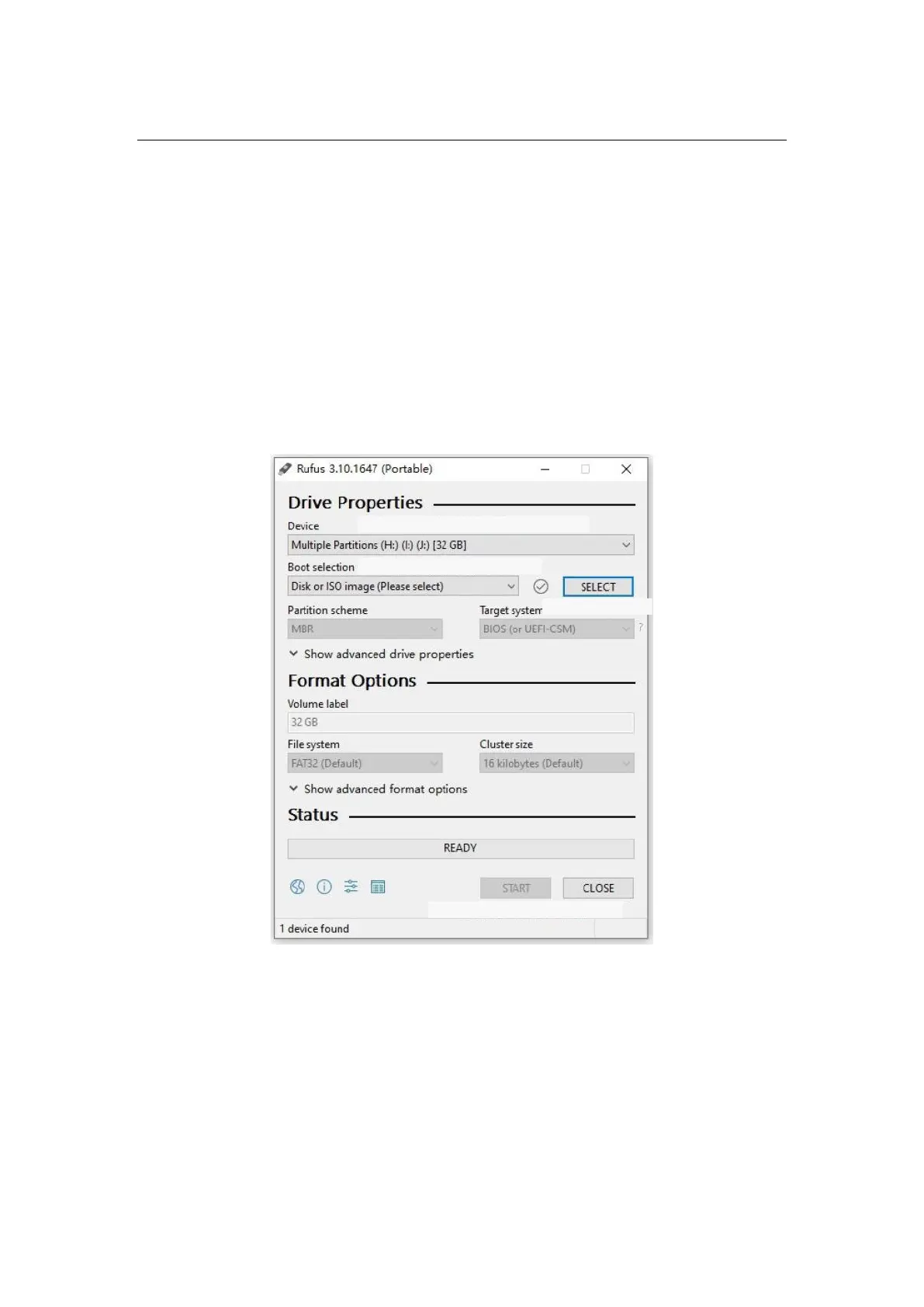20
Flash Mode
The purpose of this tutorial is to guide the user to create and execute a micro SD
card that can be used to update GSOC firmware, and perform flash.
Preparations:
1. Prepare a micro SD card with a capacity ≥4GB.
2. Prepare a micro SD card reader.
3. Prepare a computer with Windows (7/10) operating system.
Process of making flash card:
Schematic Diagram of rufus Software Operation
1. The software will automatically read the U disk.
2. Verify whether this selection is correct.
7. Click START to start to write the card.
