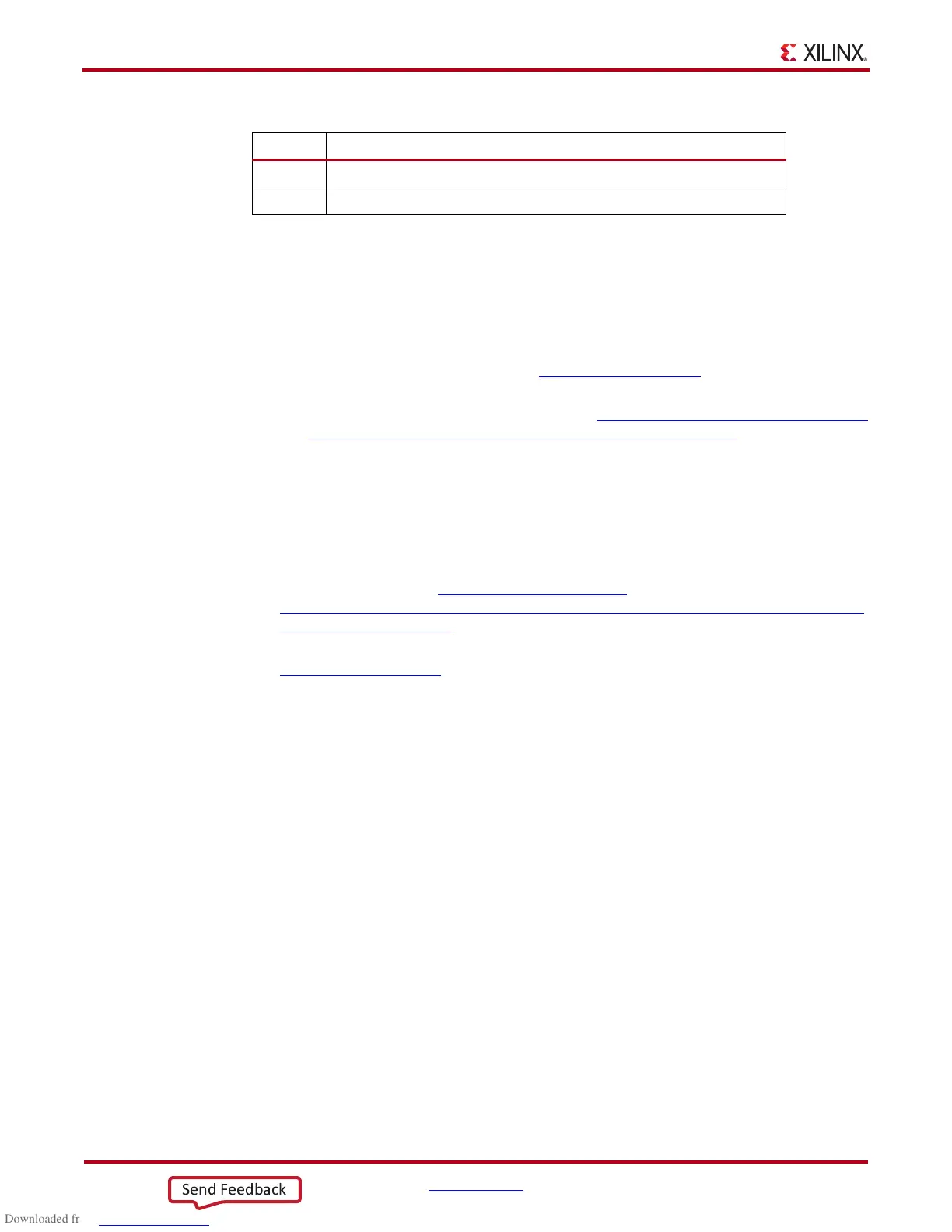16 www.xilinx.com KC705 Getting Started Guide
UG883 (v4.0.1) May 28, 2014
AMS Bring-up with the AMS101 Evaluation Card
Getting Started
1. Verify the USB/UART Silicon Labs drivers are installed as described in Install the
UART Driver, page 12.
2. The AMS101 evaluation card requires a Windows host PC to install the National
Instruments LabVIEW run-time engine. Install the AMS101 evaluation installer:
a. Open the Docs & Designs tab at: www.xilinx.com/kc705
.
b. In the example designs, install the AMS101 evaluation tool by unzipping the
KC705 AMS evaluation installer files from 7 Series FPGA and Zynq®-7000 AP SoC
AMS Evaluator Installer from AMS Targeted Reference Design
c. After opening the zip folder, click the setup.exe file to begin the installation.
d. When loading the National Instruments LabView run-time engine, click OK to
accept the license agreement. Running the setup program loads the AMS101
Evaluator GUI with the red Xilinx logo on the desktop.
3. After the AMS Evaluator has successfully installed, restart the host PC.
4. To access the bitstream (xadc_eval_design.bit), download and unzip the KC705
AMS design files from secure.xilinx.com/webreg/
clickthrough.do?cid=324996&license=RefDesLicense&filename=ams101-kc705-trd-rd
f0280.zip&languageID=1
These files are located in the example designs on the Docs & Designs tab at
www.xilinx.com/kc705
.
5 16-bit DAC to set analog test voltage.
6 Reference buffer for DAC.
Tab le 2 : AMS101 Evaluation Card Features (Cont’d)
Callout Component Description
