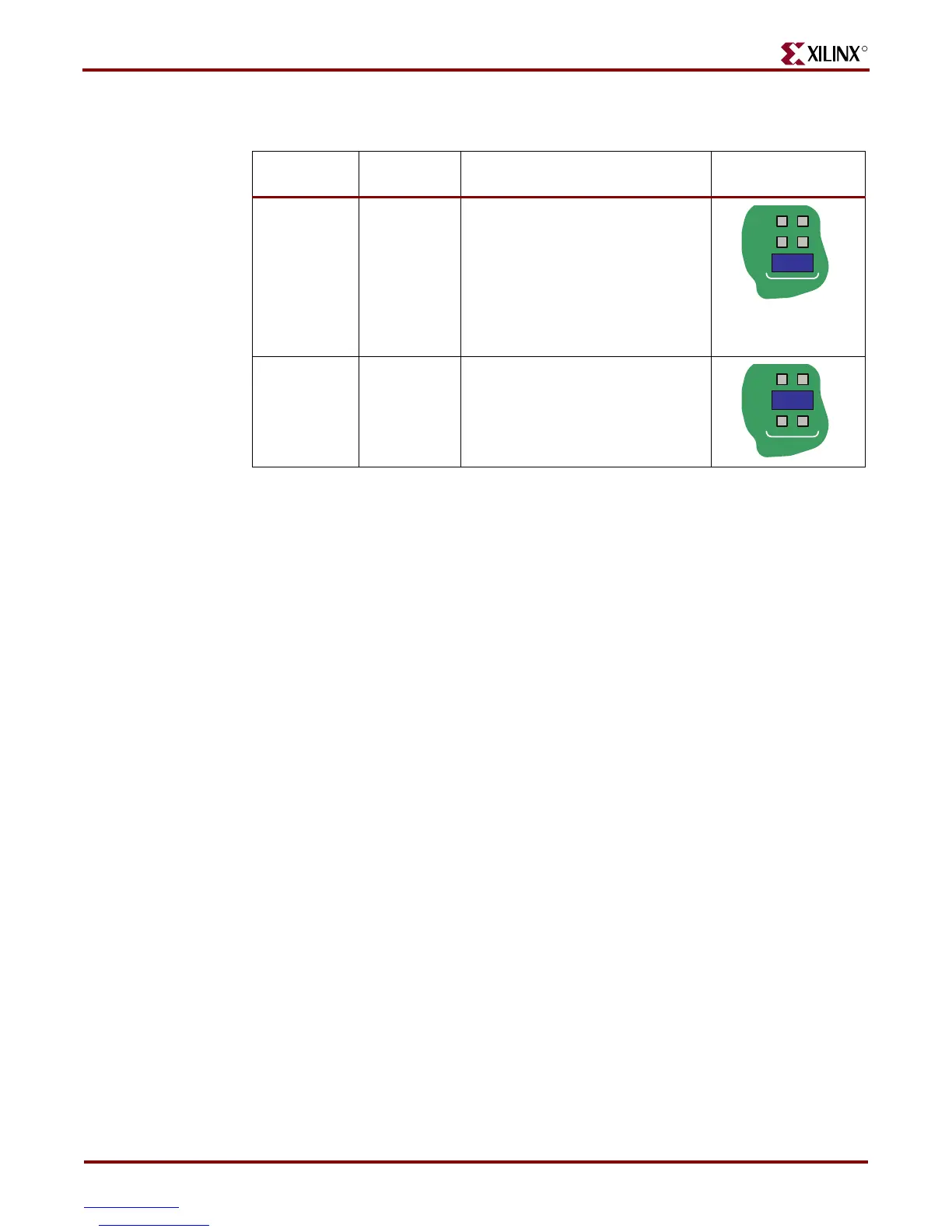26 MicroBlaze Development Kit Spartan-3E 1600 Edition User Guide
www.xilinx.com UG257 (v1.1) December 5, 2007
Chapter 4: FPGA Configuration Options
R
PROG Push Button
The PROG push button, shown in Figure 4-2, page 24, forces the FPGA to reconfigure from
the selected configuration memory source. Press and release this button to restart the
FPGA configuration process at any time.
DONE Pin LED
The DONE pin LED, shown in Figure 4-2, page 24, lights whenever the FPGA is
successfully configured. If this LED is not lit, then the FPGA is not configured.
BPI Down
(see
Chapter 11,
“Intel
StrataFlash
Parallel NOR
Flash
PROM”)
011 StrataFlash parallel Flash PROM,
starting at address 0x1FF_FFFF and
decrementing through address
space. The CPLD controls address
lines A[24:20] during BPI
configuration.
JTAG 101 Downloaded from host via USB-
JTAG port
Table 4 - 1: MicroBlaze Development Kit Board Configuration Mode Jumper Settings
(Header J30 in Figure 4-2)
Configuration
Mode
Mode Pins
M2:M1:M0 FPGA Configuration Image Source Jumper Settings
M0
M1
M2
J30
M0
M1
M2
J30
