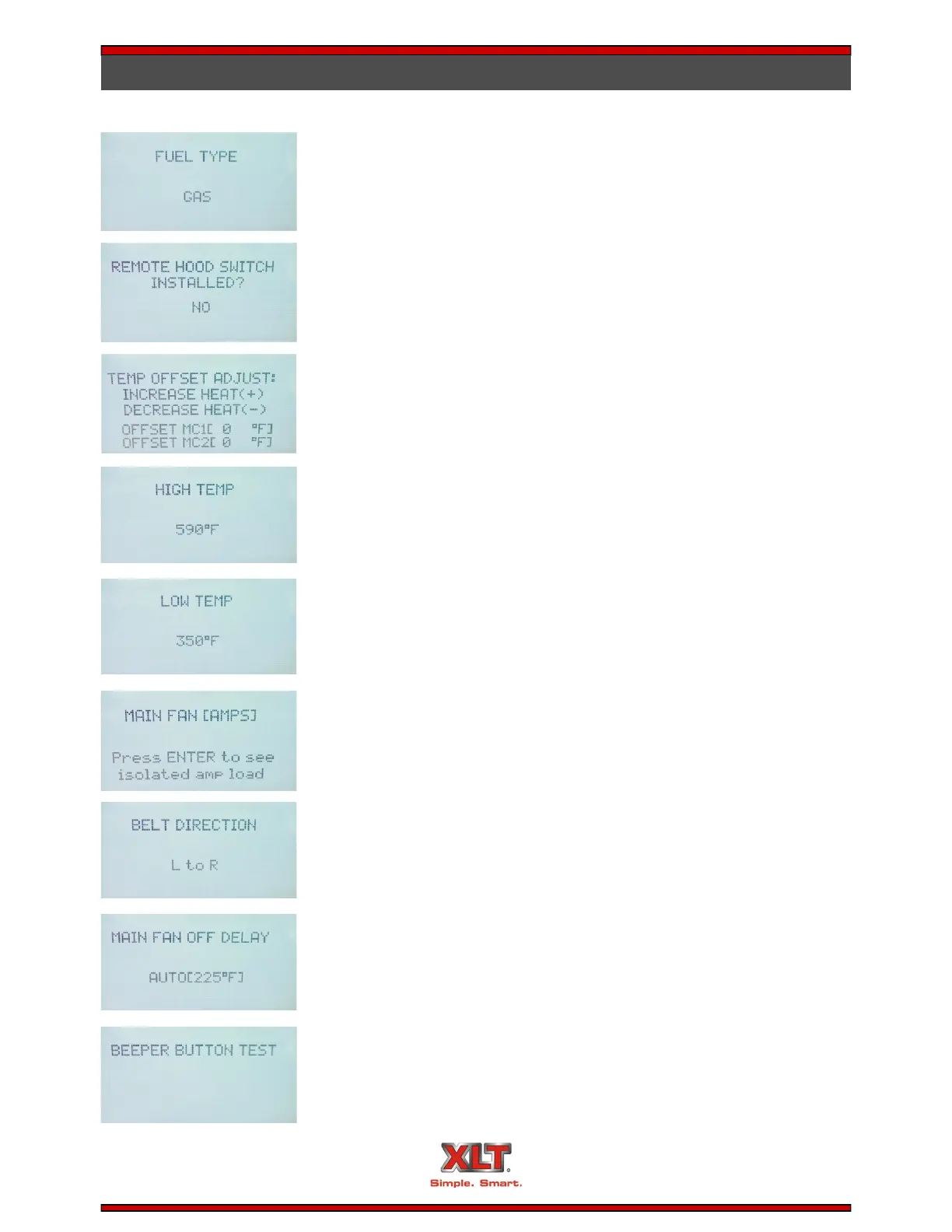Technical Support US: 888-443-2751 Technical Support INTL: 316-943-2751
40
OVEN OPERATOR CONTROLS
Remote Hood Switch
Press ENTER to make changes and use arrows Up/Down to adjust between No and
Yes. Press ENTER to accept and advance.
Fuel Type
Press ENTER to make changes and use arrows Up/Down to adjust between Gas and
Electric. Press ENTER to accept and advance.
Temp Offset Adjust
Allows the field tech to make adjustments up to +/- 20 degrees in temperature.
High Temp
To change press ENTER and use Up/Down arrows to changes. Press ENTER to accept
and advance. Can be reduced in only 10°F increments from factory default of 590°F.
No less than 500°F.
Low Temp
Press ENTER and use Up/Down arrows to make changes. Press ENTER to accept and
advance. The Oven can be reduced to 300°F. The factory default is 350°F. If the field
tech reduced temp to 300°F the control will allow it and display “Valve Change
Reqd”.
Main Fan
Applies only when Main Fan Type is selected as On/Off (STD). VFD units are 3 phase,
no monitoring by this control. This screen display shows amp load on fan motor.
Belt Direction
Press ENTER to make changes and use Up/Down arrows to adjust between L to R and
R to L. Press ENTER to accept and advance. The wire belt is non-directional and
doesn’t physically need changed. If the conveyor is a split belt, repeat steps using
TIME to toggle to between FRONT and BACK.
Main Fan Off Delay
Press ENTER to make changes and use Up/Down arrows to change between AUTO
225°F and TIMED 30:00 and press ENTER to accept and advance.
Beeper Button Test
Press ENTER to enter setting. A beep with each press of a button. Press ENTER to
exit.