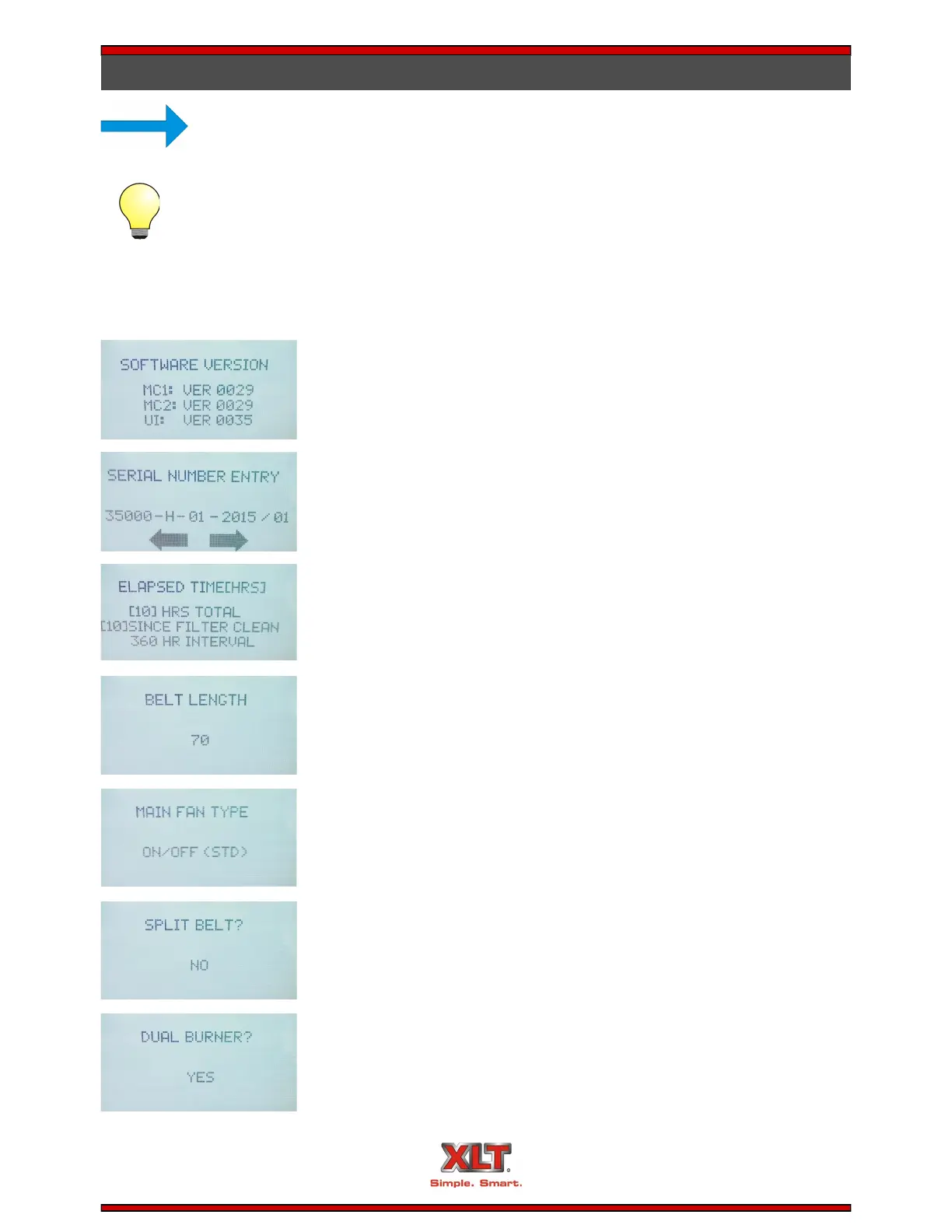Technical Support US: 888-443-2751 Technical Support INTL: 316-943-2751
39
OVEN OPERATOR CONTROLS
Software Version
MC & UI Software Version. Press Down arrow to go to next screen.
Image For Reference Only - See XLT For Correct Version.
Serial Number
Press ENTER button to make changes. Use side to side arrows to scroll to next charac-
ter position. Use Up/Down arrows to change values and press ENTER to accept and
advance.
Elapsed Time
Elapsed time “Total Operation” and “Since Last Filter Cleaning”. Elapsed time total
cannot be reset. Press ENTER to advance.
Belt Length
Press ENTER to make changes and use arrows Up/Down to adjust between belt
lengths. Press ENTER to accept and advance.
Main Fan Type
Press ENTER to make changes and use arrows Up/Down to adjust between On/Off
(STD) and VFD. Press ENTER to accept and advance.
Split Belt
Press ENTER to make changes and use arrows Up/Down to adjust between No and
Yes. Press ENTER to accept and advance.
MC1 is for the front belt and MC2 is for the back belt.
Dual Burner
Press ENTER to make changes and use arrows Up/Down to adjust between No and
Yes. Press ENTER to accept and advance.
MC1 is for the Right Hand Burner and MC2 is for the Left Hand Burner. If MC2
doesn't have a jumper error will show.
Factory Tech Mode
To enter Factory Tech Mode press and hold the two (2) arrow buttons for ten (10) seconds.
TIP
Read and understand steps first. Screens will auto exit if no activity is sensed.
NOTE
The Large User Interface (LUI) comes programmed with appropriate settings for your
oven. If changes are required follow the steps below.