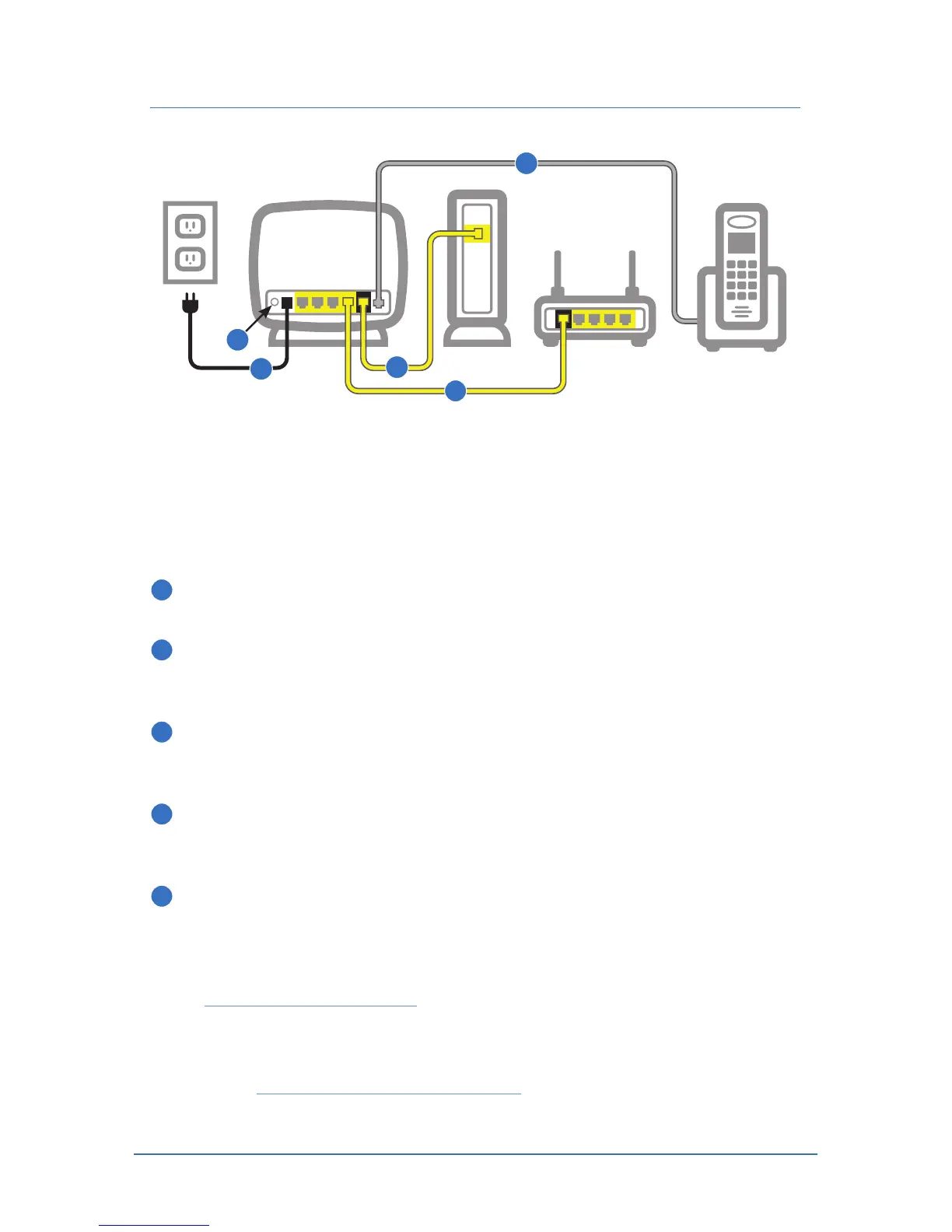XPLORNET HUB USER GUIDE
Connect Directly to a Wireless Router
*To connect directly to a computer, see previous page.
Before you start:
Disconnect your wireless router from the Xplornet Modem.
1
Plug one end of the yellow cable into the LAN port on the modem and
the other to the WAN port on the Xplornet Hub.
2
Using the other yellow cable, connect one end to the Xplornet Hub in
any of the four LAN ports and the other end to the WAN port on your
Wireless Router.
Connect your telephone by attaching one end of the grey RJ-11 cable to
the Xplornet Hub’s Phone port and the other end to your telephone
base unit.
4
Connect the small black power adapter cord into the Power port on
the Xplornet Hub and then plug the other end of the cord into a
120 volt household outlet.
5
Power on your Xplornet Hub by pressing the On/Off button on the
back of the unit.
Activate your service:
Go to www.myxplornet.com and enter your User Name and Password
to login.
For more help on setting up or activating your Xplornet Home Phone
service, visit www.xplornet.com/support.
8
3
1
2
3
5
4
Xplornet
Hub
Router
Modem
Modems may vary
in appearance