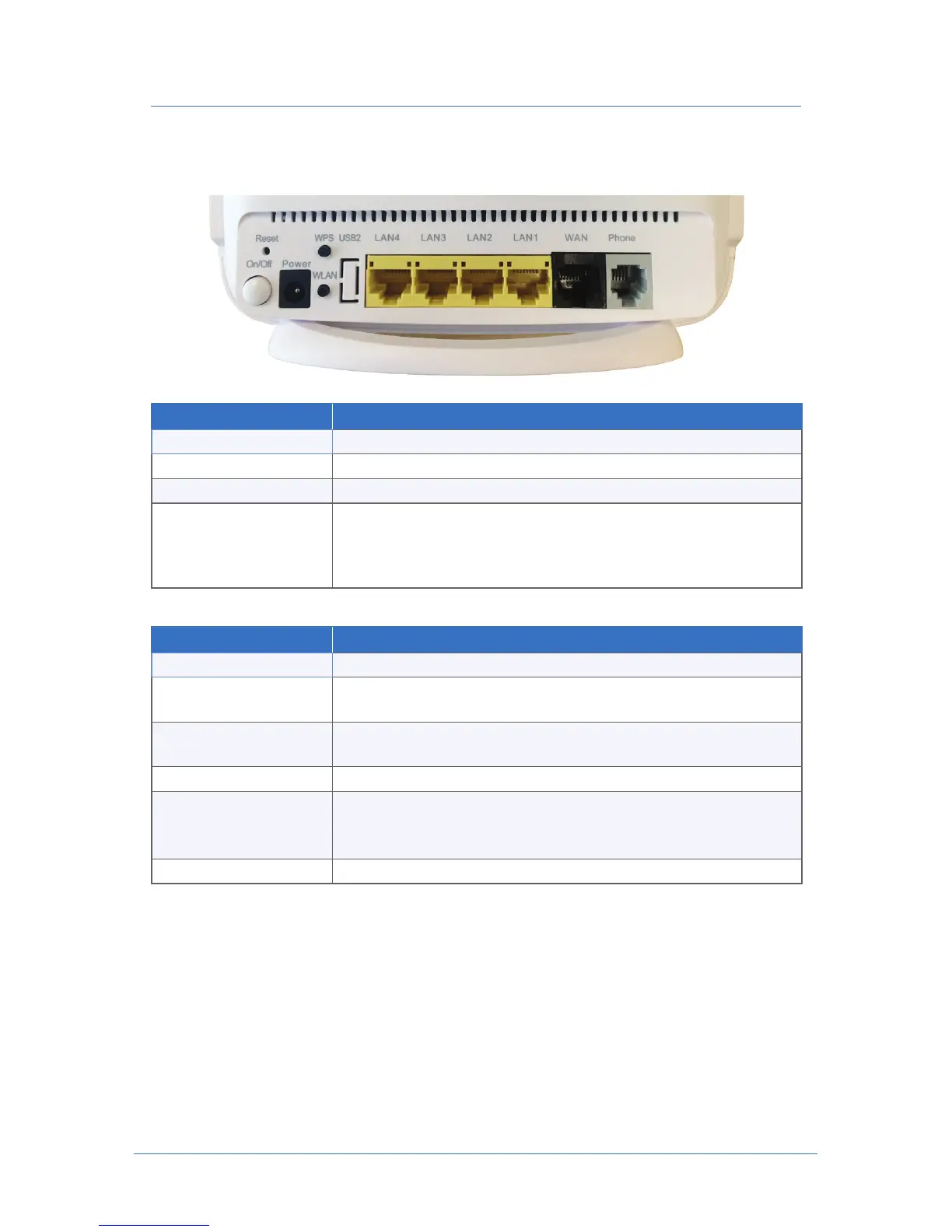XPLORNET HUB USER GUIDE
5
Ports and Buttons
Power plug, on/off switch and cable attachment ports are located on the back
of the Xplornet Hub.
Buttons Description
ON/OFF Power button
WPS Used to establish secure connection to a new device
WLAN This button is not used
Reset
Reset button, not to be used unless advised by Xplornet
representative. This button is used to restore the factory
default settings when pressed for more than 5 seconds in
power-ON state
Ports Description
Power Power jack, 12 volt DC
LAN1
- LAN4
RJ-45 LAN network ports, connected to the local network
through the RJ-45 network cable
Phone
RJ-11 port, connected to the phone through the telephone
line
WAN Uplink Ethernet interface
USB1
USB HOST port, not to be used unless advised by Xplornet
representative. This port is used for the USB storage device
connection
USB2
This port is not used