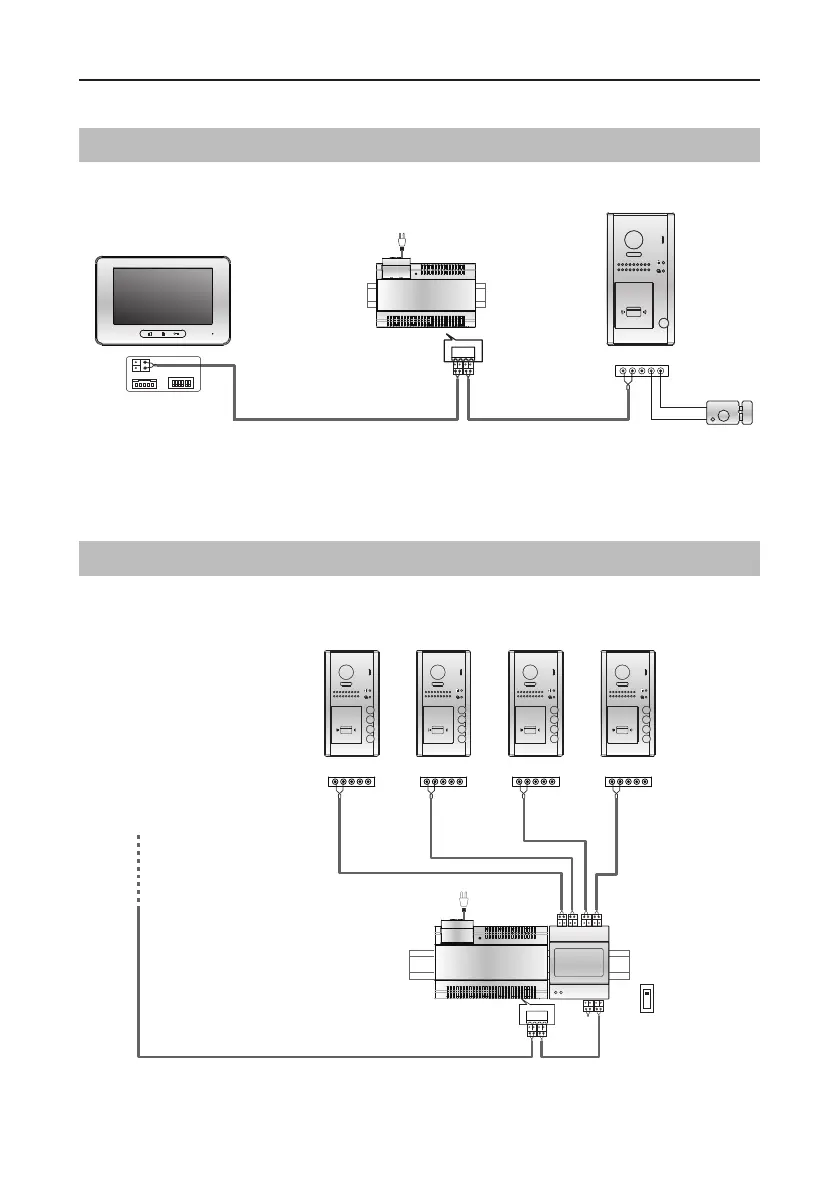-18-
WIRING
• Max.4 door stations can be connected to the system.
• Ensure to set the correct address for each door station, Refer to Page 8 for more details
about the address setting of door stations.
Connecting Basic One-to-one
Connecting Multi Door Stations
BUS(IM) BUS(DS)
-
+
L1 L2 PL S+ S-
ID=0
Code=1, DIP6=on
1 2 3 4 5 6
ON DIP
L2
L1
DIP Switches
RF CARD
PC6A
AC~
100~240VAC
100~240VAC
DBC4A1
A B C D
OFF
ON
Impedance
switch
BUS(IM) BUS(DS)
PC6A
AC~
ID=0
1
st
door station
ID=1
2
nd
door station
ID=2
3
rd
door station
ID=3
4
th
door station
L1 L2 PL S+ S- L1 L2 PL S+ S- L1 L2 PL S+ S- L1 L2 PL S+ S-
To monitors
RF CARD RF CARD RF CARD RF CARD
• The door station work in
Standard
mode in this situation. Refer to Page 9 in detail.
• The door station is also compatible with other monitors which are provided by our company.
