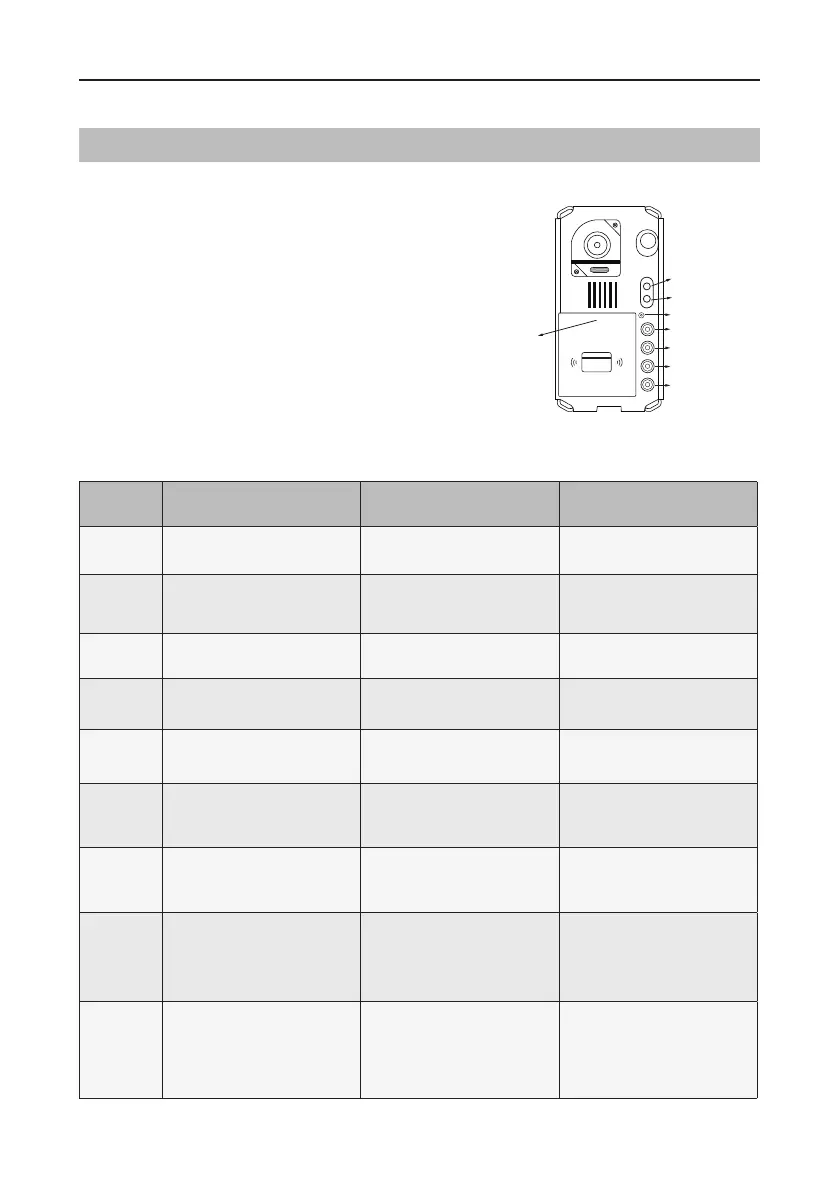-7-
SETUP INSTRUCTIONS
Functions Setting Up
KEY_1
KEY_2
KEY_3
KEY_4
KEY_SET
LED_UNLOCK
LED_TALK
LED_NAME
RF CARD
This section explains the settings of each
function,please refer to the following table:
To perform the settings for the function
you want,you should move away the metal
front panel. Please refer to the sketch
map.
Each operation is indicated by the lighting
up of the
LED
indicator on the unit, and by
the sounding of the buzzer.
Order Setting items Setting range Default value
1 Setting door station address 0~3 0
2
Setting door station
calling mode
Standard/Group calling mode Standard calling mode
3 Setting camera resolution High/Low High
4 Setting the unlock mode 0:opened/1:closed 0:opened
5 Setting the unlock time 01 to 99 seconds 1 seconds
6
Setting the nameplate
illumination mode
On/Off/Auto On
7
Setting night view LED
illumination mode
On/Off/Auto Auto
8 Setting ring-back tone
Ringing one time
Ring continuously
No ring-back tone
Ringing one time
9 Setting image display mode
Alternate switching mode
Zoom mode
Full screen mode
Alternate switching mode
