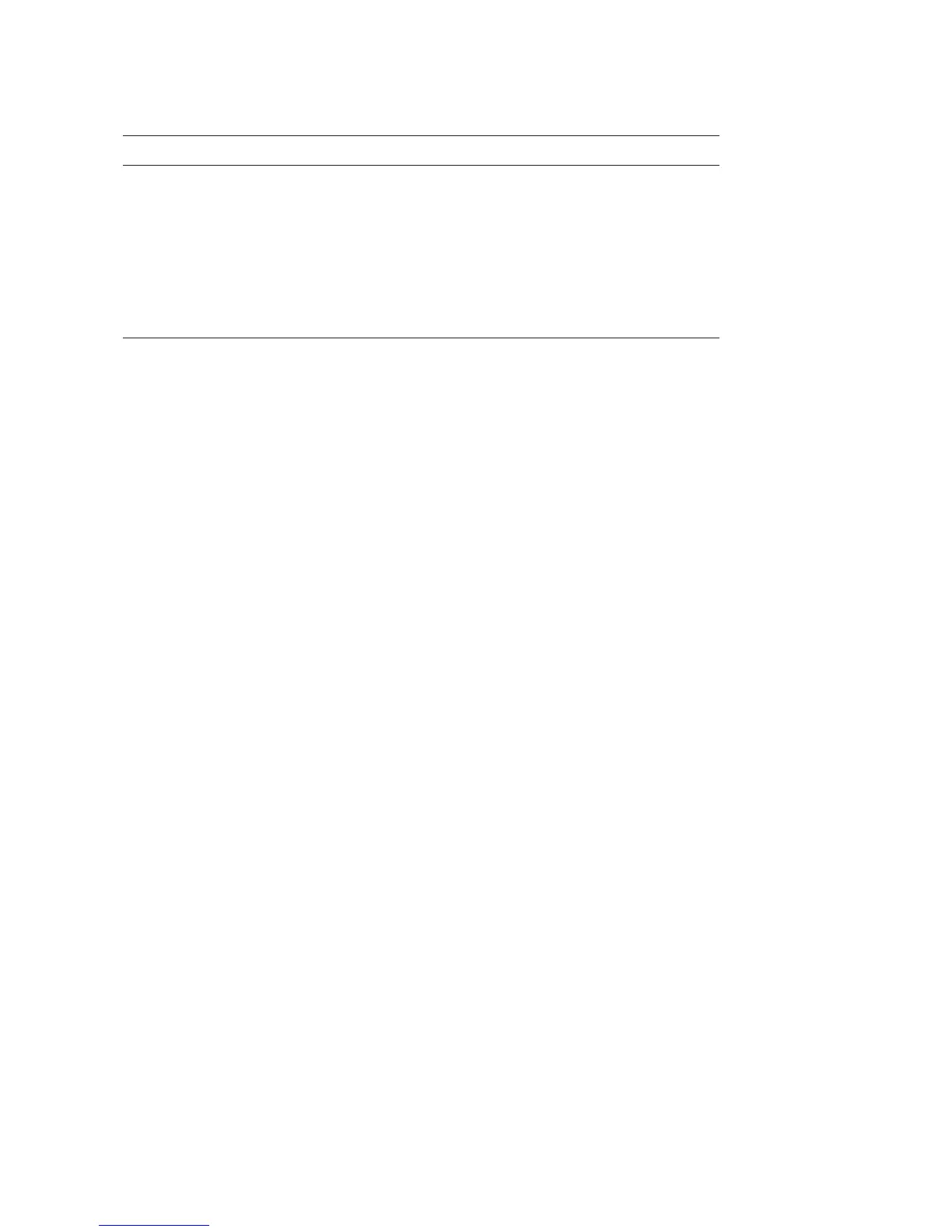1
Record Your Serial Number
Please record the Serial Number of this tness product
in the space provided below.
Serial Number
Register Your Purchase
The self-addressed product registration card must be completed in full and returned to
XTERRA Fitness. You can also go to www.xterratness.com/warrantyreg.html
to register online.
Product Registration
This product uses an external power supply. The power supply must be plugged
into the power jack, located on the front of the unit near the stabilizer tube. Next,
plug the power supply into the appropriate wall outlet. When not in use, it is rec-
ommended to unplug the power supply from the wall outlet.
IMPORTANT: If the product has been exposed to cold temperatures, allow the
product sit in room temperature to warm up before plugging in the power supply.
Failure to do so may result in damage to the display or electronic components.
IMPORTANT: Do not operate the product if the power supply, its plug, or its cord
has been damaged.
Power
Purchase Location
Purchase Date
