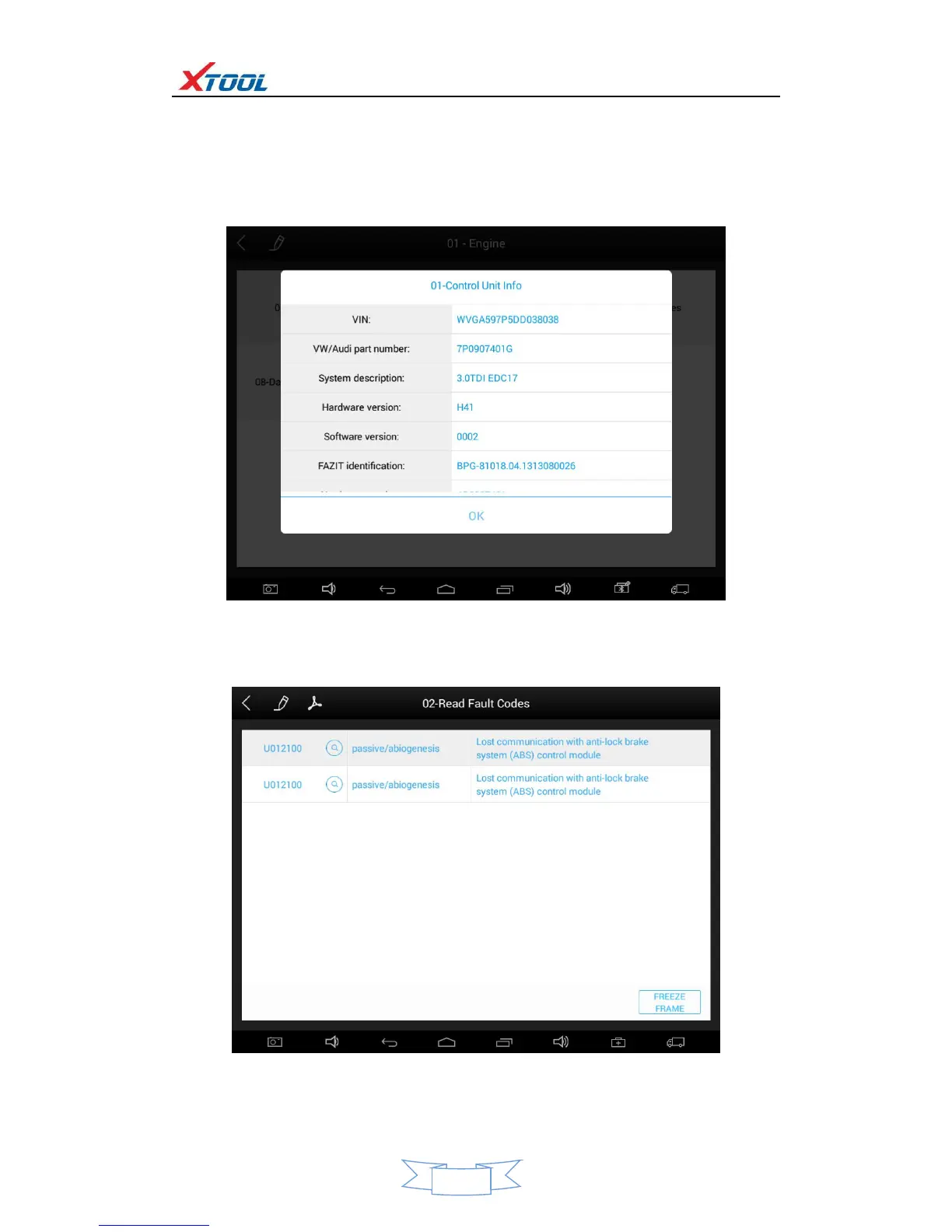4.3. Read ECU
This function is used to read ECU version information, which is the equivalent of “System
Identification” or “System Information” in some electronic control systems.
This will allow you to read ECU related software and hardware versions, models and production date
of diesel engine, part number, etc. shown below:
4.4. Read DTCs
Select Read Fault Codes to read the trouble codes stored in the ECU. The screen will show the trouble
codes and their definition, shown below:
Tip: In the process of diagnosis, if the device shows “System is OK” or “No Trouble Code”, it indicates
that the ECU has not detected a fault in any of the circuits that it monitors. If there is a fault which is
