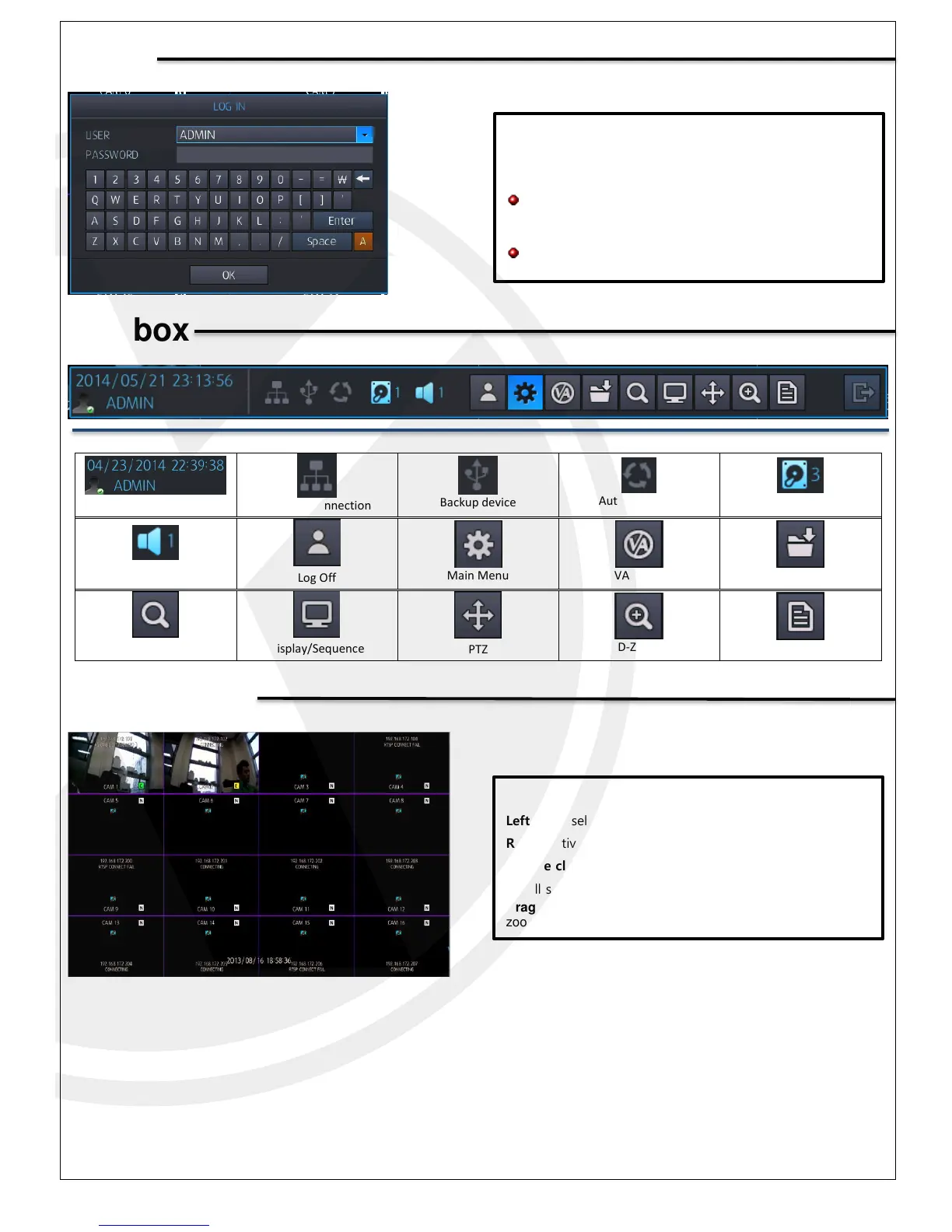Current date, Time, user ID
Login
Once you have booted the Elite NVR, fill in ID, password
then click confirm button.
If auto login was selected already, log in window is
not displayed.
Factory default ID is ADMIN, Password is 1234
Operation
Left Click: select image
Right: Activate Pop-up Menu
Double click: Double click certain screen, will change view
to full screen.
Drag: On full screen, Press left button of mouse and drag, to
zoom in on image.
