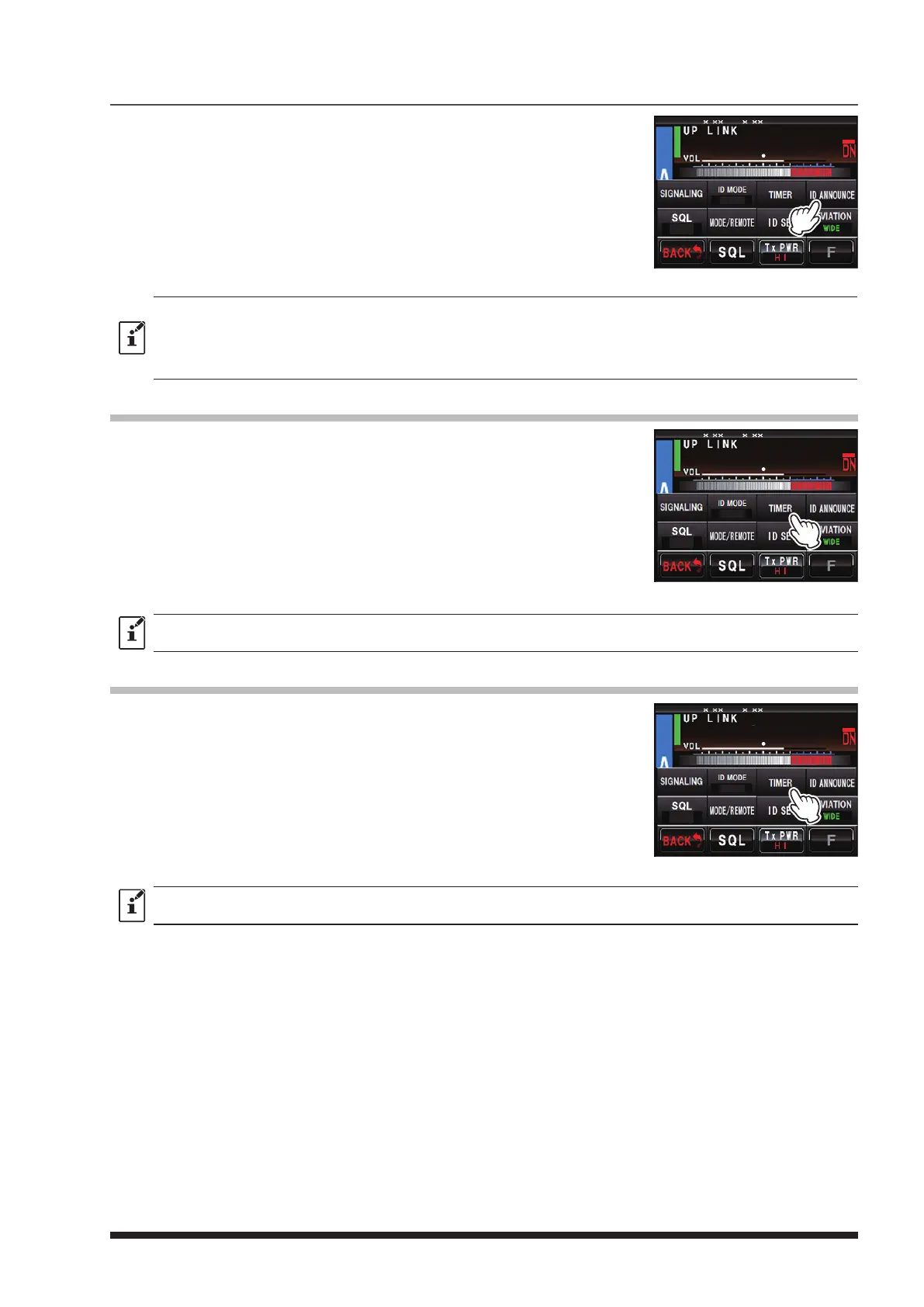DR-2X / DR-2XE Operating Manual 37
Set announcement time interval
1 Touch
[
A SETUP
]
or
[
B SETUP
]
, then touch
[
F
]
.
2 Touch
[
ID ANNOUNCE
]
, then touch
[
INTERVAL
]
.
The set value will change in the following sequence each time
[
INTERVAL
],
[
▲
],
or
[
▼
]
is touched.
à “OFF” à “3min” à “5min” à “10min” à
à “15min” à “20min” à “30min” à “TOT” à
3 Touch
[
BACK
]
3 times
.
The setting is determined and the display will return to the operation
mode screen.
z Factory default: 10min
z This setting item is common to CH-A and CH-B.
z When “CW wo TONE” or “VC wo TONE” on “ANNOUNCE MODE” is set, the time interval is fixed at 10 minutes.
z When operating in the USA, the ID setting time should be ten minutes or less to comply with the FCC rule Part 97:
Sec. 97.119 (a) Station identification.
Setting the SQL HYSTERESIS
1 Touch
[
A SETUP
]
or
[
B SETUP
]
, then touch
[
F
]
, and then touch
[
TIMER
]
.
2 Touch
[
SQL
]
twice.
3 Touch
[
SQL HYSTERESIS
]
.
The set value will change in the following sequence each time
[
SQL
HYSTERESIS
]
,
[
▲
],
or
[
▼
]
is touched.
à “NORMAL” à “HIGH” à “MAX” à
4 Touch
[
BACK
]
4 times
.
The setting is determined and the display will return to the operation
mode screen.
z Factory default: NORMAL
z This setting item is common to CH-A and CH-B.
Setting the SQL TAIL LENGTH
1 Touch
[
A SETUP
]
or
[
B SETUP
]
, then touch
[
F
]
, and then touch
[
TIMER
]
.
2 Touch
[
SQL
]
twice.
3 Touch
[
SQL TAIL LENGTH
]
.
The set value will change in the following sequence each time
[
SQL TAIL
LENGTH
]
,
[
▲
],
or
[
▼
]
is touched.
à “0ms” à “50ms” à “100ms” à ..................... à “2500ms” à
4 Touch
[
BACK
]
4 times.
The setting is determined and the display will return to the operation
mode screen.
z Factory default: 0ms
z This setting item is common to CH-A and CH-B.
8
4
DG-ID
T-OFF
R-OFF
SETUP RXx.xx TX .x
8
4
DG-ID
T-OFF
R-OFF
SETUP RXx.xx TX .x
8
4
DG-ID
T-OFF
R-OFF
SETUP RXx.xx TX .x