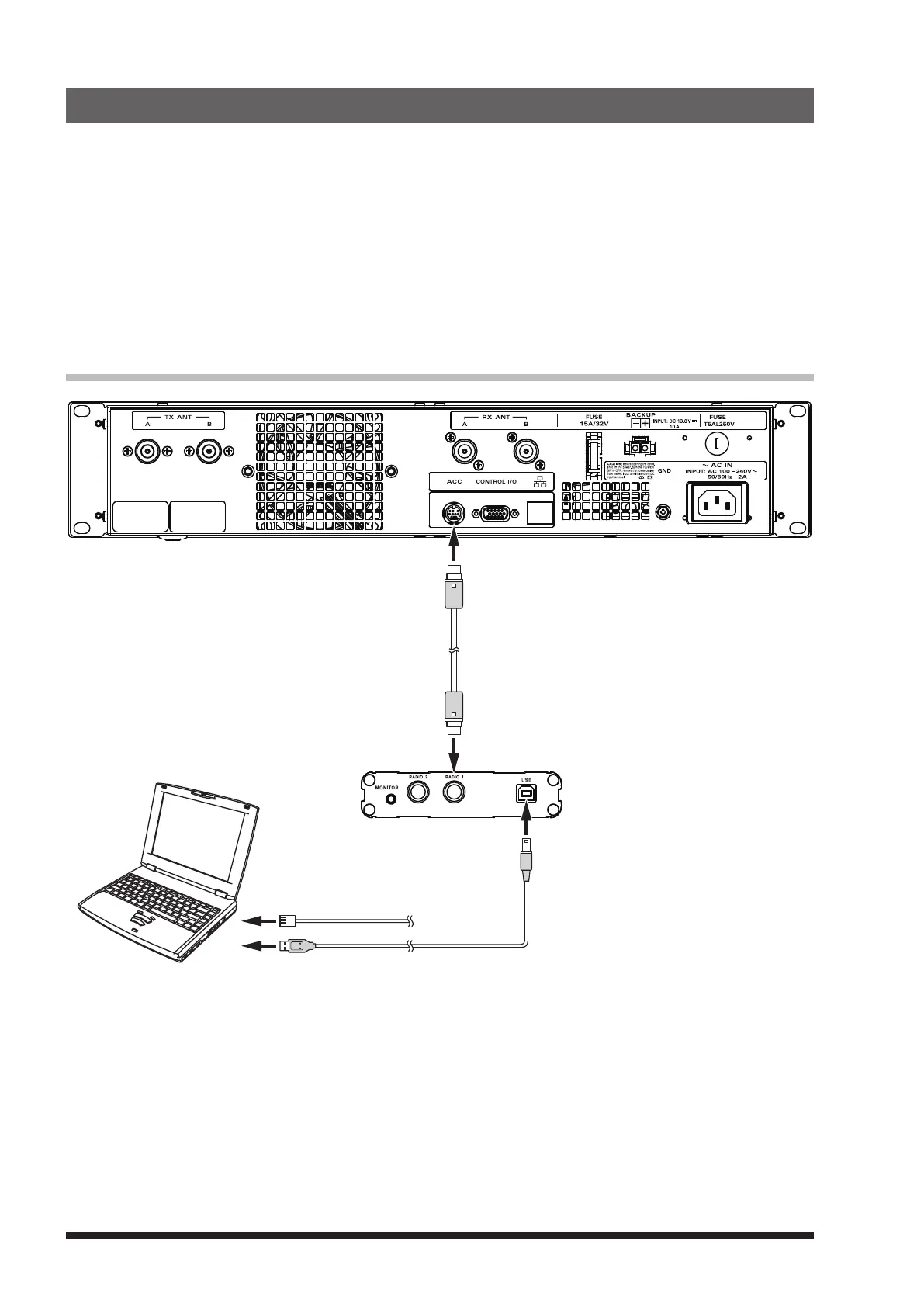DR-2X / DR-2XE Operating Manual40
18. Connect to the HRI-200 node station
To use WIRES-X with DR-2X/DR-2XE, connect HRI-200 directly to the 10-pin plug on the back of the DR-2X/
DR-2XE.
Alternatively, there is a method the HRI-200 Node station may be located in a place different from the repeater
site. In either case, you cannot use the HRI-200 when a LAN Unit “LAN-01A” is used.
Since the repeater site does not normally have a large capacity Internet line, and the HRI-200 must always be
connected to the computer, it may be advantageous to set up the HRI-200 in a different location and uplink it
to the repeater with the Node Station transceiver. It is recommended to downlink and connect to WIRES-X.
For HRI-200 and WIRES-X, please refer to their respective instruction manuals.
The following explains how to connect HRI-200 directly to DR-2X/DR-2XE.
Connecting HRI-200 to DR-2X/DR-2XE
Type B plug
USB cable (supplied with HRI-200)
Mini-DIN digital cable
(supplied with HRI-200)
10 pin plug
10 pin plug
To the Internet
LAN cable
(sold separately)
Type A plug
