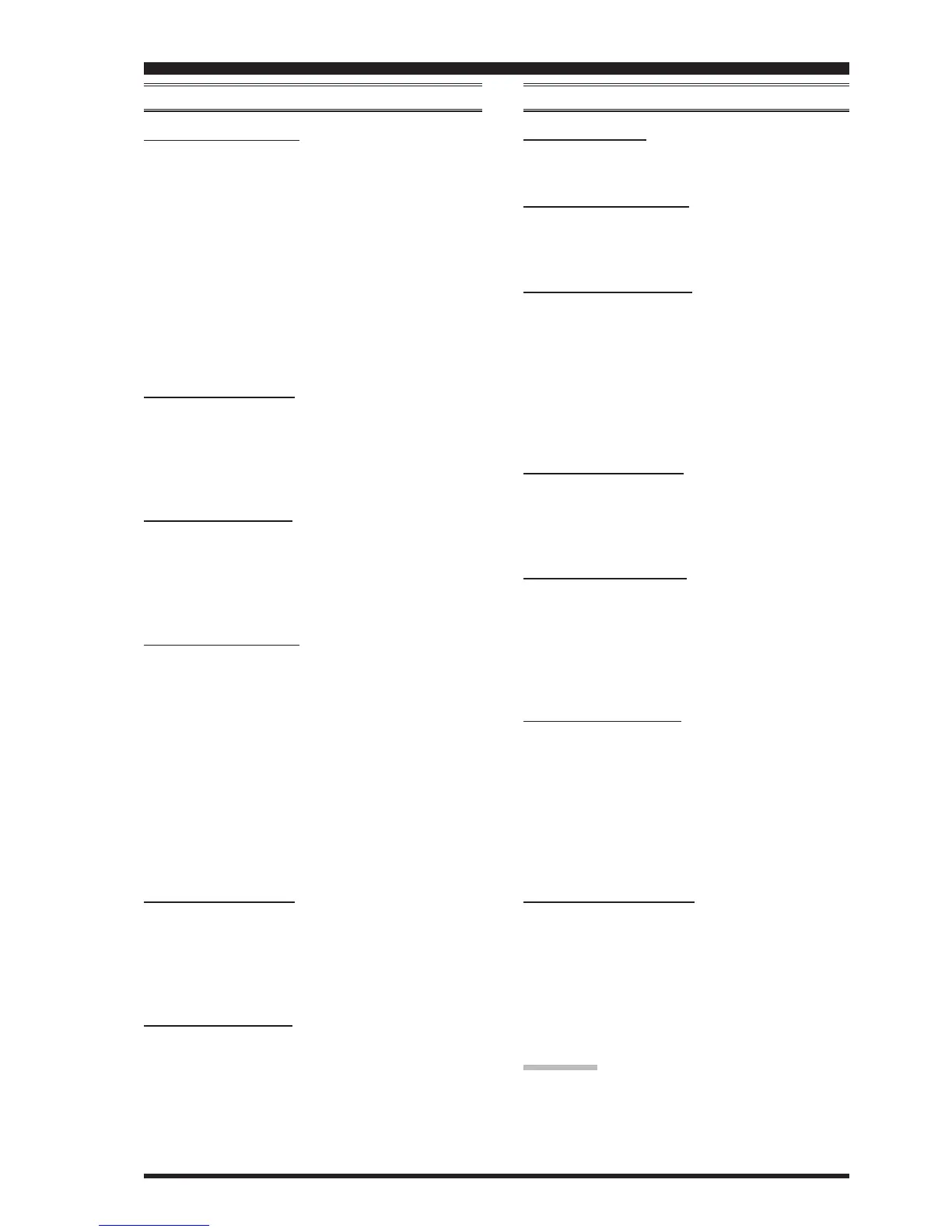Page 125FT-2000 OPERATING MANUAL
MENU MODE
137 tAUd PE2 FRQ
Function: Selects the center frequency of the middle range
for the parametric microphone equalizer when the speech
processor is activated.
Available Values: OFF / 700 ~ 1500 Hz (100 Hz/step)
Default Setting: 800 Hz
OFF: The equalizer gain and Q-factor are set
to factory defaults (flat).
700 ~ 1500: Center frequencies of 700 Hz ~ 1500 Hz.
You may adjust the equalizer gain and
Q-factor at this selected audio frequency
via menu items “138 tAUd PE2 LVL”
and “139 tAUd PE2 BW.”
138 tAUd PE2 LVL
Function: Adjusts the equalizer gain of the middle range
of the parametric microphone equalizer when the speech
processor is activated.
Available Values: –20 ~ +10
Default Setting: 0
139 tAUd PE2 BW
Function: Adjusts the Q-factor of the middle range of the
parametric microphone equalizer when the speech proces-
sor is activated.
Available Values: 1 ~ 10
Default Setting: 1
140 tAUd PE3 FRQ
Function: Selects the center frequency of the high range
for the parametric microphone equalizer when the speech
processor is activated.
Available Values: OFF / 1500 ~ 3200 Hz (100 Hz/step)
Default Setting: 2100 Hz
OFF: The equalizer gain and Q-factor are set
to factory defaults (flat).
1500 ~ 3200: Center frequencies of 1500 Hz ~ 3200 Hz.
You may adjust the equalizer gain and
Q-factor in this selected audio fre-
quency via menu items “141 tAUd PE3
LVL” and “142 tAUd PE3 BW.”
141 tAUd PE3 LVL
Function: Adjusts the equalizer gain of the high range of
the parametric microphone equalizer when the speech pro-
cessor is activated.
Available Values: –20 ~ +10
Default Setting: 0
142 tAUd PE3 BW
Function: Adjusts the Q-factor of the high range of the
parametric microphone equalizer when the speech proces-
sor is activated.
Available Values: 1 ~ 10
Default Setting: 1
TX GNRL GROUP
143 tGEn BIAS
This Menu item does not work. Please do not change
this setting.
144 tGEn MAX PWR
Function: Selects a maximum output power limit.
Available Values: 10 / 20 / 50 / 100 W
Default Setting: 100 W
145 tGEn PWRCTRL
Function: Configures the
[
RF PWR
]
knob.
Available Values: ALL / CAr
Default Setting: ALL
ALL:The
[
RF PWR
]
knob is enabled on all modes.
CAr: The
[
RF PWR
]
knob is enabled in all modes
except SSB. In this configuration, the SSB out-
put power will be set to maximum, regardless
of the
[
RF PWR
]
knob’s position.
146 tGEn ETX-GND
Function: Enables/Disables the TX GND jack on the rear
panel.
Available Values: EnA(ENABLE) / diS(DISABLE)
Default Setting: diS(DISABLE)
147 tGEn TUN PWR
Function: Selects a maximum output power limit for driv-
ing the input circuit of an external linear RF amplifier
while tuning (while using the Remote Control function
of the linear RF amplifier).
Available Values: 10 / 20 / 50 / 100 W
Default Setting: 100 W
148 tGEn VOX SEL
Function: Selects the audio input source for triggering
TX during VOX operation.
Available Values: nic / dAtA
Default Setting: nic
nic(MIC): The VOX function will be activated by
microphone audio input.
dAtA(DATA): The VOX function will be activated
by data audio input.
149 tGEn EMRGNCY
Function: Enables Tx/Rx operation on the Alaska Emer-
gency Channel, 5167.5 kHz.
Available Values: EnA(ENABLE) / diS(DISABLE)
Default Setting: diS(DISABLE)
When this Menu Item is set to “EnA(ENABLE),” the spot
frequency of 5167.5 kHz will be enabled. The Alaska
Emergency Channel will be found between the Memory
channels “P-1” and “01 (or 1-01).”
IMPORTANT:
The use of this frequency is restricted to stations operat-
ing in or near Alaska, and only for emergency purposes
(never for routine operations). See §97.401(c) of the
FCC’s regulations for details.
TX AUDIO GROUP
