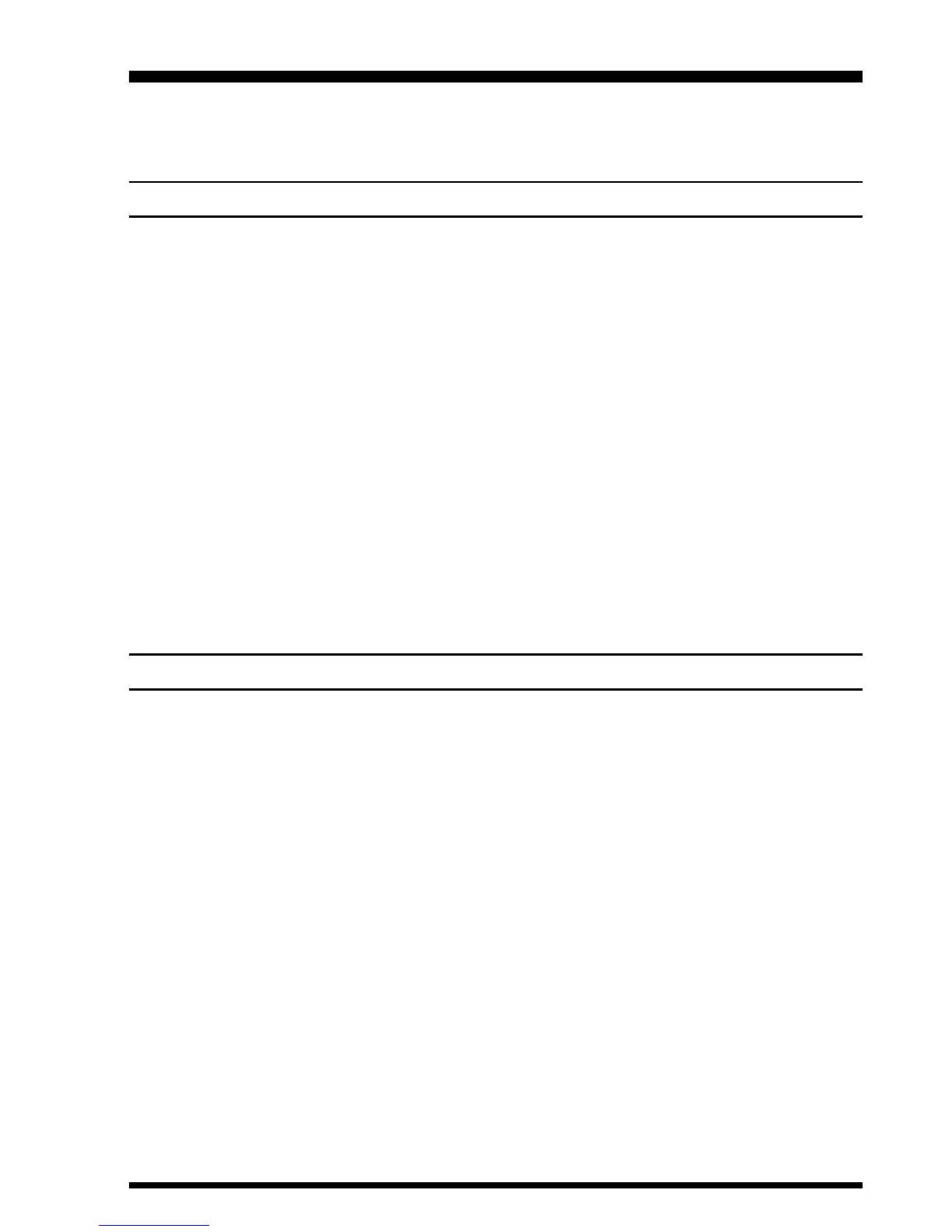FT-23R MKII OPERATING MANUAL 11
Operation
This chapter describes the various transceiver functions in detail. After studying these
descriptions, keep the “FT-23R MKII Operator’s Quick Reference Card” handy in case
you need to refresh your memory.
PRELIMINARY OPERATING INFORMATION
Before operating the transceiver for the first time;
r
Charge the battery pack completely (if using Ni-Cd batteries) as described on page 7.
If using an FBA-17 dry-cell battery case, install the batteries as described on page 9.
r
Connect the YHA-16 rubber flex antenna to the antenna jack on the top of the trans-
ceiver. Never operate the transceiver without an antenna connected.
r
We suggest you do not connect the Speaker/Mic, if you have one, until you are familiar
with basic operation.
r
Before proceeding, please read the “Control & Connectors” chapter, if you have not
already, to familiarize yourself with the functions of the controls.
When the front panel keys are pressed during reception, a beep will sound. If the keypad
beeper begins to sound continuously the battery pack should be recharged or batteries
replaced.
If you have trouble getting the transceiver to work as described, see “In Case of Prob-
lems”, on page 19.
SQUELCH SETUP
r
Set the SQL control fully counterclockwise, rotate the VOL control out of the click-
stop and adjust for a comfortable volume on the noise or received signal.
r
The BUSY/TX indicator LED should glow green, indicating that the squelch is open.
If a signal is present, rotate the DIAL selector on the top panel to a channel where only
noise is heard.
r
Adjust the SQL control just to the point where the noise is silenced and the LED is
extinguished. (If the SQL control is set further clockwise, sensitivity to weak signals
will be reduced.)
Now, whenever a signal reaches the receiver that is strong enough to open the squelch, the
BUSY/TX indicator will glow green.
Note that while receiving, one or more bargraph segments may appear along the bottom of
the display, indicating signal strength of received signals. This indication is not affected by
the squelch setting, so even squelched signals will have some indication. If you notice
more than one or two bargraph segments appearing while the squelch is closed, try reduc-
ing the squelch control setting (if you want to hear weak signals).
The Monitor switch on the USA versions (just above the PTT switch) allows you to check
