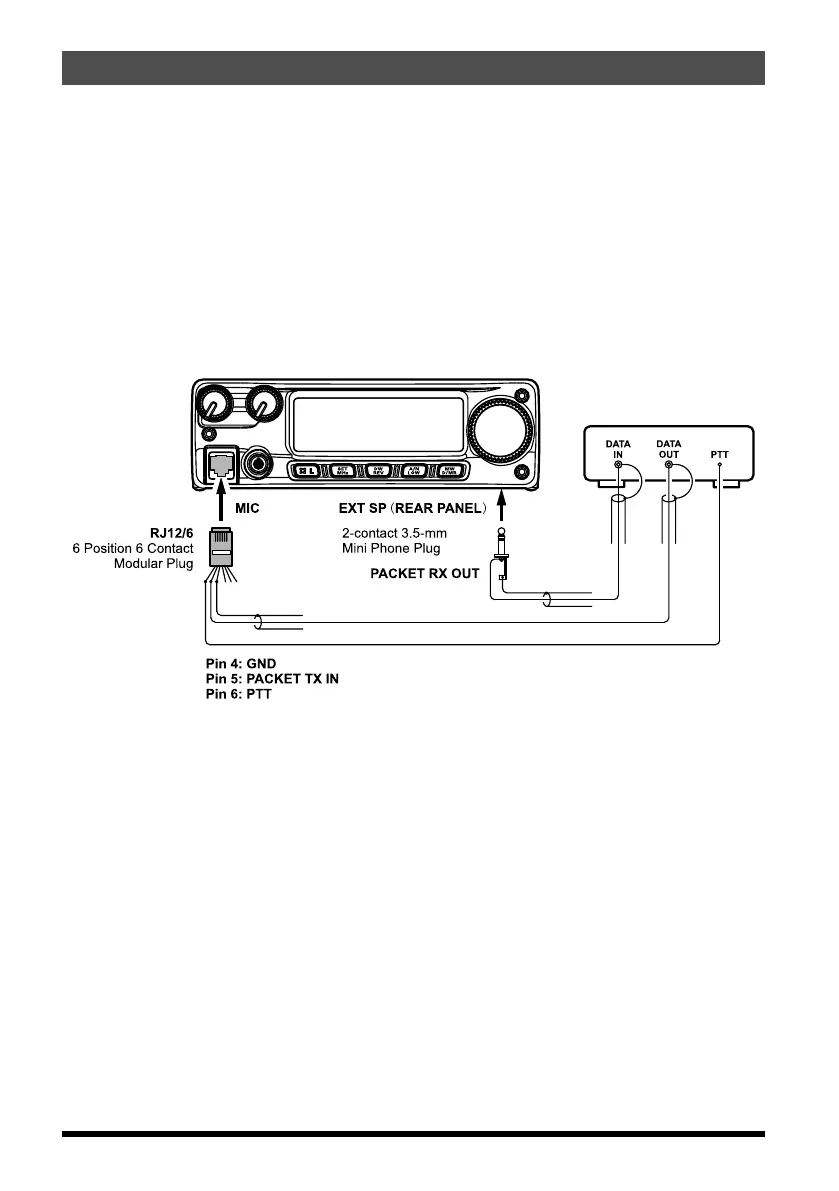Packet Operation
The FT-2980R/E may be used for 1200 bps Packet operation, using most all commonly-
available Terminal Node Controllers (TNCs). Connections between the transceiver and
the TNC are accomplished via the front panel Microphone connector and rear panel
External Speaker jack, per the diagram below.
The audio level from the receiver to the TNC may be adjusted by using the VOL knob, as
with voice operation. The input level to the FT-2980R/E from the TNC may be adjusted via
Set Mode Item “27 MCGAIN;” see page 57 for details.
Be sure to turn the transceiver and TNC off before connecting the cables, so as to prevent
voltage spikes from possibly damaging your transceiver.
Remember to readjust the default microphone input level to “LVL 5” (Set Mode Item “27
MCGAIN”) when Packet operation is finished.
52 FT-2980R/E Operating Manual
