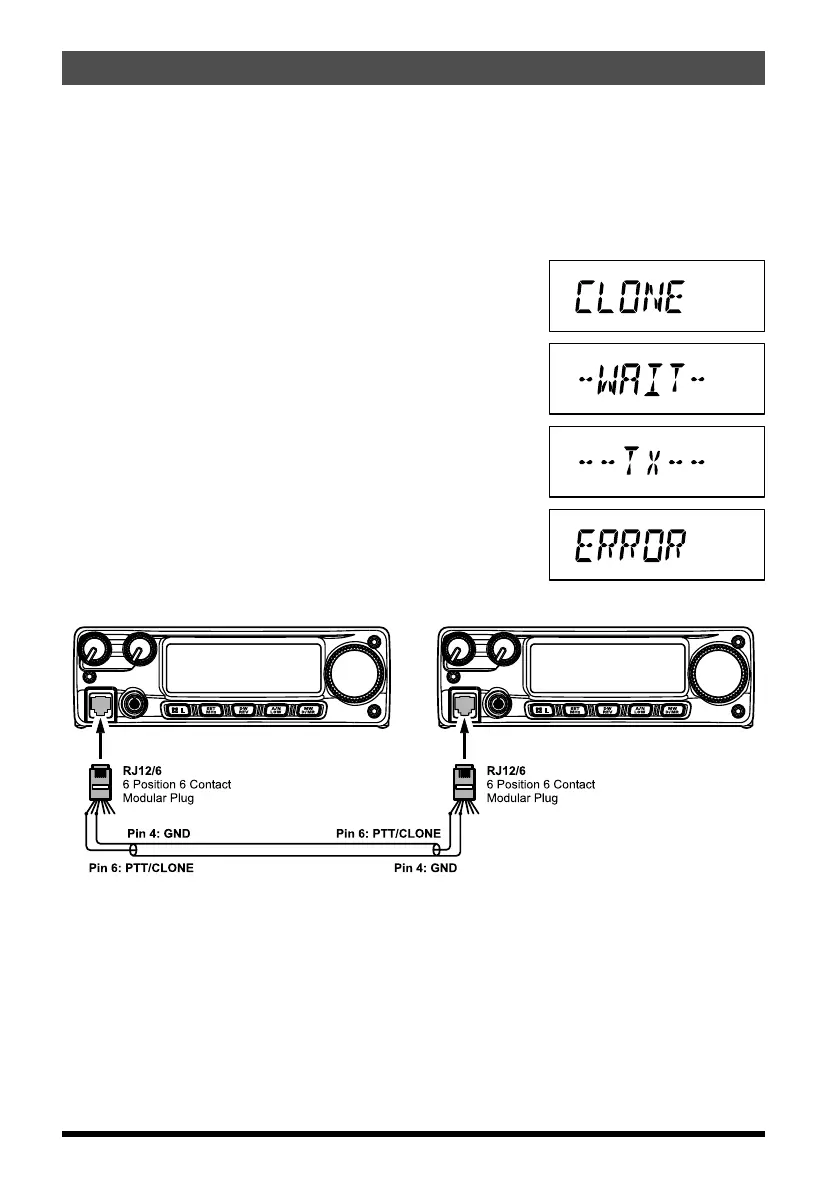Cloning
The FT-2980R/E includes a convenient “Clone” feature, which allows the memory and
configuration data from one transceiver to be transferred to another FT-2980R/E. This
can be particularly useful when configuring a number of transceivers for a public service
operation. Here is the procedure for Cloning one radio’s data to another:
1. Turn both radios off.
2. Connect the user-constructed cloning cable between the MIC jacks of the two radios.
3. Press and hold in the
[
LOW
(
A/N
)]
key while turning the radios on. Do this for both
radios (the order of switch-on does not matter). “
CLONE
”
will appear on the displays of both radios when the
Clone mode is successfully activated in this step.
4. On the Destination radio, press the
[
D/MR
(
MW
)]
key
(“
- -WAIT--
” will appear on the LCD).
5. Press the
[
MHz
(
SET
)]
key on the Source radio; “
----TX----
” will appear on the Source radio, and the data from this
radio will be transferred to the other radio.
6. If there is a problem during the cloning process, “
ERROR
”
will be displayed. Check your cable connections and
battery voltage, and try again.
7. If the data transfer is successful, “
CLONE
” will appear on
both displays.
8. Press any key to exit to normal operation.
9. Turn both radios off and disconnect the cloning cable.
60 FT-2980R/E Operating Manual
