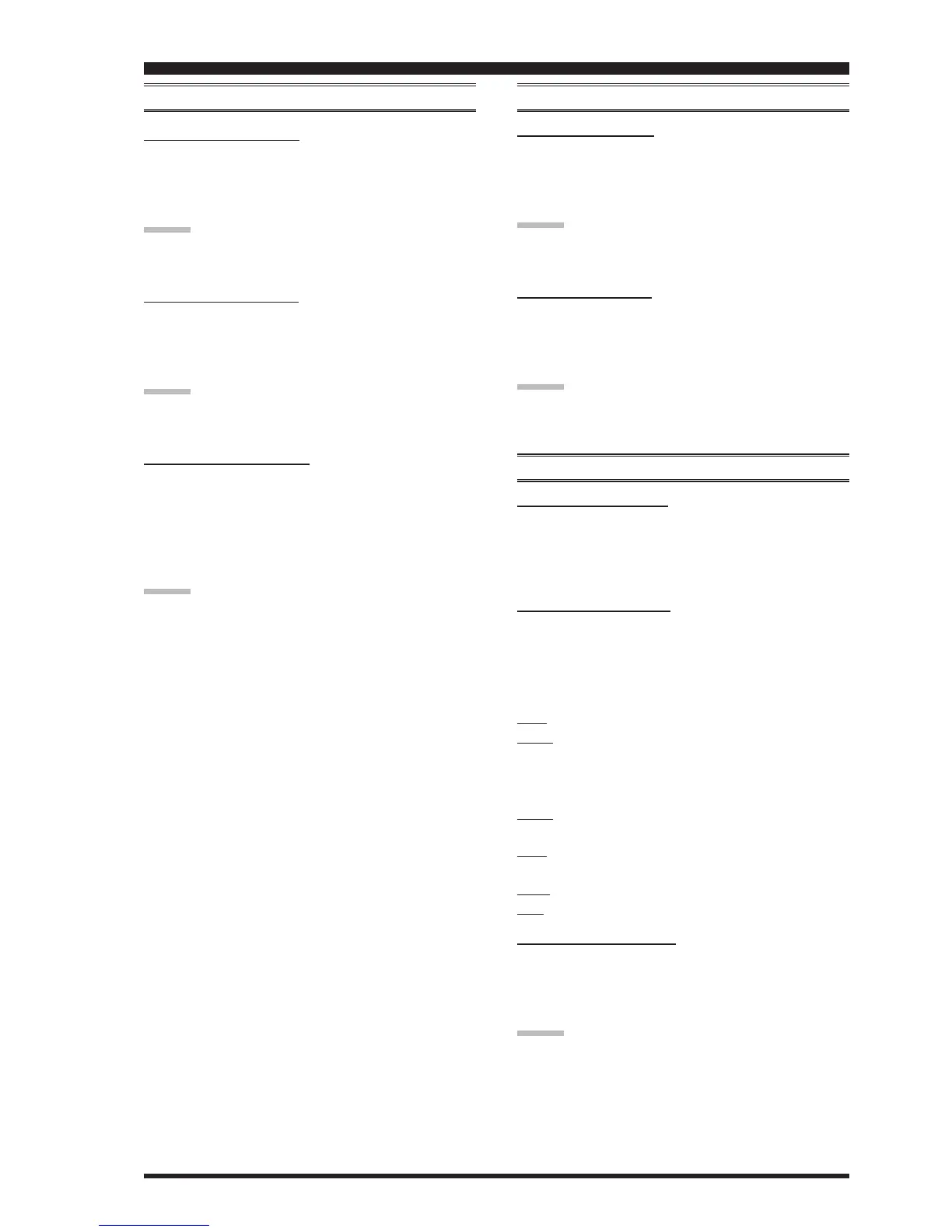Page 109FT-950 OPERATING MANUAL
011 DISP RTR STU
Function: Selects the starting point of your rotator
controller’s indicator needle.
Available Values: 0/90/180/270°
Default Setting: 0°
ADVICE:
If the optional Antenna Rotator is not connected, this ad-
justment has no effect.
012 DISP RTR ADJ
Function: Adjusts the indicator needle precisely to the
starting point set in menu item “
011 DISP RTR STU011 DISP RTR STU
011 DISP RTR STU011 DISP RTR STU
011 DISP RTR STU”.
Available Values: –30 ~ 0° (2°/step)
Default Setting: 0
ADVICE:
If the optional Antenna Rotator is not connected, this ad-
justment has no effect.
013 DISP QMB MKR
Function: Enables/Disables the QMB Marker (White ar-
row “V”) to display on the Spectrum Band Scope when
the optional DMU-2000 Data Management Unit is con-
nected.
Available Values: On/OFF
Default Setting: On
ADVICE:
If the optional DMU-2000 Data Management Unit is not
connected, this adjustment has no effect.
DISPLAY GROUP DVS GROUP
014 DVS RX LVL
Function: Sets the audio output level from the optional
DVS-6 Voice Memory Unit.
Available Values: 0 ~ 100
Default: 50
ADVICE:
If the optional DVS-6 Voice Memory Unit is not connected,
this adjustment has no effect.
015 DVS TX LVL
Function: Sets the microphone input level to the optional
DVS-6 Voice Memory Unit
Available Values: 0 ~ 100
Default: 50
ADVICE:
If the optional DVS-6 Voice Memory Unit is not connected,
this adjustment has no effect.
KEYER GROUP
016 KEY BEACON
Function: Sets the interval time between repeats of the
beacon message.
Available Values: OFF/1 ~ 255 sec
Default Setting: OFF
017 KEY NUM STL
Function: Selects the Contest Number “Cut” format for
an imbedded contest number.
Available Values: 1290/AunO/Aunt/A2nO/A2nt/12nO/
12nt
Default Setting: 1290
1290: Does not abbreviate the Contest Number
AunO: Abbreviates to “A” for “One”, “U” for “Two”,
“N” for “Nine”, and “O” for “Zero.”
Aunt: Abbreviates to “A” for “One”, “U” for “Two”,
“N” for “Nine”, and “T” for “Zero”.
A2nO: Abbreviates to “A” for “One”, “N” for “Nine”,
and “O” for “Zero”.
A2nt: Abbreviates to “A” for “One”, “N” for “Nine”,
and “T” for “Zero”.
12nO: Abbreviates to “N” for “Nine” and “O” for “Zero”.
12nt: Abbreviates to “N” for “Nine” and “T” for “Zero”.
018 KEY CONTEST
Function: Enters the initial contest number that will in-
crement/decrement after sending during contest QSOs.
Available Values: 0 ~ 9999
Default Setting: 1
ADVICE:
Press the
[
CLEAR
]
button to reset the contest number to
“1”.
MENU MODE
