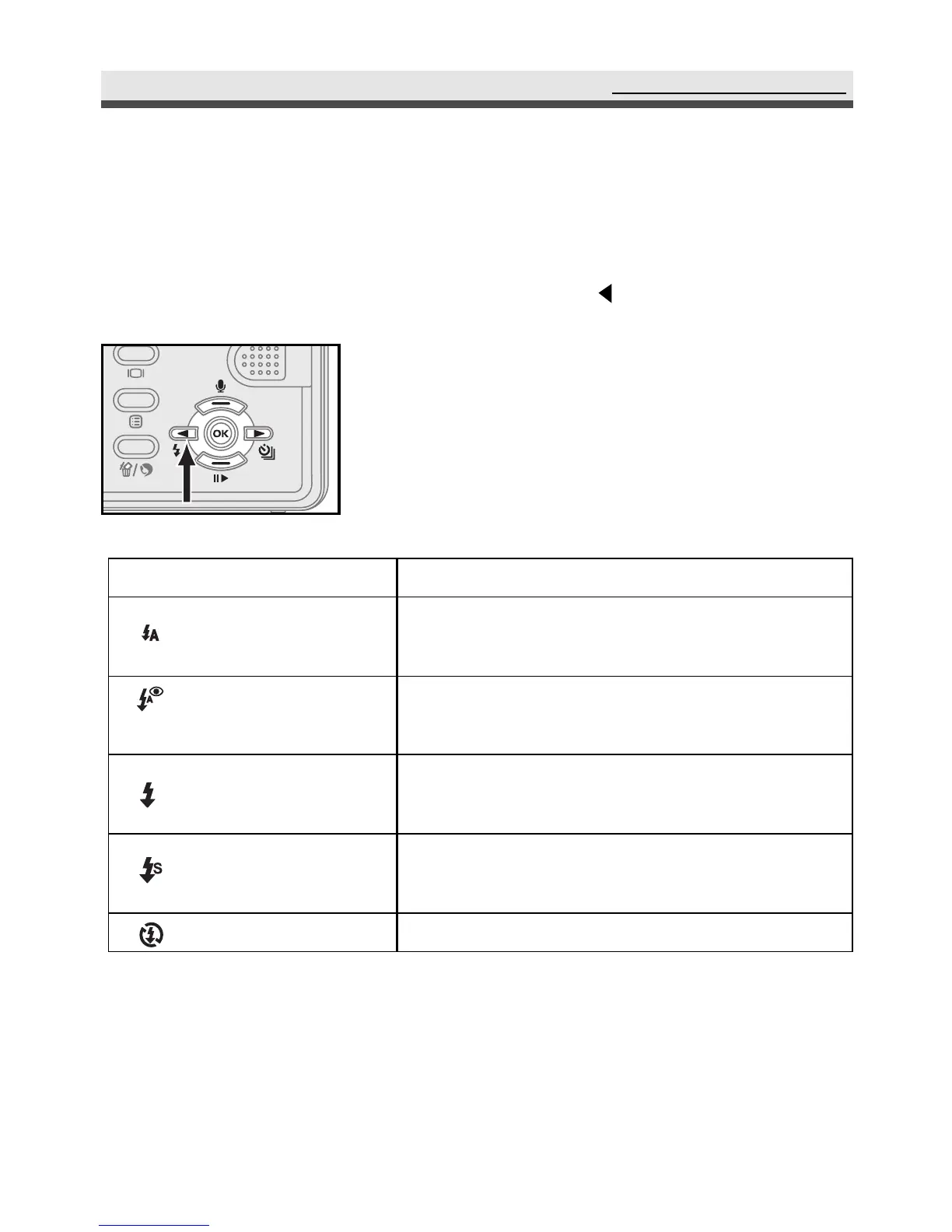33
Taking Still Pictures
.
Using Built-in Flash
When taking pictures in difficult lighting condition, you may need the flash to
get correct exposure. The camera provides you with five built-in flash modes.
Switch among the flash modes in still mode by using on the four-way key.
Mode
Auto Flash
Auto Flash with
Red-eye Reduction
Fill in Flash
Slow Sync
Flash Off
Function
Speedlight fires automatically when the subject
is dark.
Reduces the "red-eye" effect results from the
flash.
Speedlight fires whenever you take a shot,
regardless of the lighting condition.
Speedlight fires with slow shutter speed to get
natural exposure.
Flash is turned off.