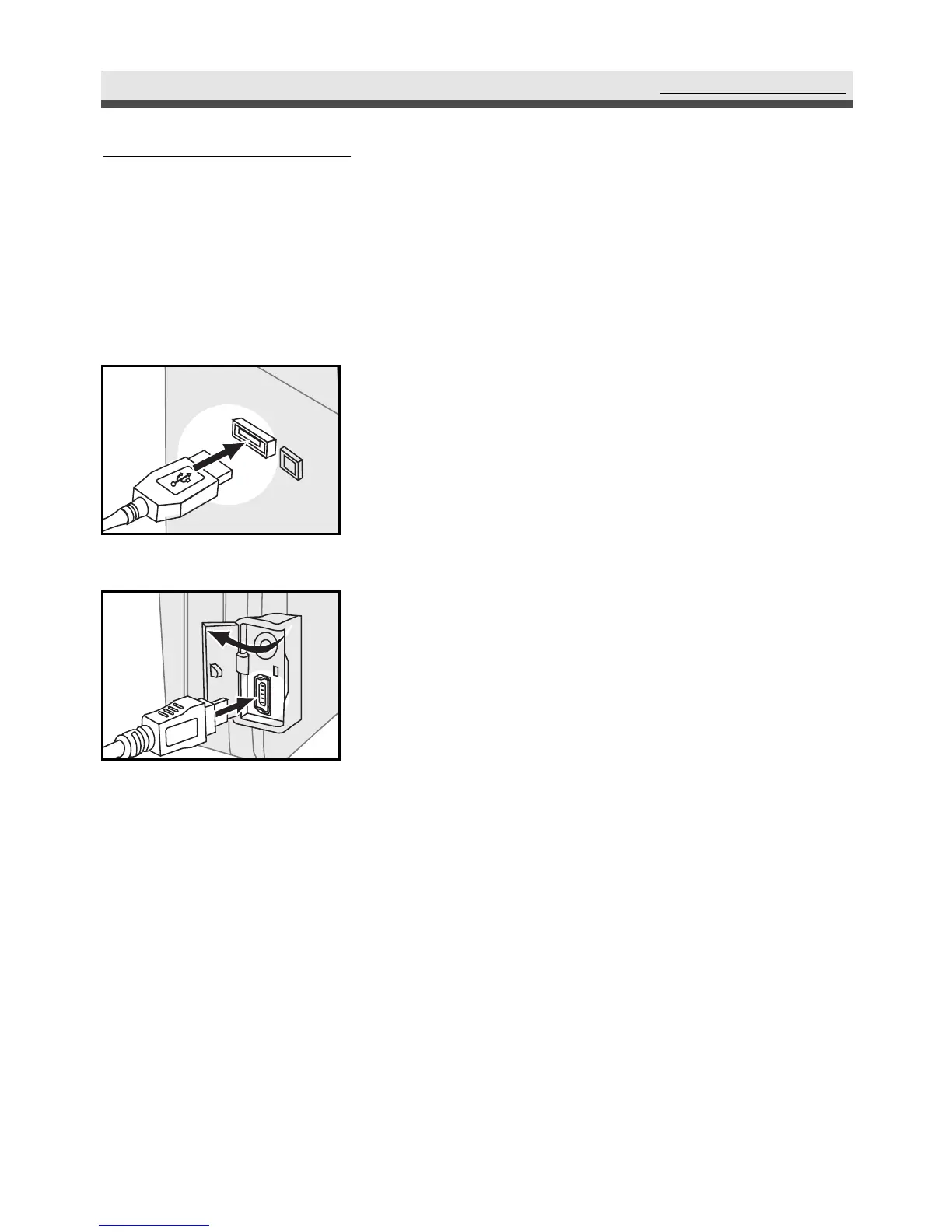77
Printing Images
Printing Images
After uploading the images to a computer, you can print them by using the
software packed with the camera. You can also connect the camera directly to
some specific printers (such as Olympus P400 Photo Printers). To connect the
printer:
1
Get the USB cable and connect the larger
end of it to the printer.
2
Open the terminal cover and connect the
small end of the USB cable to the camera.
3
Adjust the settings of DPOF in Playback
Menu.See page 54.