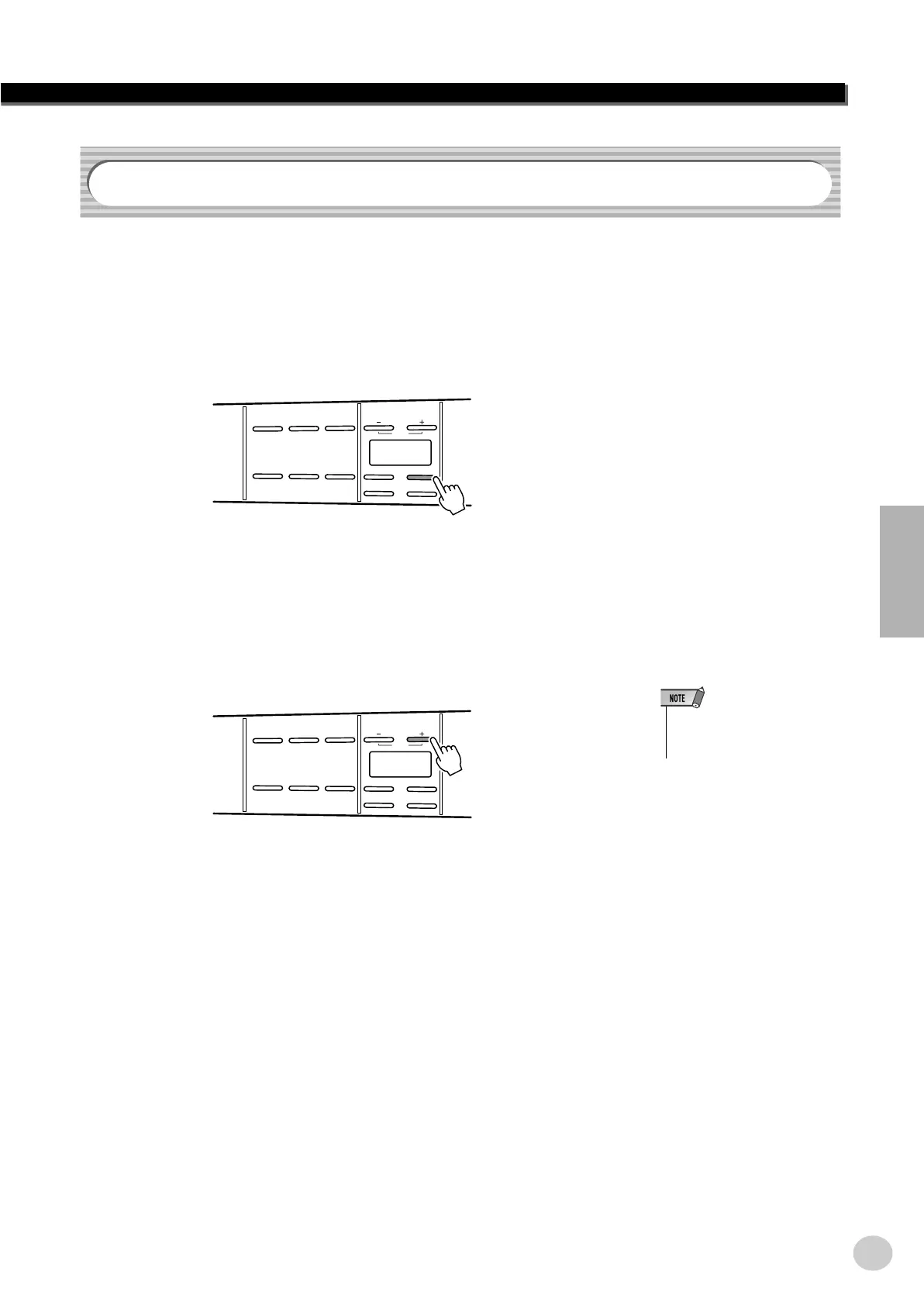Playing the Songs
17
EZ-AG
This function adjusts the volume of the accompaniment playback, thus allowing you to set the ideal balance
between the accompaniment and what you play on the EZ-AG strings.
1 Press the [VOLUME] button once or twice so that “bb
bb
AA
AA
LL
LL
”
appears on the display.
“bAL” will show on the display while the [VOLUME] button is held, then
the current balance setting will appear when the button is released.
2 Use the VALUE [+] and [-] buttons to set the desired bal-
ance.
The accompaniment volume can be adjusted from “0” (minimum) through
“127” (maximum) to achieve the best balance with what you play on the
instrument’s strings. The initial default accompaniment volume setting is
“64.”
Adjust the Balance
PLAY MODE
2
VALUE
TEMPO
CAPO
VOLUME
TUNING
RESET
STRUM
START/STOP
CHORD
START/STOP
BOTH
START/STOP
DEMO
START/STOP
SOUND
SELECT
SONG
SELECT
31
bAL
PLAY MODE
2
VALUE
TEMPO
CAPO
VOLUME
TUNING
RESET
STRUM
START/STOP
CHORD
START/STOP
BOTH
START/STOP
DEMO
START/STOP
SOUND
SELECT
SONG
SELECT
31
98
• Press the [+] and [-] buttons
simultaneously to reset the
default song volume.
15
