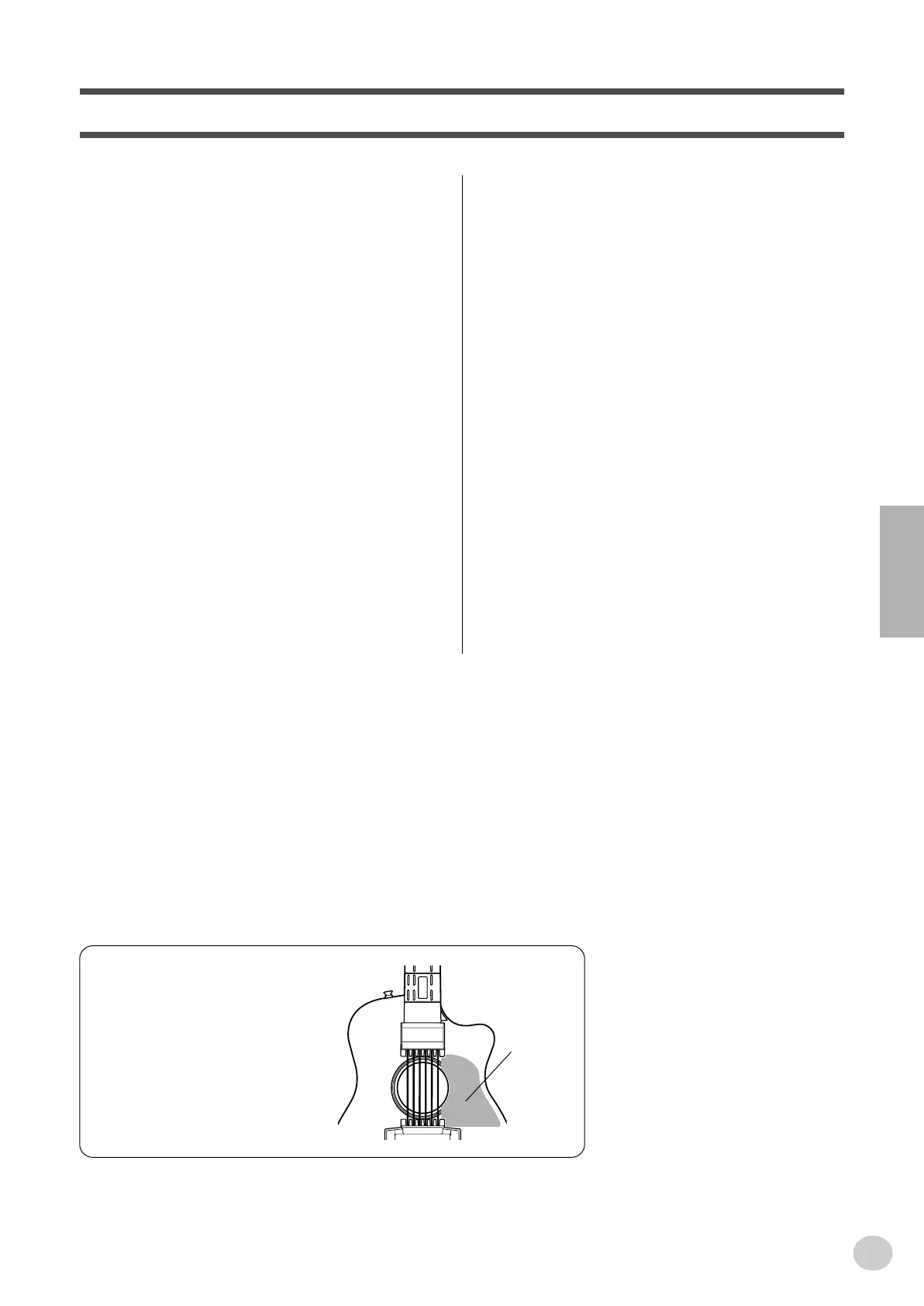7
EZ-AG
Names Of the Parts, Controls,
and Connectors ...............................................8
Setting Up.......................................................10
• Power Requirements ........................................10
• Connections......................................................11
Playing the EZ-AG .........................................12
• Power On & Play ..............................................12
• Selecting Different Sounds ...............................13
• Using the CAPO Function.................................14
• Tuning...............................................................14
Playing the Songs..........................................15
• Listen To the Songs and Play Along.................15
• Listen To a Specified Song and Play Along......16
• Change the Song Tempo..................................16
• Adjust the Balance............................................17
Play Along With the Songs ...........................18
• PLAY 1: STRUM...............................................18
• PLAY 2: CHORD ..............................................19
• PLAY 3: BOTH..................................................19
Connecting To MIDI Devices.........................20
• What is MIDI?...................................................20
• Some Example MIDI Applications ....................20
• Connecting To a Computer ..............................21
• Loading Song Data Into the EZ-AG Using the
Song Filer Application ......................................22
• Turning Local Control On or Off .......................23
• Setting the MIDI Clock......................................23
Troubleshooting.............................................24
MIDI Implementation Chart ...........................26
Song Chord Chart..........................................30
Commonly-used Chords ...............................33
Specifications.................................................34
Contents
5
The pickguard-shape seal is provided
for in-store promotional purposes, and
may peel off or be scratched when the
instrument is played.
Pickguard-
shape seal
