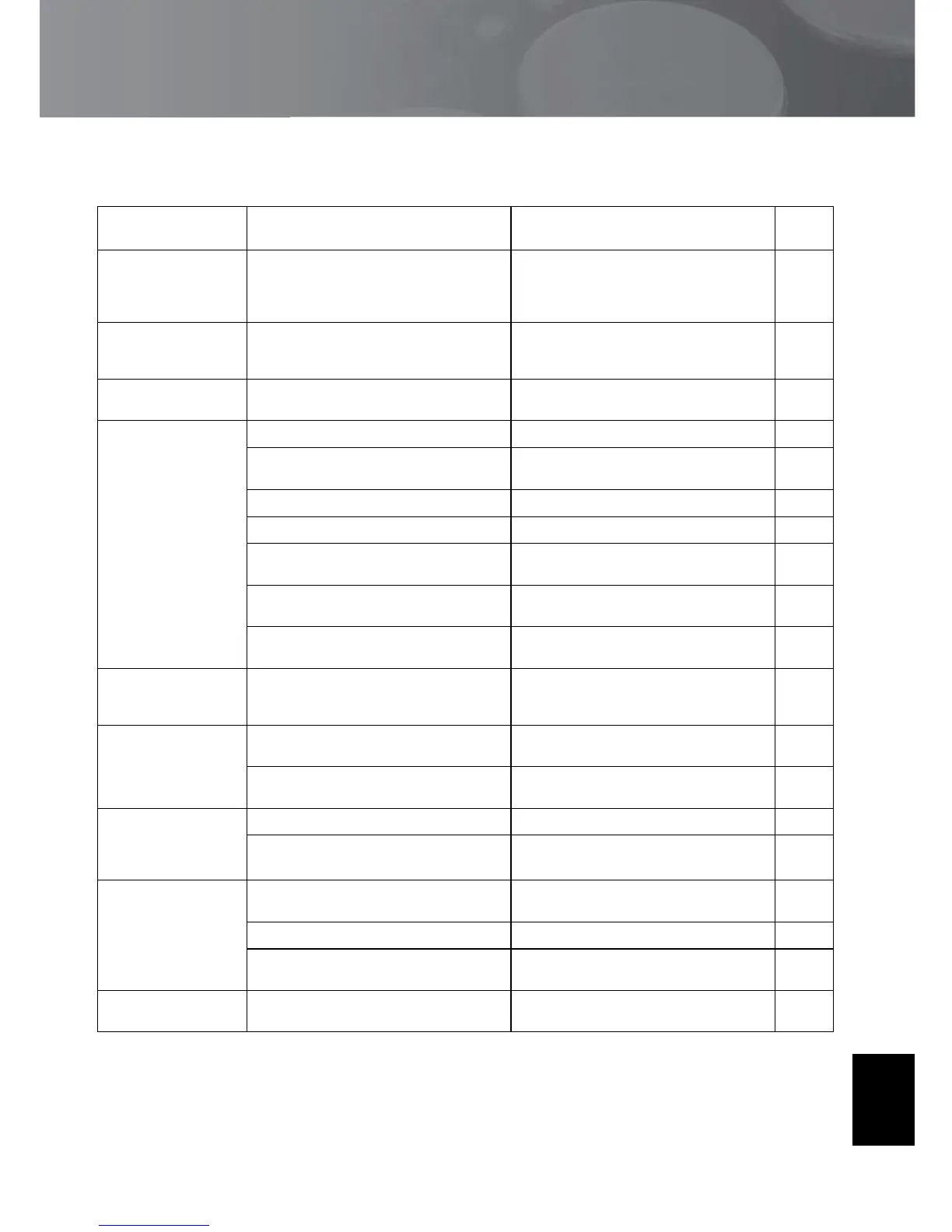29 En
Troubleshooting
Refer to the chart below if this unit does not function properly. If the problem you are experiencing is not listed below or
if the instructions below do not help, turn off this unit, disconnect the power cable, and contact the nearest authorized
Yamaha dealer or service center.
Problem Cause Remedy
See
page
The unit does not
switch ON when
STANDBY/ON/OFF is
pressed upward.
The power cable is not connected nor completely
connected.
Securely connect the power cable.
20
This unit
automatically goes to
STANDBY mode.
The automatic standby function is activated. If the unit is not operated for 30 minutes with no
audio signal detected, it automatically goes to
STANDBY mode.
6
The disc tray does not
close completely.
A foreign object is obstructing the tray. Carefully check the disc tray and remove the
foreign object.
—
Playback does not
start.
The disc is damaged. Check the disc carefully; replace it if necessary.
—
There is moisture on the laser pickup. Wait 20 to 30 minutes after switching the unit
ON before trying to play back a disc.
—
The disc is loaded upside down. Reload the disc with the label side up.
—
The disc is dirty. Clean the disc.
28
The MP3 or WMA formats are not compatible
with this unit.
Replace the disc with a correctly recorded disc
playable with this unit.
28
The CD-RW (ReWritable) disc is not recorded
correctly.
Replace the disc with a correctly recorded disc
playable with this unit.
27
The disc is a non-standard disc not playable with
this unit.
Replace the disc with a correctly recorded disc
playable with this unit.
27
Playback is delayed,
or begins at the
wrong place.
The disc may be scratched or damaged. Check the disc carefully; replace it if necessary.
28
No sound. Improper output cable connections. Connect the cables properly. If the problem
persists, the cables may be defective.
18
Improper amplifier operation. Set the amplifier controls to the correct input
selection.
—
No playback sound
from the component
connected to the
digital input jacks.
The unit is in PURE DIRECT mode. Turn off PURE DIRECT mode.
7
The Super Audio CD layer is being played. Change the layer for playback.
7
Sound “skips.” This unit is being subjected to vibrations or
impacts.
Relocate this unit.
—
The disc is dirty. Clean the disc.
28
The clock of the playback audio signal is
fluctuated.
Change the DPLL bandwidth of the audio DAC
(ES9018).
14
Sound “hums.” Improper cable connections. Securely connect the audio cables. If the problem
persists, the cables may be defective.
18
English