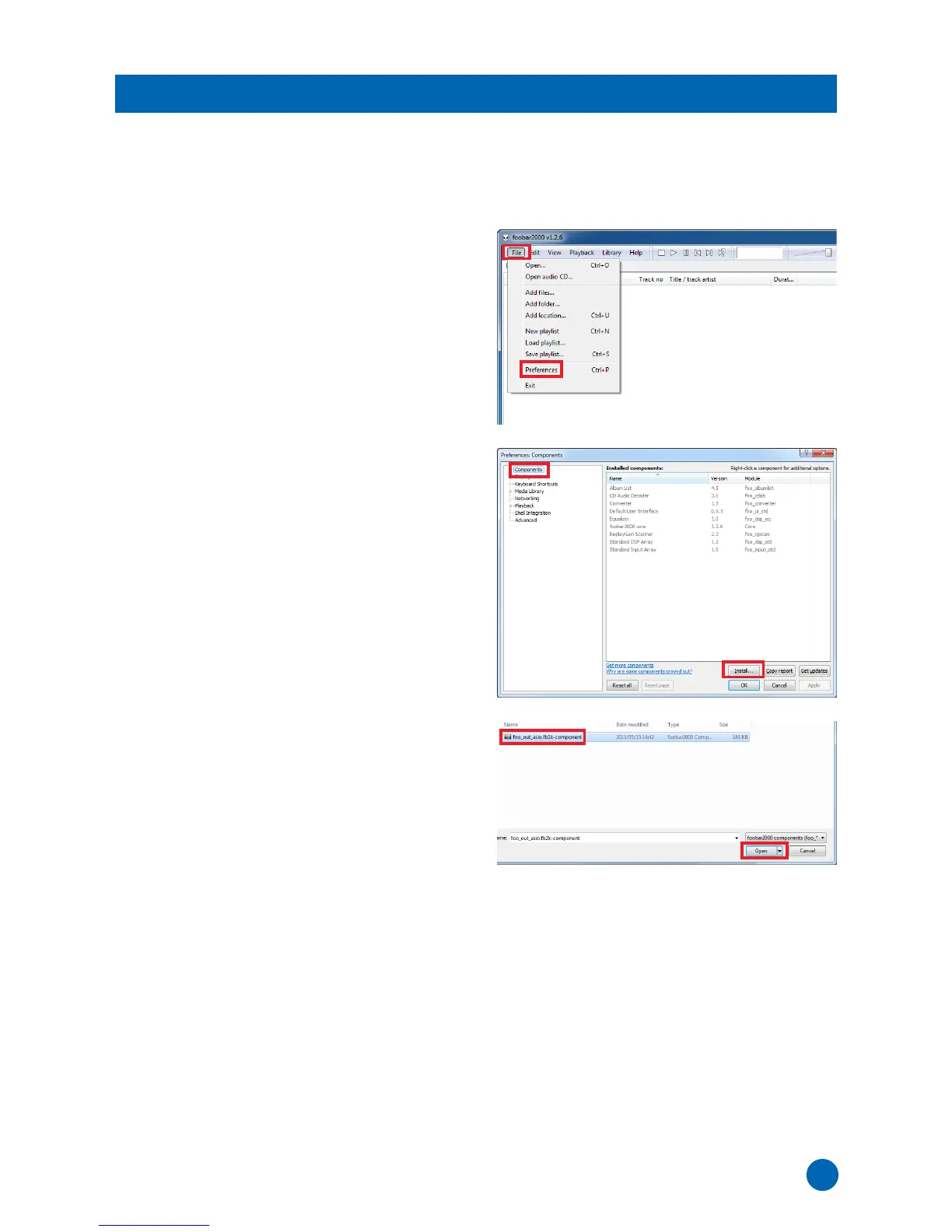 Loading...
Loading...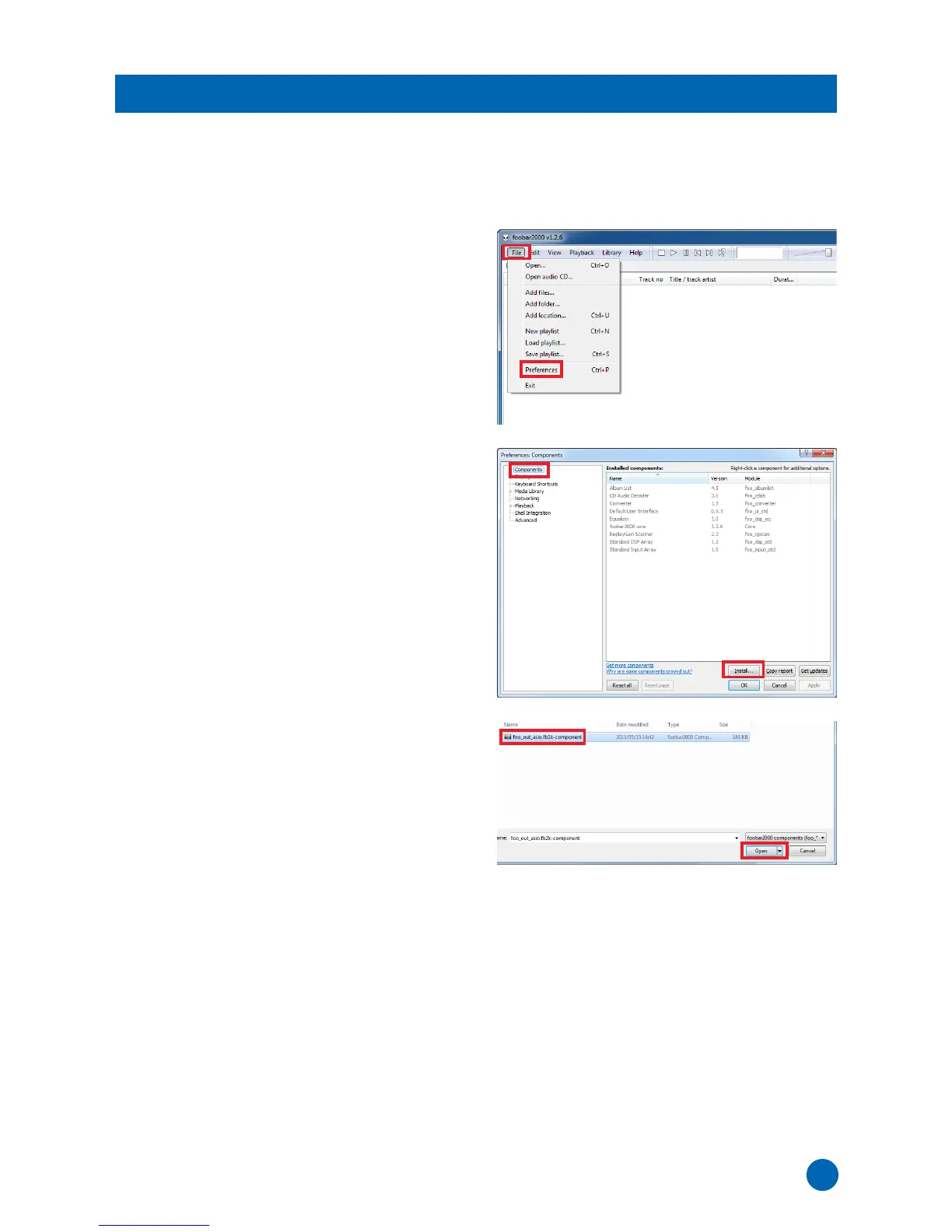
Do you have a question about the Yamaha CD-S3000 and is the answer not in the manual?
| Frequency range | 2 - 20000 Hz |
|---|---|
| Audio formats supported | MP3, WMA |
| Signal-to-Noise Ratio (SNR) | 116 dB |
| Total Harmonic Distortion (THD) | 0.002 % |
| CD-R playback | Yes |
| Playback disc formats | CD audio, SACD |
| CD changer | No |
| Device type | HiFi CD player |
| Product color | Silver |
| Disc loading type | Tray |
| Number of optical discs | 1 discs |
| USB 2.0 ports quantity | 1 |
| Depth | 440 mm |
|---|---|
| Width | 435 mm |
| Height | 142 mm |
| Weight | 19200 g |