
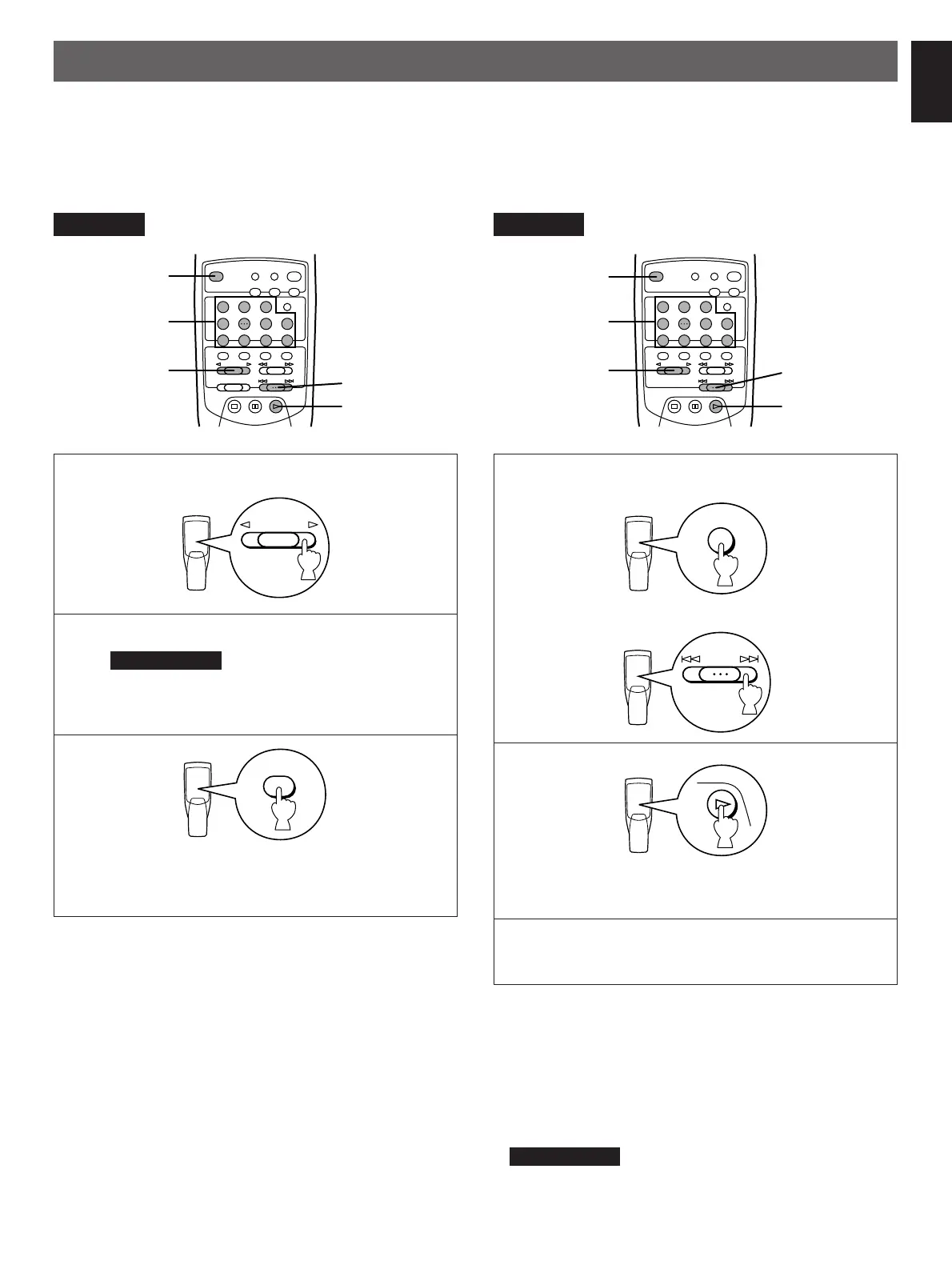 Loading...
Loading...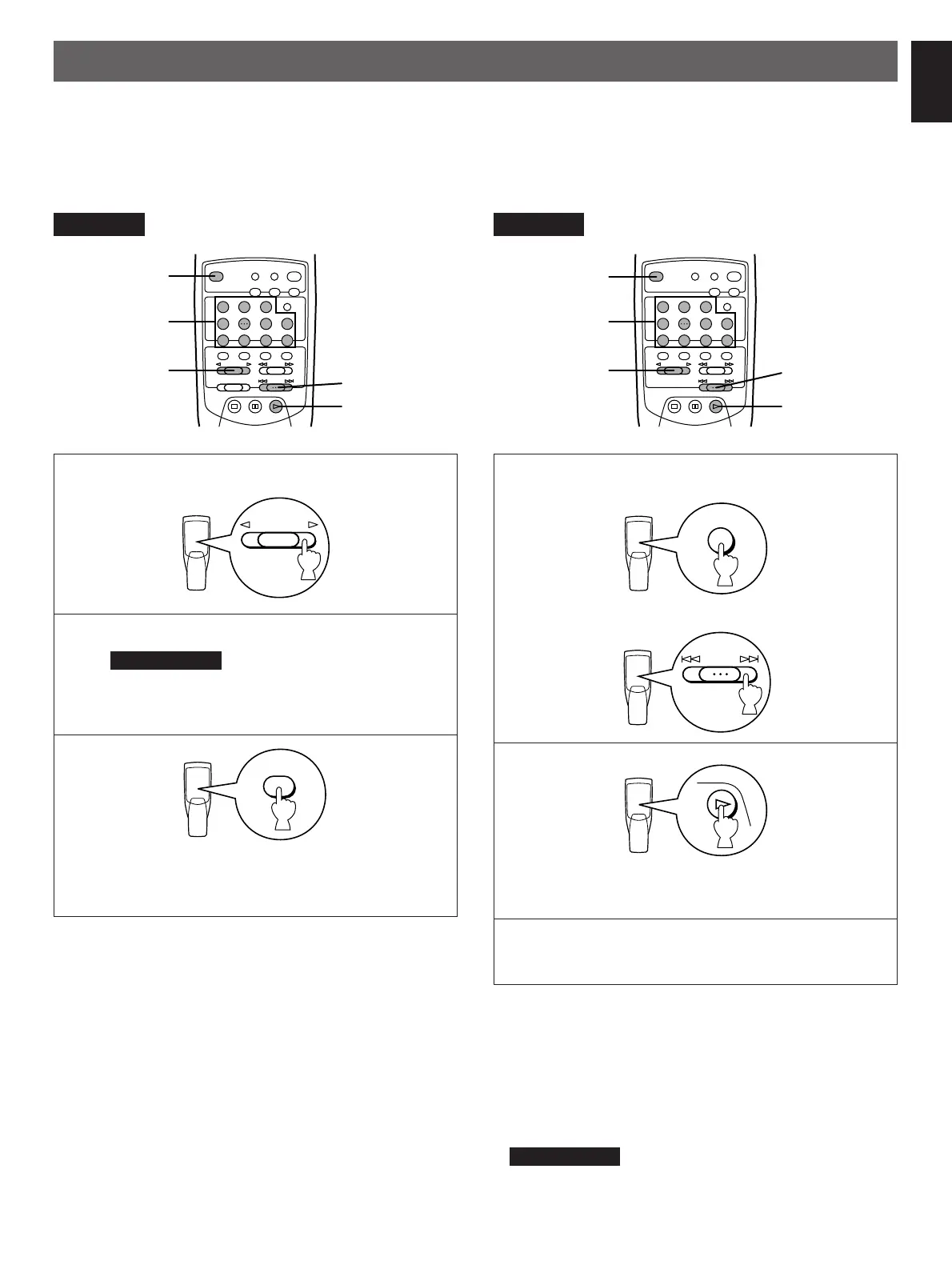
Do you have a question about the Yamaha CDC-575 and is the answer not in the manual?
| Type | CD Player |
|---|---|
| Number of Discs | 5 |
| Playback Formats | CD, CD-R, CD-RW |
| Frequency Response | 2 Hz - 20 kHz |
| Dynamic Range | 96 dB |
| Signal-to-Noise Ratio | 110 dB |
| Channels | 2 |
| Power Consumption | 15 W |
| Digital Outputs | Optical |
| Output Level | 2.0 V |
| Channel Separation | 90 dB |
Warning about opening the unit and referring to qualified personnel for servicing.
Warning to keep the unit away from rain or moisture to prevent fire or shock.
Alerts users to hazards associated with laser radiation and advises against opening the unit.
Key instructions to read and follow before operating the unit for optimal performance and safety.
Guide on connecting the unit to an amplifier using LINE OUT analog terminals.
Instructions for connecting via the DIGITAL AUDIO OUT (OPTICAL) terminal using an optical fiber cable.
Step-by-step guide to turning on the unit, opening the tray, and loading discs.
Instructions on choosing the play mode (1DISC/5DISCS) and starting disc playback.
How to pause and resume disc playback.
Procedure for stopping disc playback entirely.
How to select and play a specific track using the numeric keypad.
Using SKIP buttons to move between tracks or to the start of the current/next track.
How to fast forward or rewind within a track to find a specific point.
Controls for setting the signal level sent to an amplifier or headphones.
Steps to load discs and select the 1DISC or 5DISCS mode for random play.
How to initiate random sequence play, indicated by 'RNDM' on the display.
Methods to stop or cancel the random-sequence playback mode.
Initial steps to stop the unit and select the disc for programming.
How the unit searches for peak levels on a disc for recording adjustment.
A guide to diagnosing and resolving common operational problems with the unit.