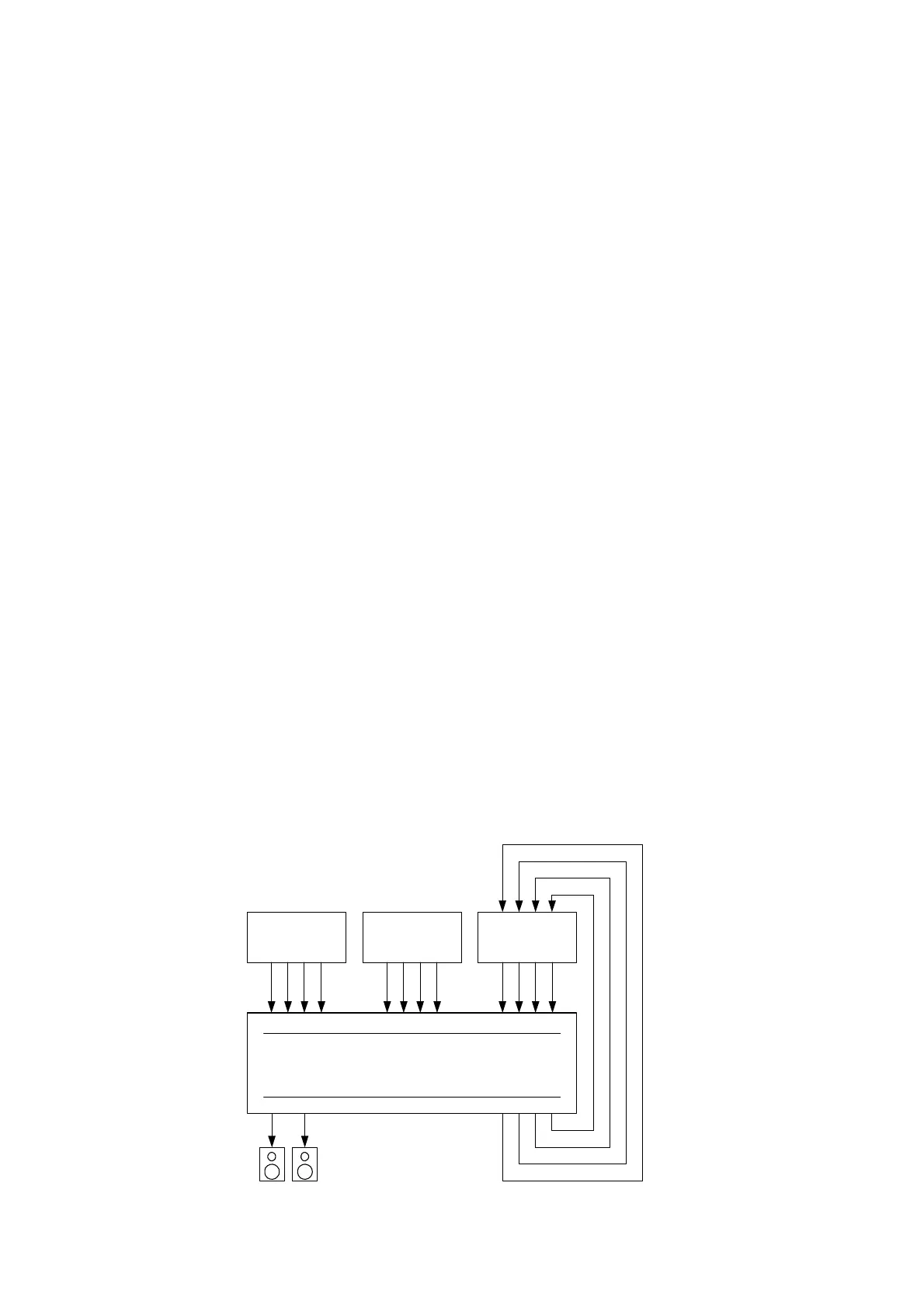5
Note that you cannot simply use an RS232C or RS422 straight cable or cross-cable
“as is.” Refer to the pin assignment table above, and change the wiring as needed.
The cable from the DM1000 must be connected to the “serial mixer control
connector.” Video editors have a D-sub 9-pin connector for video recorders, but the
DM1000 cannot be connected to a video recorder connector or to the parallel
control connector of a video editor.
3. Connect the DM1000 V2 to your video recorders
Connect the audio signals from the video recorders to the DM1000’s audio input
jacks. You can connect to the DM1000’s analog jacks, or to the analog or digital
jacks on an MY card. If you’re using a digital video recorder, you can use the
2TRACK IN jacks, or install a card that allows transmission and reception of
AES/EBU signals, such as the MY8-AE/AE96/AE96S or MY16-AE. The MY
cards have D-sub 25-pin connectors (female), so you will need to obtain a cable
appropriate for the connector you use.
The following explanation will assume that you are using two VTRs for playback
and one VTR for recording, and that they are connected as follows:
- Playback VTR (P1) output connected to INPUT jacks 1, 2, 3, 4
- Playback VTR (P2) output connected to INPUT jacks 5, 6, 7, 8
- Recording VTR (REC) output connected to INPUT jacks 9, 10, 11, 12
- OMNI OUT jacks 1, 2, 3, 4, connected to the inputs of the recording VTR
(REC)
(If you’re using an MY card, these will be INPUT jacks 17 and following, so
substitute the INPUT jack numbers appropriately.)
VTR
PLAYER1
VTR
RECORDER
VTR
PLAYER2
DM1000
1 2 3 4 9 10 11 125678
INPUT
123411 12
OMNIOUT
