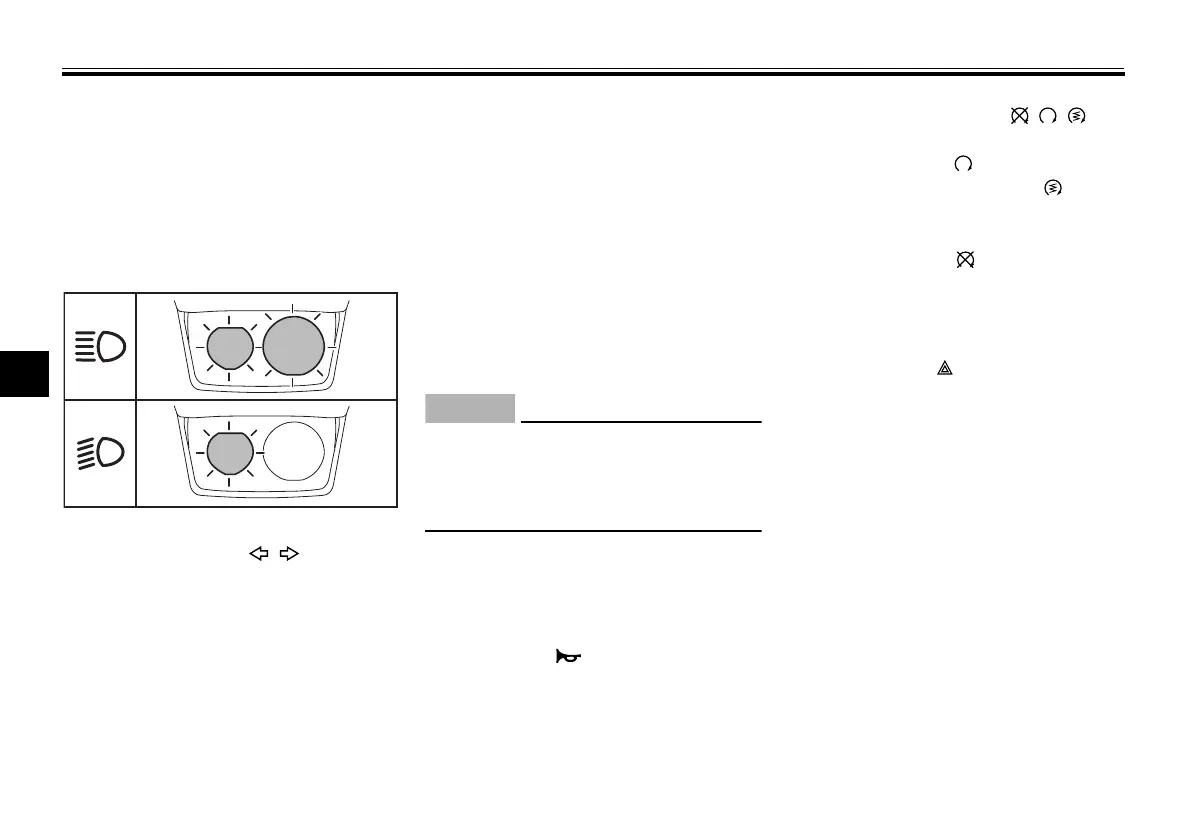Instrument and control functions
6-4
6
Push this switch outward (direction A)
to turn the high beam on. Push this
switch inward (direction B) to return to
low beam.
While the headlights are set to low
beam, push the switch inwards (direc-
tion B) to momentarily flash the high
beam.
EAUA1741
Turn signal switch “ / ”
This switch controls the turn signal
lights. This is a 2-stage switch, mean-
ing that pressing it soft or hard has a
different effect.
Soft press: Lightly press the switch in
the direction you wish to signal, until a
soft click is felt. The corresponding
turn signal light will flash three times
and stop.
Hard press: Firmly press the switch in
the direction you wish to signal, until a
stronger click is felt. The correspond-
ing turn signal light will flash continu-
ously until all of the following
conditions occur:
The vehicle travels approx. 150 m
(490 ft).
More than 15 seconds has el-
lapsed.
The vehicle speed is more than 5
km/h (3 mi/h).
ECA28520
Depending on the conditions, the
turn signal may not automatically
turned off within the specified time
or distance travelled.
To cancel a turn signal manually, press
the switch a second time in the same
direction.
EAU66030
Horn switch “ ”
Press this switch to sound the horn.
EAU94790
Stop/Run/Start switch “ / / ”
To crank the engine with the starter,
set this switch to “ ”, and then push
the switch down towards “ ”. See
page 8-2 for starting instructions prior
to starting the engine.
Set this switch to “ ” to stop the en-
gine in case of an emergency, such as
when the vehicle overturns.
EAU91671
Hazard switch “ ”
Use this switch to turn on the hazard
lights (simultaneous flashing of all turn
signal lights). The hazard lights are
used in case of an emergency or to
warn other drivers when your vehicle is
stopped where it might be a traffic haz-
ard.
The hazard lights can be turned on or
off only when the main switch is in the
“ON” position. You can turn the main
switch to the “OFF” or “LOCK” posi-
tion, and the hazard lights will continue
to flash. To turn off the hazard lights,
turn the main switch to the “ON” posi-
tion and operate the hazard switch
again.
UBMEE0E0.book Page 4 Thursday, March 7, 2024 10:23 AM
