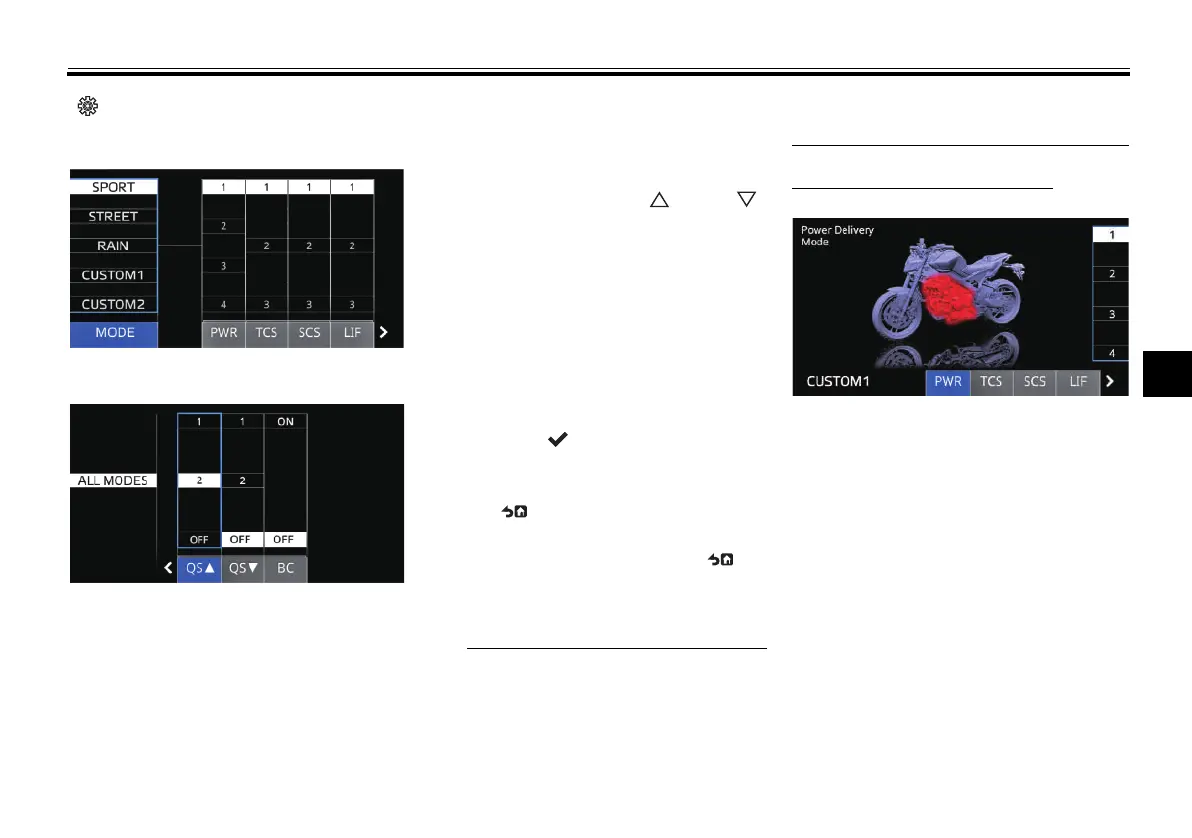Instrument and control functions
6-27
6
“ Settings” → “Vehicle Function”
→ “YRC Settings” → “YRC Modes”
This menu allows you to:
View the five YRC mode presets:
“SPORT”, “STREET”, “RAIN”,
“CUSTOM 1” and “CUSTOM 2”.
Customize the “PWR”, “TCS”,
“SCS” and “LIF” setting levels for
the “CUSTOM 1” and “CUSTOM
2” YRC mode presets.
Customize the “QS ”, “QS ”
and “BC” setting levels for all YRC
mode presets.
Operate the joystick up-down to select
the YRC mode preset that you want to
adjust.
Operate the joystick left-right to select
the YRC item that you want to adjust.
Adjust the selected YRC item by oper-
ating the joystick up-down.
Short press “ ” to switch to a visual
representation of the highlighted YRC
item. Short press the home
button “ ” to exit the visual represen-
tation.
Short press the home button “ ” to
save and go back to the previous
menu.
The names and setting levels for
“CUSTOM 1” and “CUSTOM 2”
can also be changed via the
Yamaha Motorcycle Connect app.
(See page 6-30.)
Adjustments to “QS” or “BC” set-
tings affect all YRC mode presets.
“PWR” (Power delivery mode)
“PWR” can be set to 1, 2, 3 and 4. (See
page 4-1.)
Level 1 - Sporty engine response.
Level 2 - Moderate engine response.
Level 3 - Mild engine response.
Level 4 - Rainy days or whenever less
engine power is desirable.
UBMEE0E0.book Page 27 Thursday, March 7, 2024 10:23 AM
