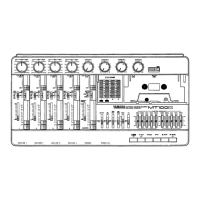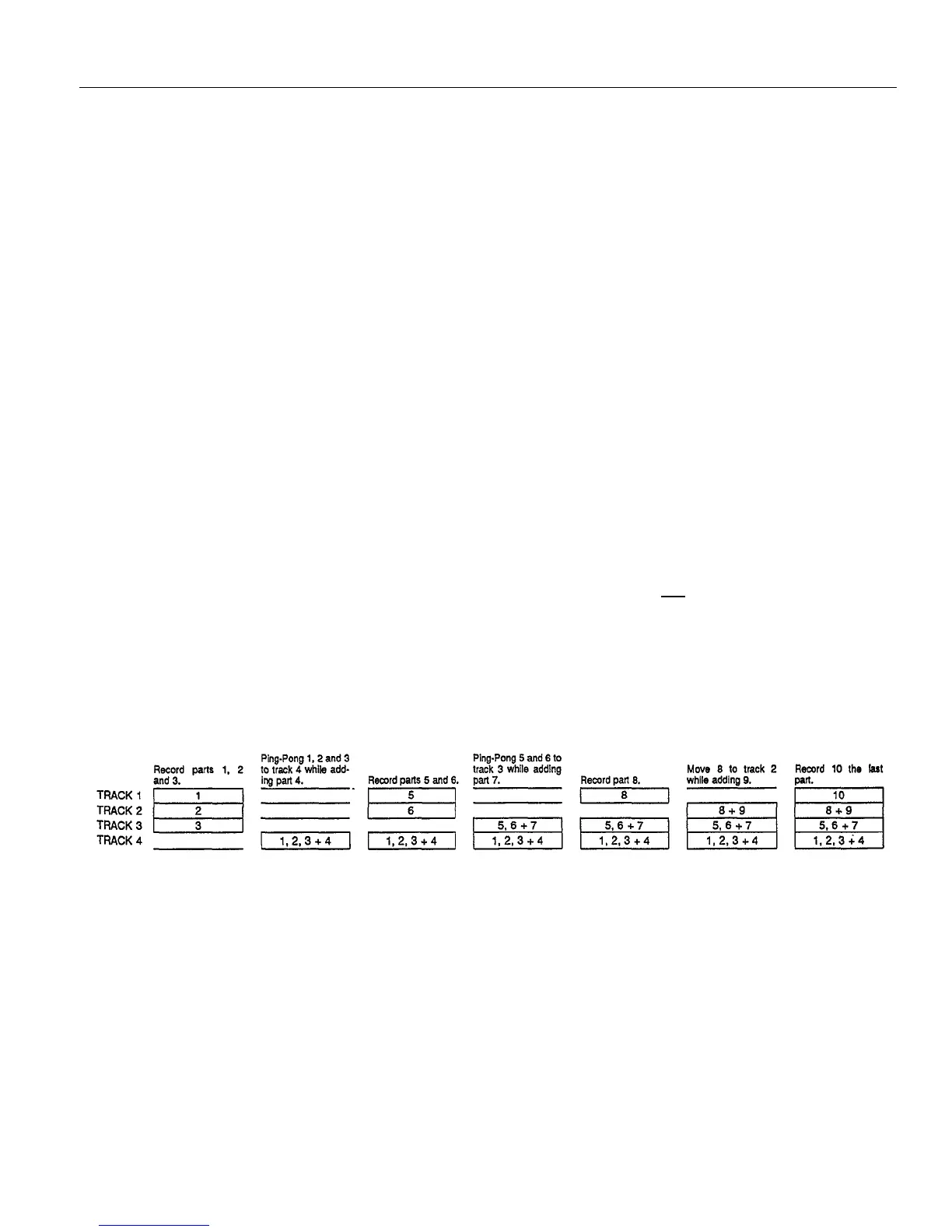PING-PONG RECORDlNG
Ping-pong recording is a technique you can use to squeeze more than just 4 parts onto your 4-track machine.
This is accomplished by re-recording a mix of existing tracks onto an open track. Once tracks have been combined in this way on a
new track, the original tracks can be erased, clearing them for additional overdubs.
In ping-pong recording, you can record parts on tracks 1, 2,
and 3, for example, and then re-record these tracks onto track
4, using the mixer controls to set up the right balance between
the 3 original tracks. You now have a “mix” of the first 3 tracks
on track 4, and tracks 1, 2, and 3 are available for more
recording. That’s already the equivalent of 6 “tracks” on your
4-track recorder. While mixing the first 3 tracks down onto
track 4 you can also mix in a live instrument via the MT100II
mixer section. That would give you 4 parts recorded on track 4
of the tape. With the 3 tracks you still have available for re-
cording, that’s a total of 7 tracks. Now, if you record only 2 of
the remaining tracks and ping-pong these to track 3 while
mixing in another live instrument, you’ll have 4 parts on tracks
4, 3 parts on track 3, and 2 tracks available. That’s a total of 9.
Following this procedure it is actually possible to record up to
10 individual tracks without re-recording any single track more
than once (refer to the illustration).
EXAMPLE: Recording tracks “1” through “10” using the Ping-
pong process.
[Note]
Ping-ponging is a critical step because the tracks to
be ping-ponged must be mixed perfectly before you
can go on to recording the subsequent tracks. This is
because once they’re ping-ponged and new material
has been recorded on the original tracks, their bal-
ance and individual sound cannot be changed un-
less you go back and record the original tracks all
over again.
[Note]
It is recommended that you record using the 9.5 cm/
set tape speed with dbx ON if you plan to combine
tracks using the ping-pong technique. Under some
conditions, use of the 4.8 cm/sec tape speed with
noise reduction OFF will cause feedback when a
previously recorded track is re-recorded onto an ad-
jacent track.
[Note]
Ping-Pong recording technique requires that mul-
tiple tracks are directed to tape via PAN controls.
Remember that a signal appearing at the stereo AUX
RETURN will also be added along with the tracks
being recorded or ping-ponged. To prevent an effect
from being recorded, set the AUX RETURN fader to
“0” (all the way off).
15