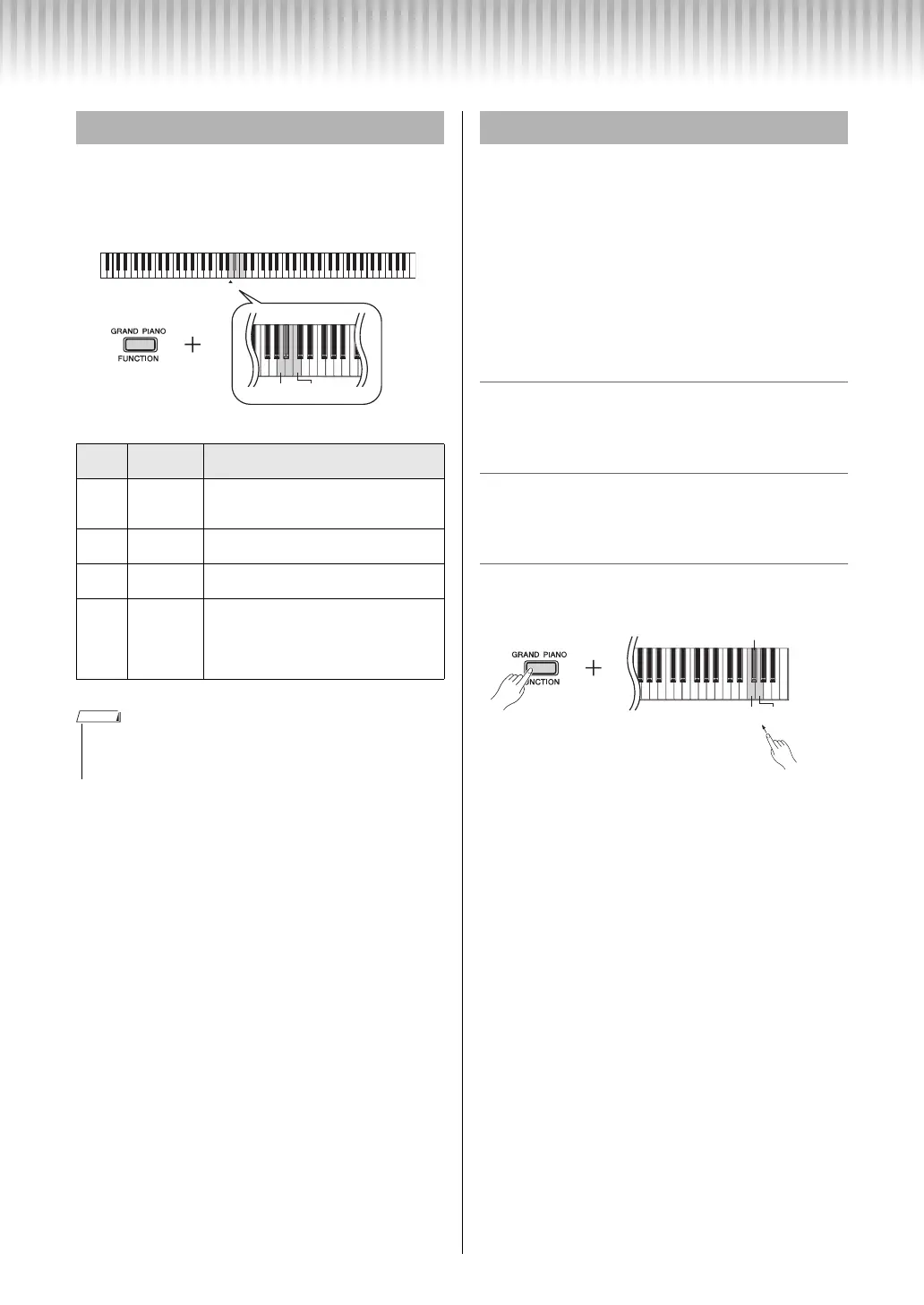Selecting & Playing Voices
P-45 Owner’s Manual
14
You can specify the Touch Sensitivity (how the sound
responds to your playing strength).
While holding down [GRAND PIANO/FUNCTION],
press one of the A2 – C3 keys.
Touch Sensitivity
You can shift the pitch of the entire keyboard up or
down in semitone in order to facilitate playing in diffi-
cult key signatures, or to easily match the pitch of the
keyboard to the range of a singer or other instruments.
For example, if “+5” is selected, playing key C pro-
duces pitch F, letting you play a song of F major as
though it were in C major.
Setting range: -6 – 0 – +6
To transpose the pitch down:
While holding down [GRAND PIANO/FUNCTION],
press the F6 key to decrease by 1 semitone.
To transpose the pitch up:
While holding down [GRAND PIANO/FUNCTION],
press the G6 key to increase by 1 semitone.
To restore the original pitch:
While holding down [GRAND PIANO/FUNCTION],
press the F#6 key.
Setting the Touch Sensitivity
Key
Touch
Sensitivity
Description
A2 Fixed
The volume level does not change at all
regardless of whether you play the key-
board soft or hard.
A#2Soft
The volume level does not change much
when you play the keyboard soft or hard.
B2 Medium
This is the standard piano touch response
(default setting).
C3 Hard
The volume level changes very widely
from pianissimo to fortissimo to facilitate
dynamic and dramatic expression. You
have to hit the keys hard to produce a
loud sound.
• The Touch Sensitivity settings may have little or no effect with the PIPE ORGAN
and HARPSICHORD Voices, since these instruments are not normally respon-
sive to keyboard dynamics.
NOTE
Transposing the Pitch in Semitones
G6 (+1)F6 (-1)
F#6 (Original pitch)
