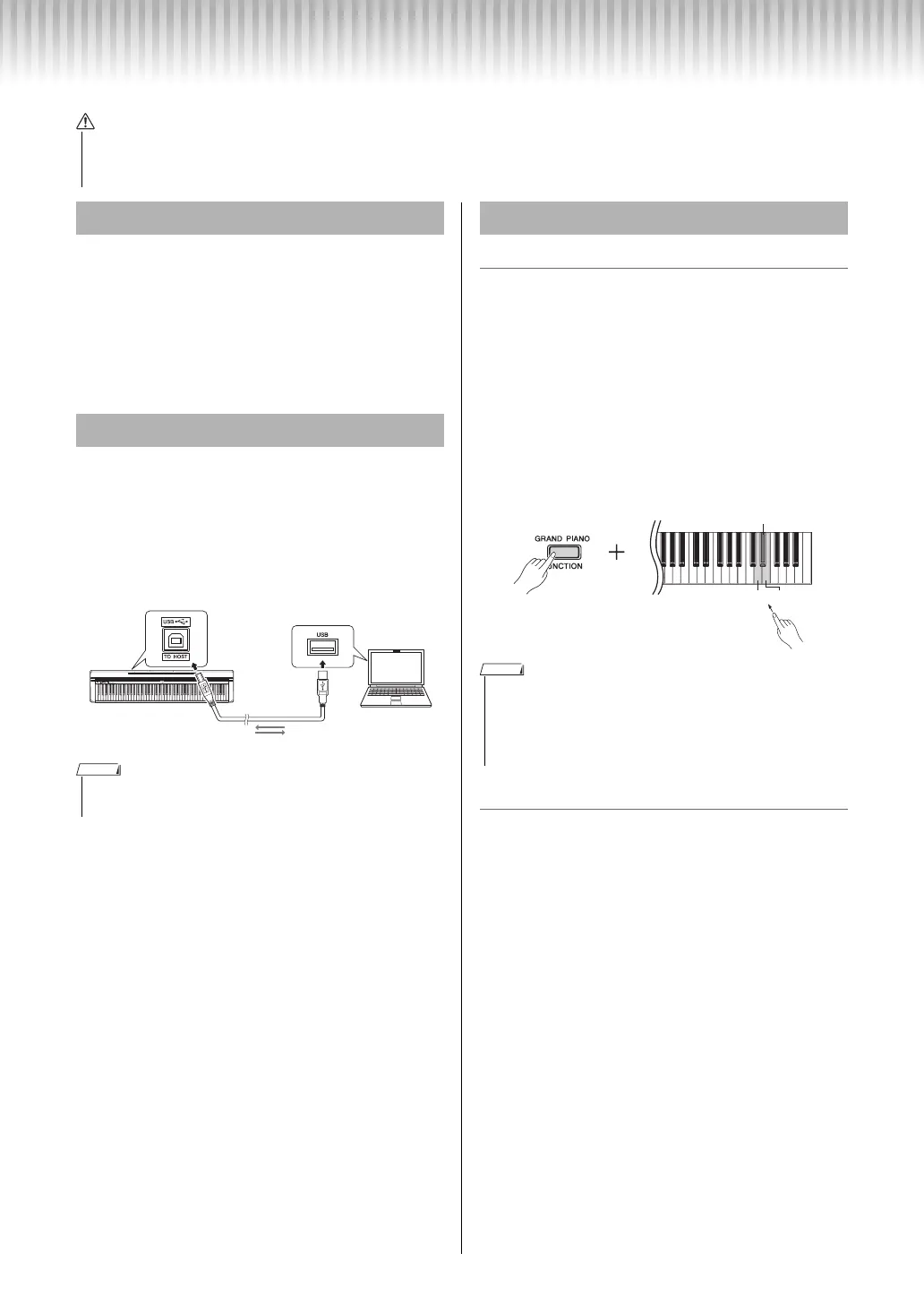P-45 Owner’s Manual
18
Connecting Other Equipment
With an iPad or iPhone connected to your digital
piano, you can use a wide range of apps to expand the
functionality of your instrument in exciting new ways.
For details on how to connect the devices, refer to the
“iPhone/iPad Connection Manual,” which you can
download for free from the Yamaha web site.
By connecting a computer to the [USB TO HOST]
terminal, you can take advantage of various music
software with your computer and the instrument.
For details on using a computer with this instrument,
refer to the “Computer-related Operations” on the
website.
Setting the MIDI Transmit Channels
In any MIDI control setup, the MIDI channels of the
transmitting and receiving devices must be matched
for proper data transfer. You can specify the channel
on which this instrument transmits MIDI data. To do
this, while holding down [GRAND PIANO/FUNC-
TION], press one of the D6 – E6 keys. The D6 key
decreases the value by 1, the E6 key increases the
value by 1, and the D#6 key restores the default value
(channel 1).
Setting range: 1 – 16
Default value: 1
Other MIDI Settings
The MIDI settings other than the Transmit Channel
are set as listed below, and cannot be changed.
MIDI Receive Channels:
....................................... All channels (1 – 16)
Local Control: ............................................On
Program Change Transmit/Receive:........Yes
Control Change Transmit/Receive: .........Yes
• Before connecting the instrument to other electronic components, turn off the power to all the components. Before turning the
power on or off to all components, set all volume levels to minimum (0). Otherwise, electrical shock or damage to the compo-
nents may result.
Connecting an iPad or iPhone
Connecting to a computer
• Use an AB type USB cable. When connecting a USB cable, make sure that the
length is less than 3 meters.
[USB TO HOST] terminal
Instrument
USB cable
Computer
NOTE
MIDI Settings
• In Dual, the keyboard performance via Voice 1 is transmitted on the specified
MIDI Transmit Channel and the keyboard performance via Voice 2 is transmitted
on the next channel number in sequence (specified channel + 1).
• No MIDI messages are output during playback of the Demo Song or Preset
Song.
E6 (+1)D6 (-1)
D#6 (Default)
NOTE
