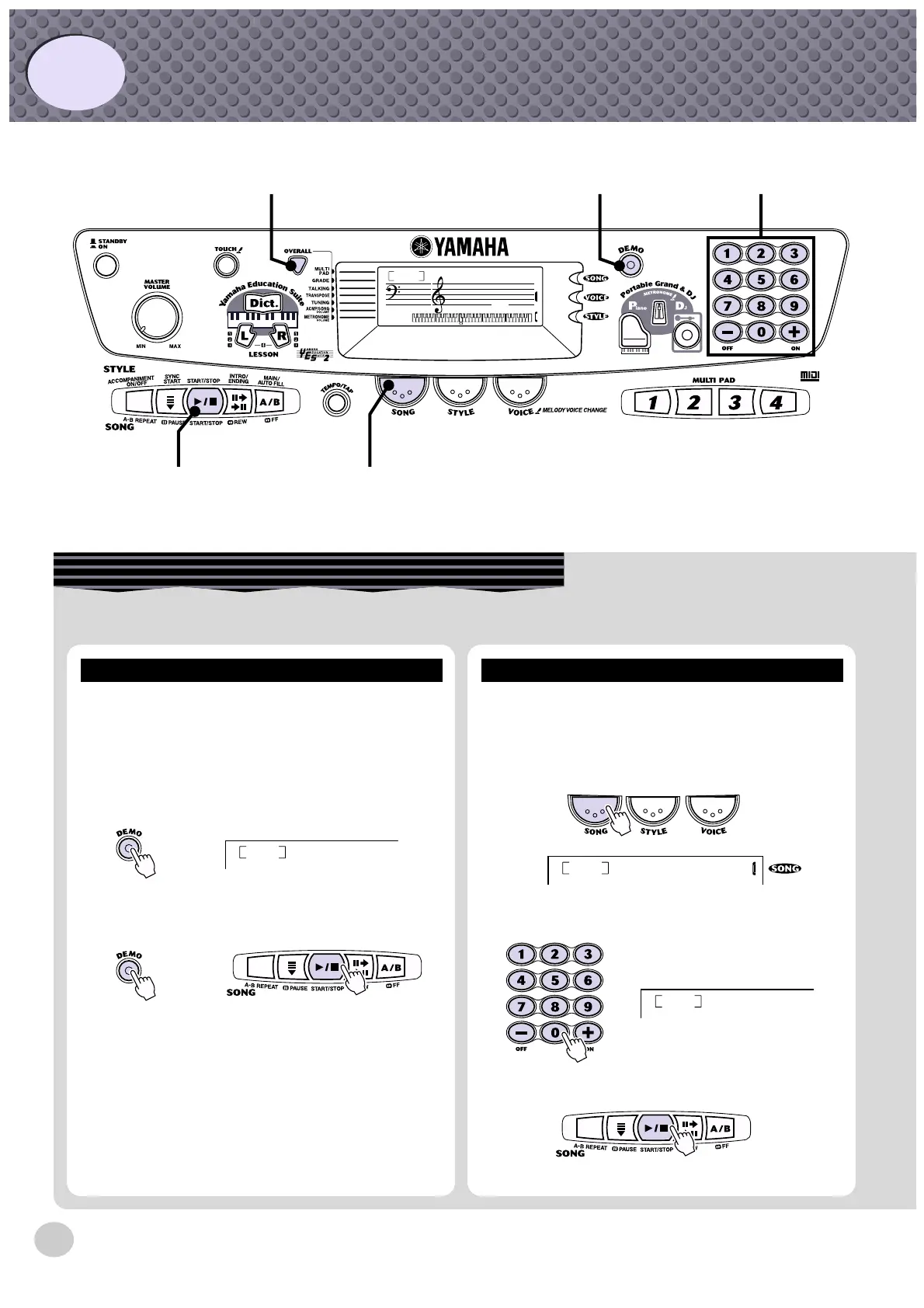12
Quick
Guide
Step 2
Songs
TEMPO
GrandPno
000
116
zxq
xc z
xw
Playing the Songs
The PSR-262 is packed with 100 songs, including 5 special Demo songs.
Demo songs (001 - 005) showcase the sophisticated fea-
tures and stunning sound of the PSR-262. Let’s play the
Demo songs now, starting with 001...
z
Press the [DEMO] button.
x
Stop the Demo song.
Playing the Demo songs
Livin'La
001
or
Naturally, you can also individually select and play back
any of the PSR-262’s songs (001 - 100).
z
Press the [SONG] button.
x
Select a song.
c
Start (and stop) the song.
Want to find out more? See page 29.
Playing a single song
Livin'La
001
Virtual
002
