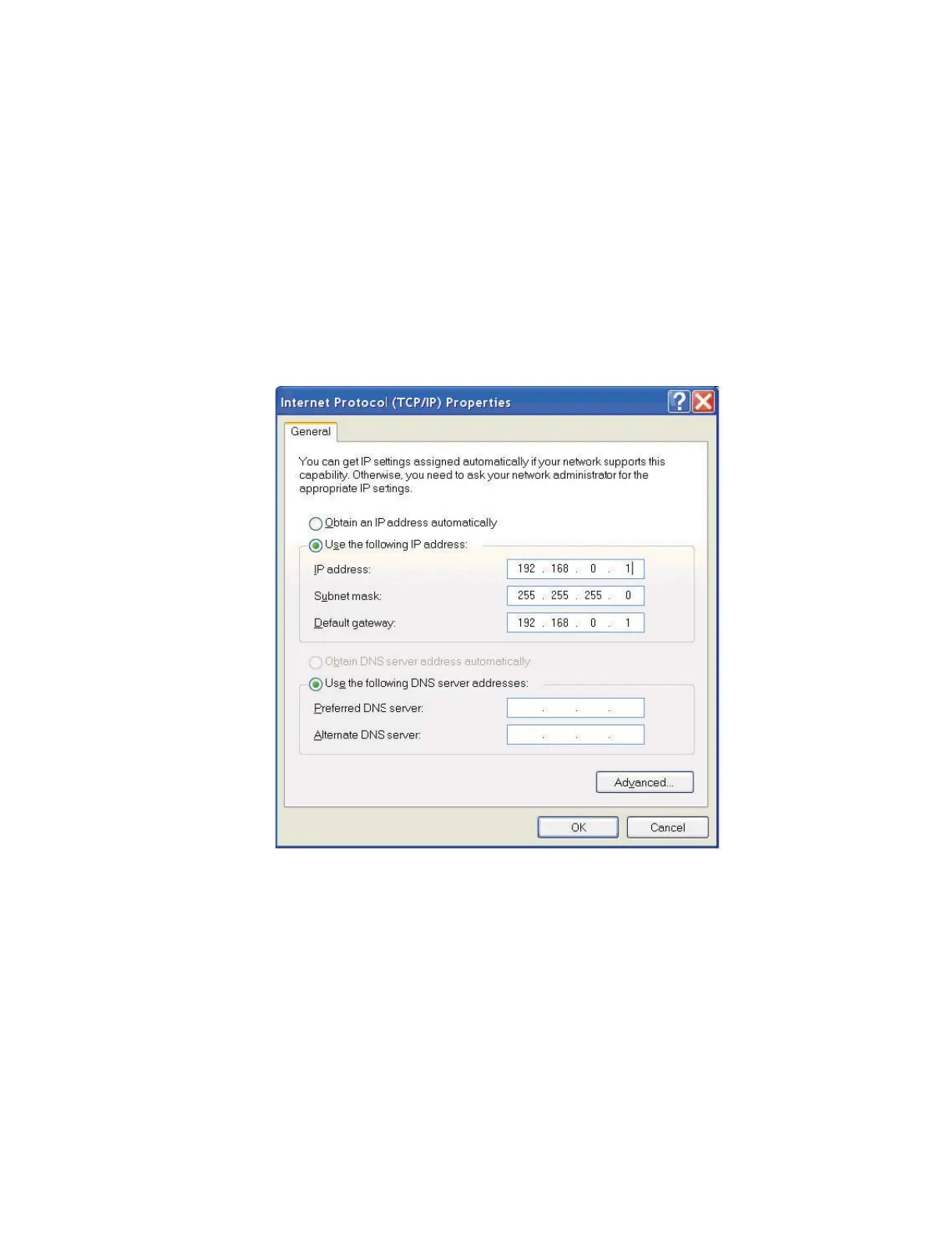QL5/QL1
127
1-2. PC settings
• Setting Ethernet
Windows 7: [Control panel] g [Network and Internet] g [Network and Sharing Center] g
[Change adapter settings] g [Local area connection] g [Property] g
Select Internet Protocol (TCP/IP) g [Property]
Check IP Address and Subnet Mask in the Network setting of the QL SETUP screen. Set IP Address that is not identical with
QL IP Address in the same subnet. Set Subnet Mask and Default Gate Way that are identical with those of QL.
• Setting Network
IP address 192 . 168 . 0 . 1
Sub-net mask 255 . 255 . 255 . 0
Default gateway 192 . 168 . 0 . 1
• Confirming/Setting Time & Date
Open Time & Date on the Control Panel, and confi rm/set the current time and date for your computer in the Time & Date
Properties.
• DME-IN Network Driver setting
(Control Panel g DME-N Network Driver
Device No. 1
Device Name (optional)
Device ID 1
TCP-KEEPALIVE on
For IP Address and Protect No., check IP Address and MAC Address in the SETUP screen of QL and input them.
* Do not connect to in-house LAN or Internet.
