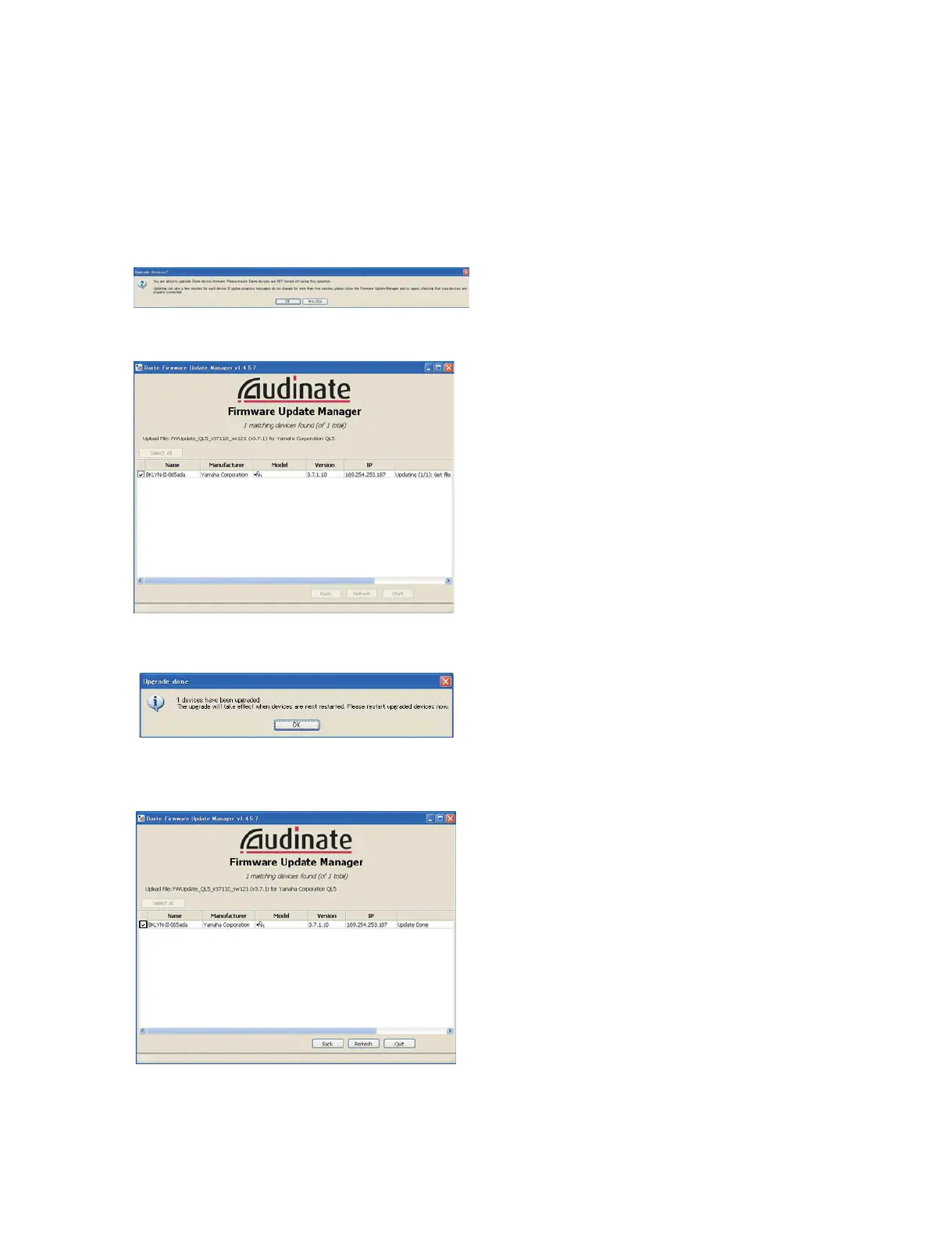QL5/QL1
167
5) Executing updating
When the
[START]
button is pressed, a pop-up to confi rm
updating will appear.
While updating, use care so that no network disconnection
or QL power interruption occurs.
Pressing the
[OK]
button will start updating.
While updating, the screen display is as shown below
(“Updating (1/1)” is indicated in the Status column.)
6) Completion of updating
When updating is over, a popup confi rming it will appear.
Press the
[OK]
button, and the screen display will be as
shown below.
(“Update Done” is indicated in the Status column)
7) End of application
Press the X mark to end the application
• Updating Procedure
If an error message is indicated in the status column, do not
turn off the power switch of QL but execute the updating
procedure again.
