
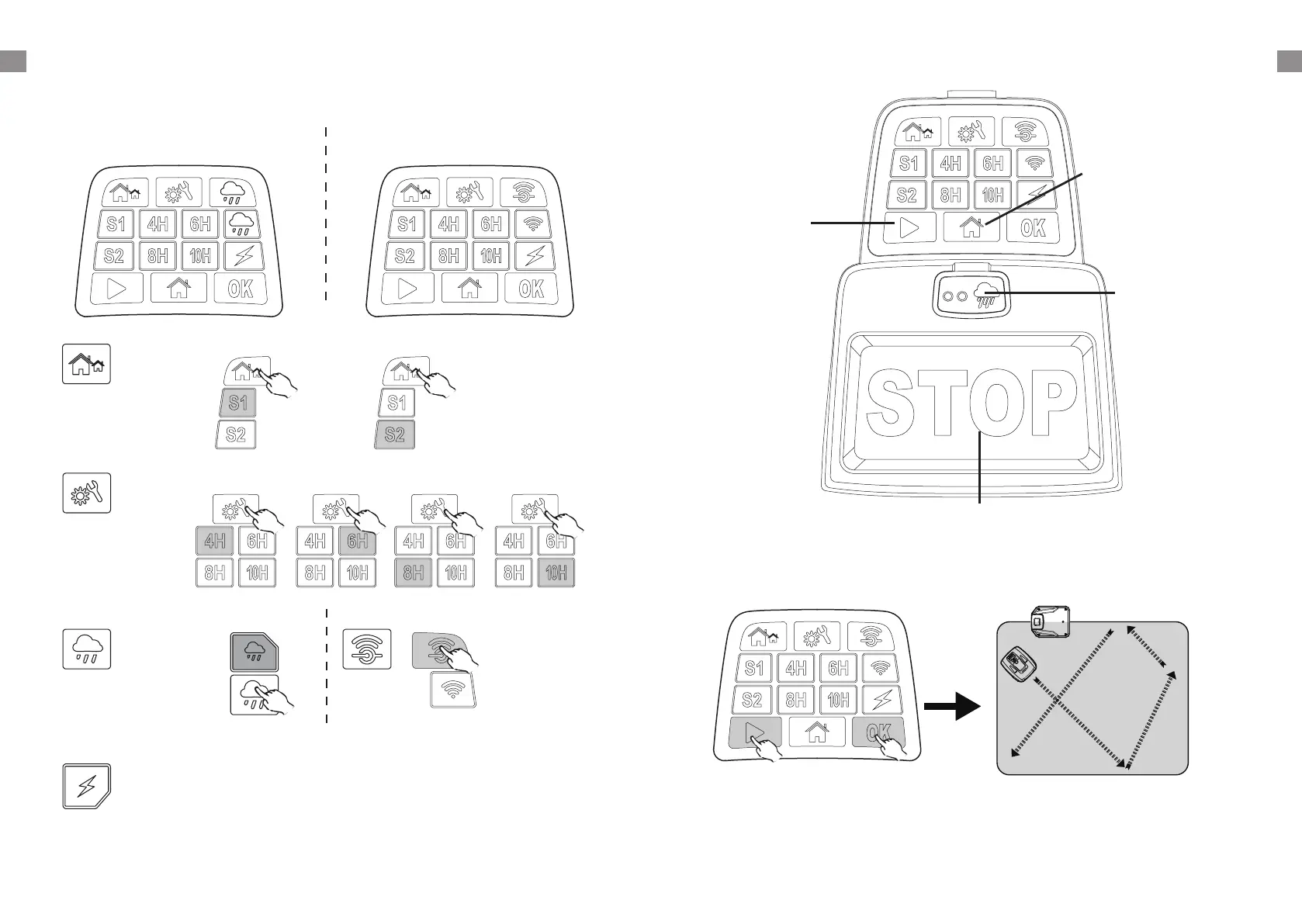 Loading...
Loading...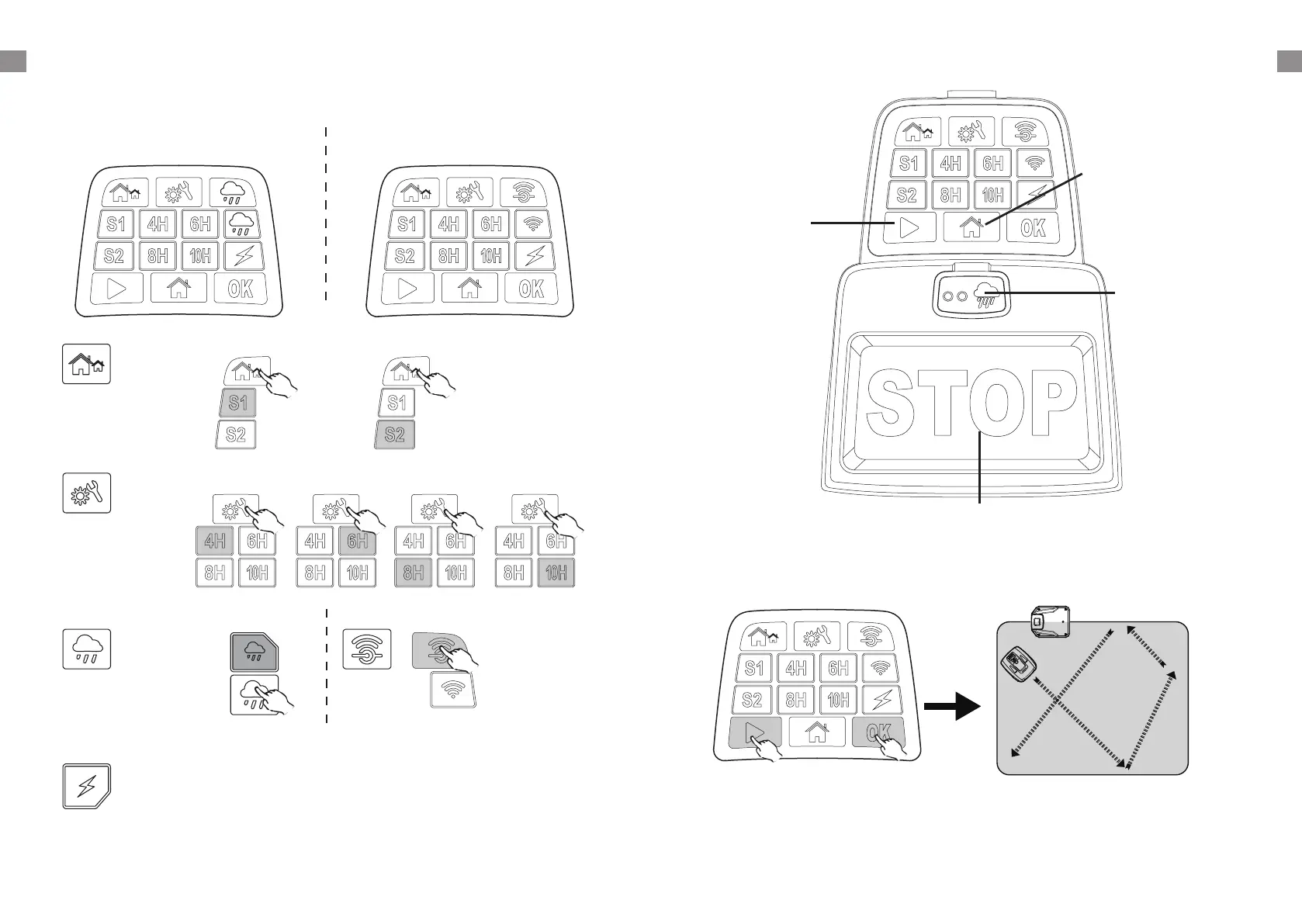
Do you have a question about the Yard force COMPACT 280R and is the answer not in the manual?
| Type | Robotic lawn mower |
|---|---|
| Motor type | Brushless |
| Cutting width | 160 mm |
| Product color | Black, Orange |
| Maximum lawn area | 280 m² |
| Maximum cutting height | 55 mm |
| Minimum cutting height | 20 mm |
| Suitable for slope up to | 30 % |
| Number of height positions | 3 |
| Cutting clearance adjustment | Yes |
| Battery type | Built-in battery |
| Power source | Battery |
| Battery voltage | 20 V |
| Battery capacity | 2 Ah |
| Battery life (max) | 60 min |
| Depth | 384 mm |
|---|---|
| Width | 440 mm |
| Height | 206 mm |
| Weight | 7400 g |
| Package depth | 415 mm |
| Package width | 650 mm |
| Package height | 270 mm |
| Package weight | 15000 g |











