
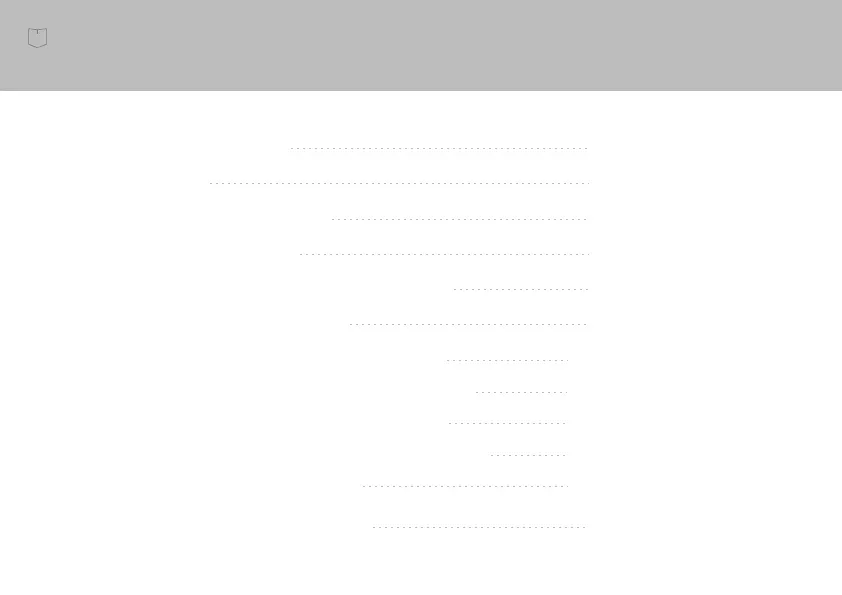
Do you have a question about the Yardian Pro and is the answer not in the manual?
| Type | Smart Sprinkler Controller |
|---|---|
| Connectivity | Wi-Fi |
| Wi-Fi Connectivity | 2.4 GHz |
| Compatibility | iOS, Android |
| Smart Home Integration | Amazon Alexa, Google Assistant |
| Weather Sensor Compatibility | Yes |
| Rain Delay | Yes |
| Mobile App | Yardian app |
| App Control | Yes |
| Remote Access | Yes |
| Power Supply | 24VAC |
| Warranty | 2 years |
| Watering Schedule | Customizable schedules |
| Water Savings | Up to 50% |
| Installation | DIY |
| Watering Zones | 6, 8, or 12 zones (depending on the model) |
| Zones | 6, 8, or 12 (depending on the model) |
| Weather Data | Local weather data via Wi-Fi |