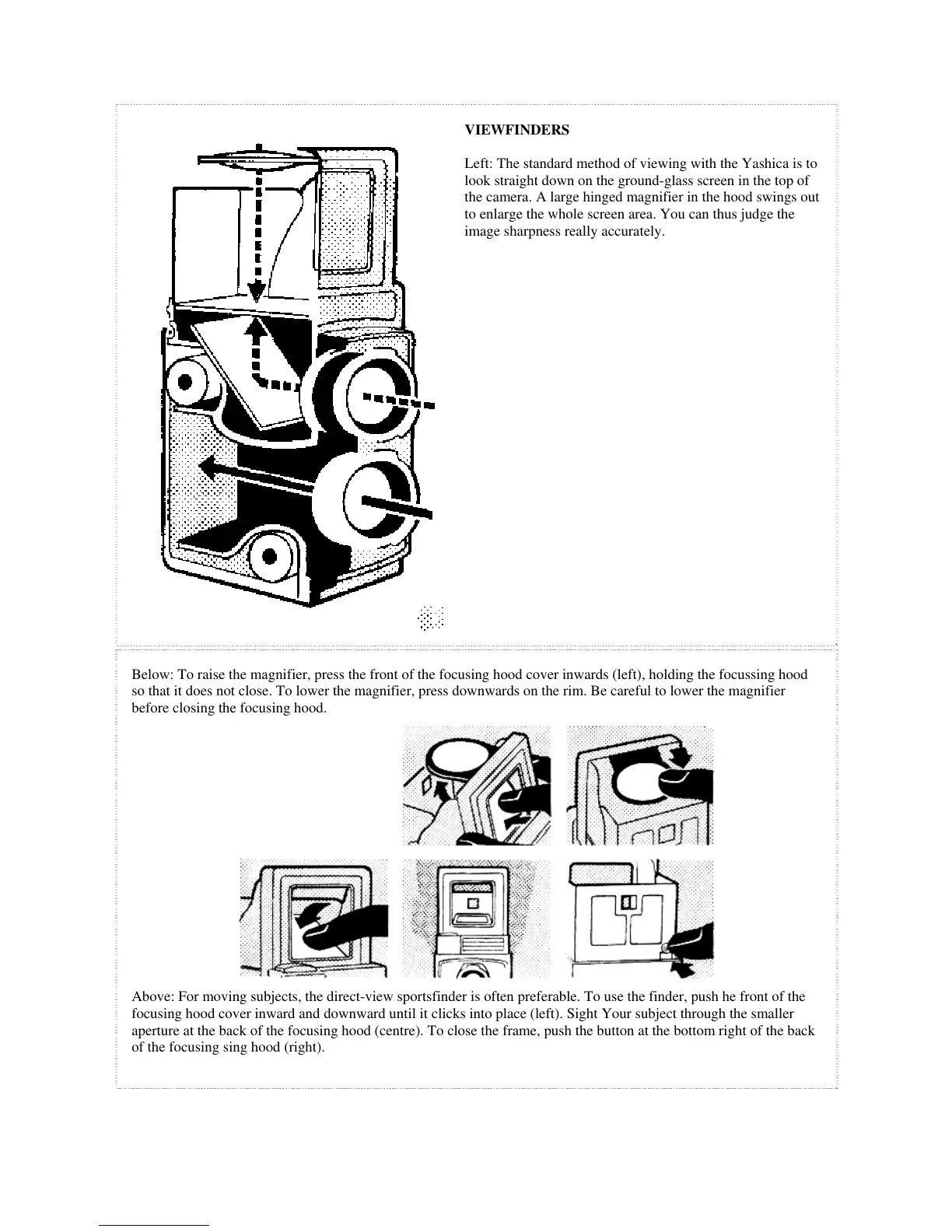Yashica Twin Lens Reflex Guide - Focal Press January 1964 Page 11 / 55
Scans and Document copyright by Mischa Koning - www.3106.net
This document or parts thereof may not be sold and / or resold in either print form or
electronically without prior written consent from Mischa Koning
VIEWFINDERS
Left: The standard method of viewing with the Yashica is to
look straight down on the ground-glass screen in the top of
the camera. A large hinged magnifier in the hood swings out
to enlarge the whole screen area. You can thus judge the
image sharpness really accurately.
Below: To raise the magnifier, press the front of the focusing hood cover inwards (left), holding the focussing hood
so that it does not close. To lower the magnifier, press downwards on the rim. Be careful to lower the magnifier
before closing the focusing hood.
Above: For moving subjects, the direct-view sportsfinder is often preferable. To use the finder, push he front of the
focusing hood cover inward and downward until it clicks into place (left). Sight Your subject through the smaller
aperture at the back of the focusing hood (centre). To close the frame, push the button at the bottom right of the back
of the focusing sing hood (right).
