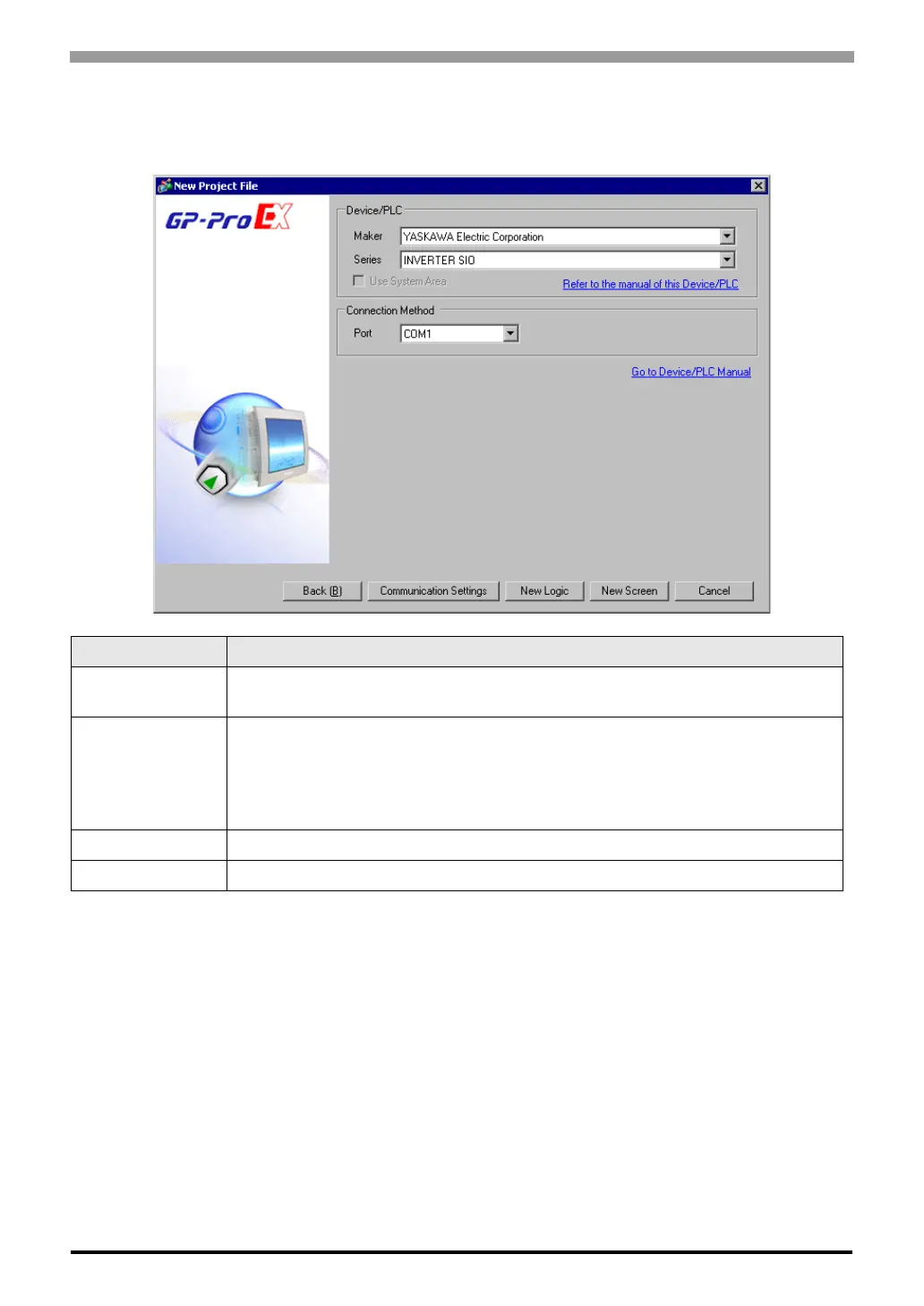Inverter SIO Driver
GP-Pro EX Device/PLC Connection Manual
8
2 External Devices Selection
Select the External Device to be connected to the Display.
Setup Items Setup Description
Maker
Select the maker of the External Device to be connected. Select "YASKAWA Electric
Corporation".
Series
Select a model (series) of the External Device to be connected and connection method. Select
"INVERTER SIO".
In System configuration, check to make sure the external device to which you are connecting
is supported in "INVERTER SIO".
)"1 System Configuration" (page 3)
Use System Area Not available in this driver.
Port Select the Display port to be connected to the External Device.