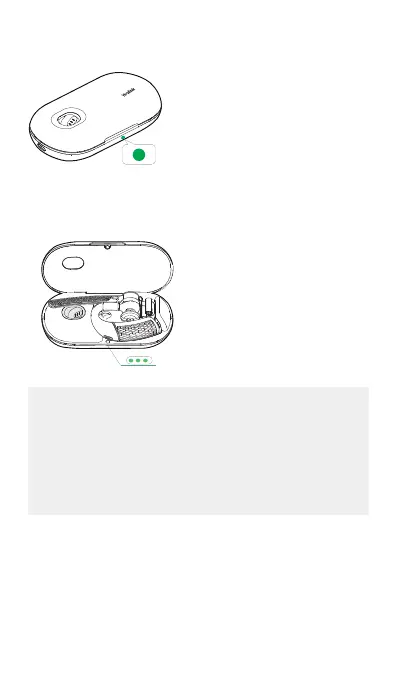 Loading...
Loading...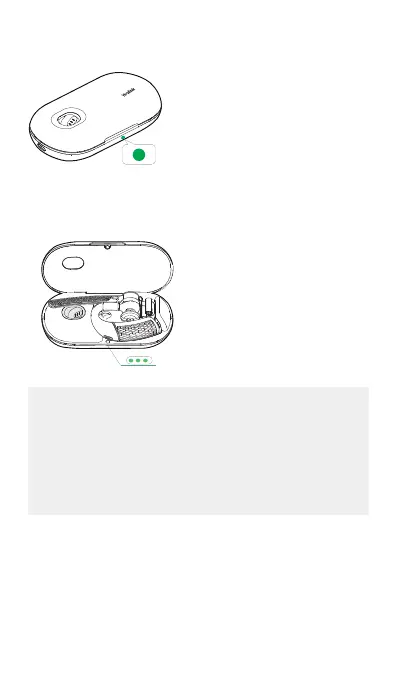
Do you have a question about the Yealink BH71 and is the answer not in the manual?
| Product type | Headset |
|---|---|
| Product color | Black |
| Wearing style | In-ear |
| Recommended usage | Office/Call center |
| Bluetooth | Yes |
| Wireless range | 30 m |
| Bluetooth version | 5.2 |
| Bluetooth profiles | A2DP, AVRCP, HFP |
| Connectivity technology | Wireless |
| Mobile operating systems supported | Android, iOS |
| Battery type | Built-in battery |
| Battery capacity | 160 mAh |
| Charging time | 90 min |
| Impedance | 32 Ω |
| Driver unit | 13 mm |
| Headphone frequency | 100 - 20000 Hz |
| Maximum input power | 10 mW |
| Headphone sensitivity | 110 dB |
| Microphone type | Built-in |
| Microphone frequency | 100 - 8000 Hz |
| Microphone sensitivity | -38 dB |
| Microphone direction type | Omnidirectional |
| Cables included | USB Type-C |
| Carrying case weight | 52 g |
| Package type | Box |
| Package depth | 323 mm |
| Package width | 460 mm |
| Package height | 145 mm |
| Weight | 18 g |
|---|