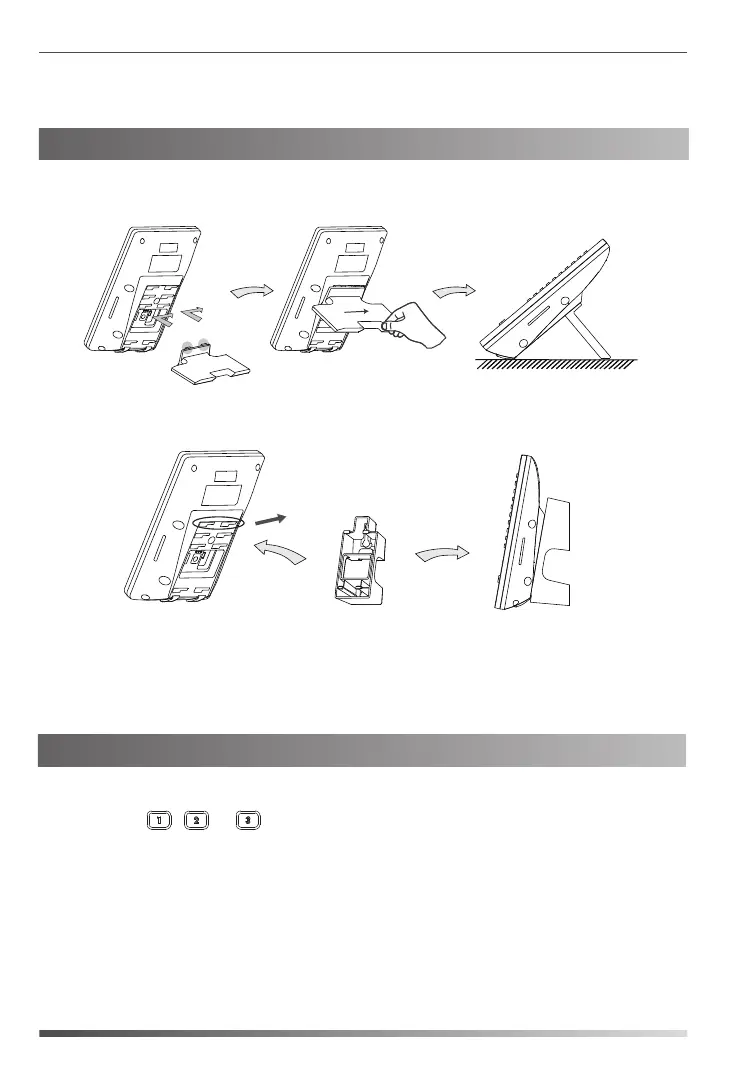Then you can attach the stand, the power adapter and the Ethernet cable to the
phone, connect the handset and headset to use.
Attach the stand, as shown below:
You can assign a feature to a DSS key via phone user interface. Press the desired DSS key
of EXP43 for about 5 seconds, the phone LCD screen will prompt the setting of this key.
The following sections provide you with detailed instruction of assigning some frequently
used features to the DSS keys via web user interface.
3
Assembling the EXP43
Desk Mount Method
Basic Configurations
The EXP43 supports 60 DSS keys in three screen pages. Each page displays 20 DSS keys.
You can press , or to switch to the corresponding page and use your desired
DSS key.
Wall Mount Method(Optional)
Push