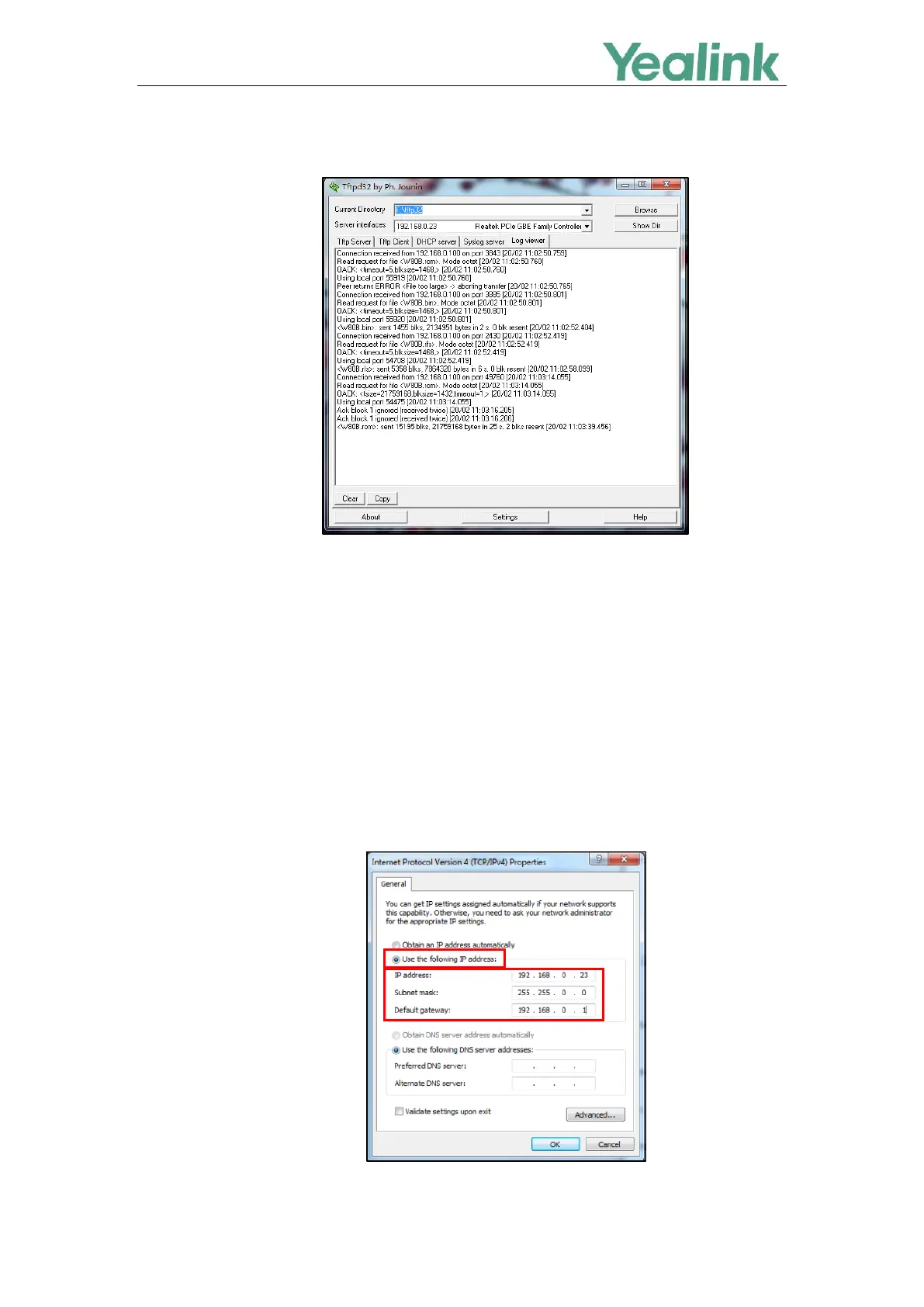Recovery Mode on Yealink IP phones
14
You can view the syslog of the TFTP server to check if the W80DM/W80B downloads the firmware
successfully as shown below:
4. Find the current IP address of the device on the DHCP server in the list of registered DHCP clients.
For W90DM/W90B
For the W90DM/W90B, there is no screen to show information for you. The W90DM/W90B uses
192.168.0.23 as its default IP address, so you need to configure a static IP address for your local PC
where you have the TFTP server installed.
Procedures:
1. Configure the static IP address on your local PC.
It must be configured as below: