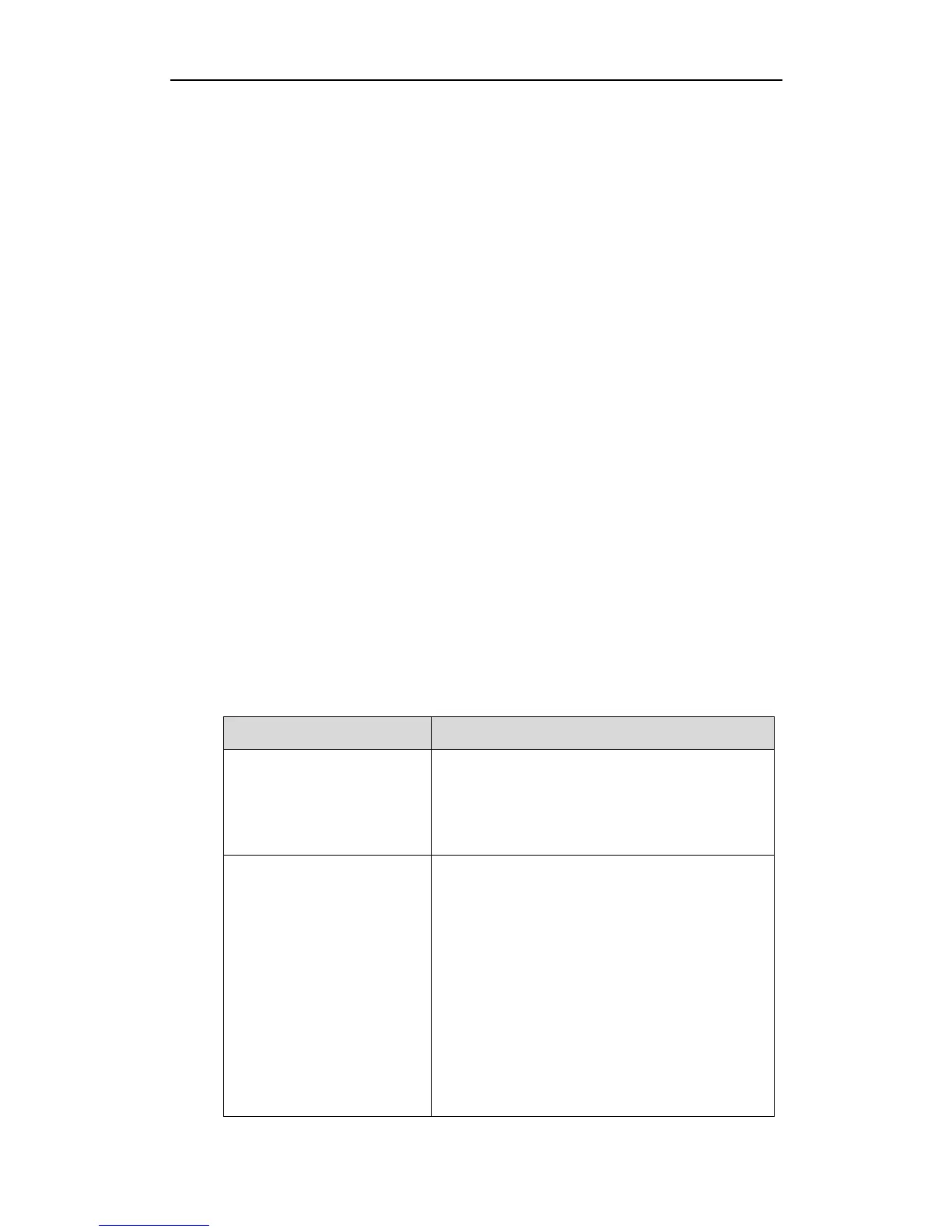Using Enhanced DSS Keys on Yealink IP Phones
2
phone.
The interactivity involves the following actions:
Gather input data from the phone's user.
Send SIP signaling requests to a call server (INVITE or REFER).
Cause the phone to perform certain operations such as hang-up a call or place a call on
hold.
Emulate a key press on the phone.
Understanding Macro Action Strings
The DSS keys and custom soft keys can be defined by the following macro action strings:
1. Digits
2. $C<command>$
3. $T<type>$
4. $M<macro>$
5. $S<softkey ID>$
6. $K<key name>$
7. $I<menu item ID>$
8. $P<label>&C<characters number allowed>&N&M$
9. $P<prompt num>N<num digits>$
10. $L<label>$
11. $LED<color and time>&L<label>$
The digits to be sent. You can use only *, #, +, 0-9. The
appearance of this parameter depends on the action
string.
Example: *981135.
This is the command. It can appear anywhere in the
action string. Supported commands (or shortcuts)
include:
hang up (hu)
hold (h)
waitconnect (wc)
pause <number of seconds> (p <num sec>) where
the maximum value is 10
Example: 4411$Cwc$$Cp10$ defines dialing
4411>>waitconnect>>connected and lasts 10 seconds.