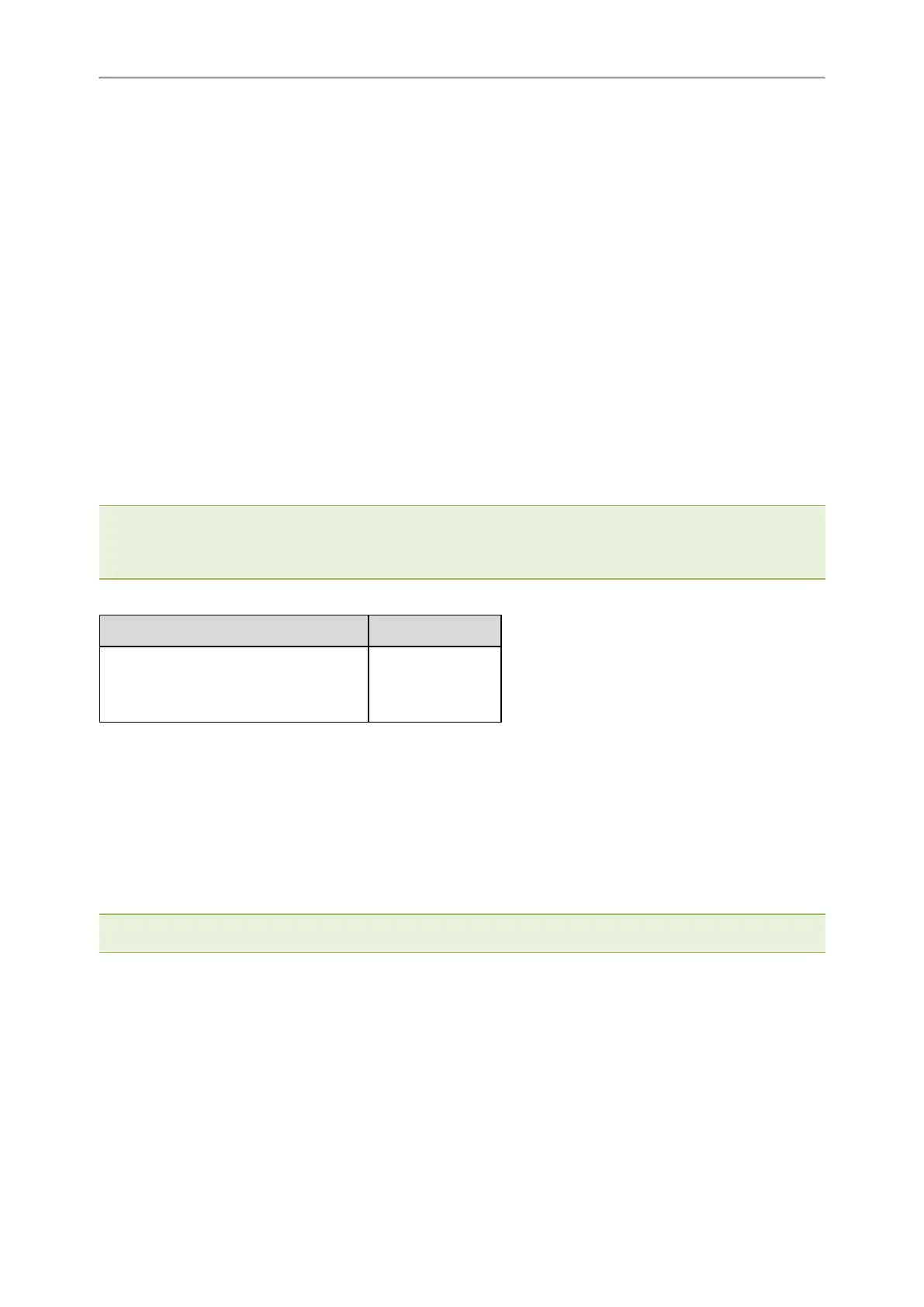Administrator’s Guide for SIP-T2 Series/T4 Series/T5 Series/CP920 IP Phones
260
######Set a Park key######
linekey.1.type = 10
linekey.1.value =*01
linekey.1.line = 1
linekey.1.label =Bill
######Set a Retrieve key####
linekey.3.type = 56
linekey.3.line = 1
linekey.3.value =*11
linekey.3.label =Retrieve Bill
After provisioning, you can easily press the Park key (line key 1) to park a call to the specific shared parking lot
(*01) during a call, and press the Retrieve key (line key 3) to retrieve the parked call from the shared parking lot
(*01) using the retrieve code (*11). You can only perform call park feature on the specific line (line 1).
If the “features.call_park.line_restriction.enable” is set to 0 (Disabled), the phone will park/retrieve the call to the
server on the current line in use.
Note: In Transfer call park mode, if you press the Park key when the phone is idle, the Park key will invoke the call park
code. Therefore, you can use a Park key to park and retrieve a call. In this case, you need to assign the park retrieve code
(*11) to “features.call_park.park_code”. When you press the Park key again on the idle screen, the phone will dial out “*11*01”
to retrieve the parked call.
Example: Setting a Line Key as Directed Pickup Key
Scenario Conditions Related Topic
account.1.direct_pickup_code = *97
or
features.pickup.direct_pickup_code = *97
Directed Call Pickup
Example
linekey.1.type = 9
linekey.1.line =1
linekey.1.value= 4603
linekey.1.label=Bill
After provisioning, you can easily press the Directed Pickup key (line key 1) to pick up an incoming call to a specific
phone (4603).
Note: The Directed Pickup invokes the directed pickup code by default. Therefore, the phone dials out *974603 to pick up a
call. If the directed code is not set, you can assign code and extension to “linekey.X.value”, for example, “*974603”.
Example: Setting a Line Key as Group Pickup Key
The following example shows the configuration for a group pickup key.
Example
linekey.1.type = 23
linekey.1.line =1
linekey.1.value =*98